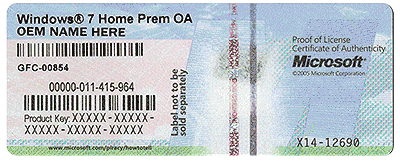johninjapan
Member
I have just downloaded the ERE to fix a hal.dll issue that suddenly occurred this morning on my XP Pro 32bit desktop. After installing and running the ESE software i get to the prompt to select the drives to fix.
I get a message saying that Windows is not installed or the volume has been reformatted. The C windows drive is not shown. It just shows listed under each column:
boot volume - NTFS - 229Gig - Yes
Whereas the idiots guide on the website shows - Microsoft Windows (C)-, where mine has just - boot volume.
Where has my XP Windows gone?
I get a message saying that Windows is not installed or the volume has been reformatted. The C windows drive is not shown. It just shows listed under each column:
boot volume - NTFS - 229Gig - Yes
Whereas the idiots guide on the website shows - Microsoft Windows (C)-, where mine has just - boot volume.
Where has my XP Windows gone?