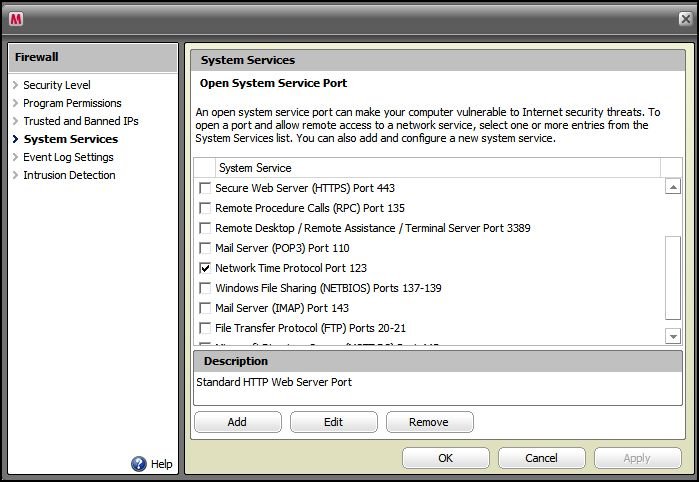PC clocks are notoriously inaccurate SIx-h, probably nothing to do with your battery. Vista comes with a built in online time synchroniser, though you might need to customize it to use a server that works for where you are, and I had a favourite link set on my ME and XP IE to call an atomic clock server to reset my clock at least once a day.
There's no limit to the number of times you can reinstall Windows on the same PC. You won't even need to phone MS. The combination of your hardware and the OS key is registered when you validate, and even if you reinstall, it's still valid and will be automatically accepted.
Even if you change the hardware, you can still reuse your old OS, as long as it's a retail upgrade or full product, though that will probably require a phone call to verify that you've changed hardware rather than used 1 system on 2 machines.
An OEM Windows (like my DVD) is much cheaper, but can never be moved to a new PC. It's tied to the original hardware by the terms of the cheaper licence.
There's no limit to the number of times you can reinstall Windows on the same PC. You won't even need to phone MS. The combination of your hardware and the OS key is registered when you validate, and even if you reinstall, it's still valid and will be automatically accepted.
Even if you change the hardware, you can still reuse your old OS, as long as it's a retail upgrade or full product, though that will probably require a phone call to verify that you've changed hardware rather than used 1 system on 2 machines.
An OEM Windows (like my DVD) is much cheaper, but can never be moved to a new PC. It's tied to the original hardware by the terms of the cheaper licence.
Last edited: