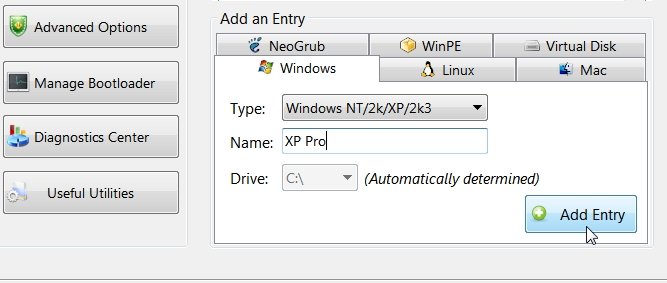Hi,
Back Ground:
1) Now have TWO OS's installed on my 1st SATA HD : "C:\1st partition XP" & "C:\2nd partition Win7"...... of which each OS was installed while the other was "hidden".
2) After 2), discovering your fine boot manager on the 'Windows Seven' and other forums, I have tried installing both v1.72 & your latest on my "XP" partition AFTER unhiding the "Win7" partition, which now carries a drive letter assignment of 'M:\'.
Problem:
Despite trying to follow instructions to set up boot XP & adding Win 7 etc, EasyBCD / BootLoader Screen is not apparently active / not showing up even after several XP reboots......XP just continues to reboot 'normally'.
If it's of any help, following is my XP boot.ini file which I assume should of showed the addition of "Win 7" after I ran EasyBCD but does not.
quote:
[boot loader]
timeout=30
default=multi(0)disk(0)rdisk(0)partition(1)\WINDOWS
[operating systems]
multi(0)disk(0)rdisk(0)partition(1)\WINDOWS="Microsoft Windows XP Professional" /noexecute=optin /fastdetect
_____________
1 - Would appreciate your help to get BCD up & working.
2- When EasyBCD is up & running, does it automatically "hide" Win7 from the XP partition & visa versa as other previous boot manager do?
Thanks,
Stan
Back Ground:
1) Now have TWO OS's installed on my 1st SATA HD : "C:\1st partition XP" & "C:\2nd partition Win7"...... of which each OS was installed while the other was "hidden".
2) After 2), discovering your fine boot manager on the 'Windows Seven' and other forums, I have tried installing both v1.72 & your latest on my "XP" partition AFTER unhiding the "Win7" partition, which now carries a drive letter assignment of 'M:\'.
Problem:
Despite trying to follow instructions to set up boot XP & adding Win 7 etc, EasyBCD / BootLoader Screen is not apparently active / not showing up even after several XP reboots......XP just continues to reboot 'normally'.
If it's of any help, following is my XP boot.ini file which I assume should of showed the addition of "Win 7" after I ran EasyBCD but does not.
quote:
[boot loader]
timeout=30
default=multi(0)disk(0)rdisk(0)partition(1)\WINDOWS
[operating systems]
multi(0)disk(0)rdisk(0)partition(1)\WINDOWS="Microsoft Windows XP Professional" /noexecute=optin /fastdetect
_____________
1 - Would appreciate your help to get BCD up & working.
2- When EasyBCD is up & running, does it automatically "hide" Win7 from the XP partition & visa versa as other previous boot manager do?
Thanks,
Stan
Last edited: