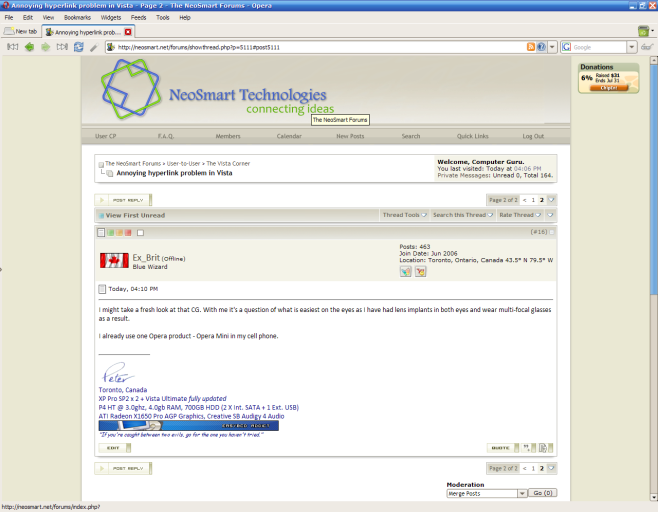When I arrive here the page is maximised, which is what I want. Until today any hyperlink within a post would also open full screen. Now they are opening the default size...quarter or third of the screen, whatever.
Why would that suddenly happen? Applies to my Vista only.
Why would that suddenly happen? Applies to my Vista only.