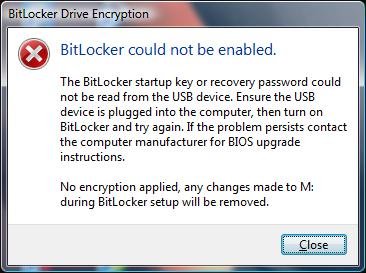Here we go again. I've got myself a new U3 USB flash drive and this time the BIOS does recognize it as a hard drive.
My first question is do I have to set it as the 1st boot device or just any boot device - 2nd or 3rd? If I do then I have to make it the first hard drive (or 2nd I guess...going from memory here) ?? Otherwise it doesn't appear in the boot device priority list.
I just tried making it the 1st boot device and the system hung at a black screen with a blinking cursor and wouldn't budge. So I had to go back into the BIOS and remove it from the boot device priority list (1-2-3).
Bitlocker still wont start because I'm screwing this up royally.
CG you have the same M/B so what settings do I need in...
a) Hard drive list - make it the 1st or 2nd rather than the 3rd?
b) Boot Priority - make it the 1st or does that matter?
Previously it read 1st - floppy 2nd - my C: (XP) drive and 3rd CD/DVD.
I think even that is in the wrong order. It used to be (I think) 1st Floppy, 2nd CD/DVD and 3rd C: (HD0)
I have a feeling that this time it's going to work if only I can get the darn BIOS set properly.
Had to post through Firefox again...IE7 gives the same errors I emailed you about and it happens only with this one site.
My first question is do I have to set it as the 1st boot device or just any boot device - 2nd or 3rd? If I do then I have to make it the first hard drive (or 2nd I guess...going from memory here) ?? Otherwise it doesn't appear in the boot device priority list.
I just tried making it the 1st boot device and the system hung at a black screen with a blinking cursor and wouldn't budge. So I had to go back into the BIOS and remove it from the boot device priority list (1-2-3).
Bitlocker still wont start because I'm screwing this up royally.
CG you have the same M/B so what settings do I need in...
a) Hard drive list - make it the 1st or 2nd rather than the 3rd?
b) Boot Priority - make it the 1st or does that matter?
Previously it read 1st - floppy 2nd - my C: (XP) drive and 3rd CD/DVD.
I think even that is in the wrong order. It used to be (I think) 1st Floppy, 2nd CD/DVD and 3rd C: (HD0)
I have a feeling that this time it's going to work if only I can get the darn BIOS set properly.
Had to post through Firefox again...IE7 gives the same errors I emailed you about and it happens only with this one site.
Last edited: