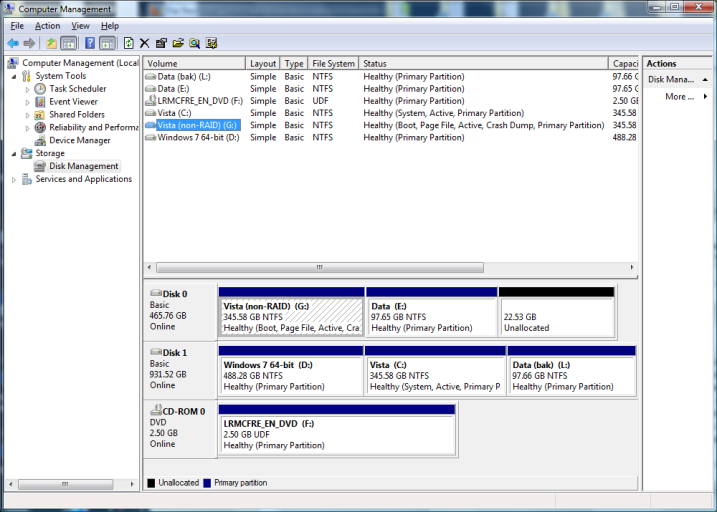Hey all, Perpetual N00b back for the annual visit. This time my mainboard is failing little by little with an ever-increasing quantity of BSODs, so I need to replace it. Of course, finding an AMD motherboard with an NVidia RAID controller is not so easy these days and so all that effort I spent to create the RAID in the first place is now wasted (other than as a learning experience). The RAID contains three partitions - Vista 32-bit, Windows 7 64-bit and a Data drive.
I have a spare 500GB hard drive that will hold the Vista and Data drives comfortably, so I figured that it should be easy enough to use Easeus Partition Master to move them onto the spare 500 GB drive. Unfortunately, I'm back to where I was with the OldSys/NewSys drives in that I cannot boot without the RAID attached and that means that I can't move to the new mobo.
There was a problem in that the device drivers for the spare drive ended up with NVidia drivers causing crashes partway through boot, but even though I changed those back to the standard Microsoft ones, booting with the Vista DVD still recognises no Windows installations.
I'm pretty sure that the problem lies in the fact that the RAID Vista drive is still listed as System, even though the pic is taken while booting from the non-RAID Vista drive.
Here's the View Settings list from EasyBCD 2.02 in detailed mode:
Code:
Windows Boot Manager
--------------------
identifier {9dea862c-5cdd-4e70-acc1-f32b344d4795}
device boot
description Windows Boot Manager
locale en-us
inherit {7ea2e1ac-2e61-4728-aaa3-896d9d0a9f0e}
default {36a20345-ec0d-11df-bef5-0013eff143d7}
resumeobject {36a20344-ec0d-11df-bef5-0013eff143d7}
displayorder {36a20346-ec0d-11df-bef5-0013eff143d7}
{36a20345-ec0d-11df-bef5-0013eff143d7}
{6772ff20-ebf7-11df-a0d8-001d92447c01}
toolsdisplayorder {b2721d73-1db4-4c62-bf78-c548a880142d}
timeout 3
resume No
displaybootmenu Yes
Windows Boot Loader
-------------------
identifier {36a20346-ec0d-11df-bef5-0013eff143d7}
device partition=G:
path \Windows\system32\winload.exe
description Vista (non-RAID)
locale en-US
osdevice partition=G:
systemroot \Windows
resumeobject {1a3e677a-4924-11e0-bace-806e6f6e6963}
Windows Boot Loader
-------------------
identifier {36a20345-ec0d-11df-bef5-0013eff143d7}
device partition=C:
path \Windows\system32\winload.exe
description Windows Vista
locale en-us
inherit {6efb52bf-1766-41db-a6b3-0ee5eff72bd7}
osdevice partition=C:
systemroot \Windows
resumeobject {36a20344-ec0d-11df-bef5-0013eff143d7}
nx OptIn
detecthal Yes
Windows Boot Loader
-------------------
identifier {6772ff20-ebf7-11df-a0d8-001d92447c01}
device partition=D:
path \Windows\system32\winload.exe
description Windows 7 64-bit
locale en-us
inherit {6efb52bf-1766-41db-a6b3-0ee5eff72bd7}
osdevice partition=D:
systemroot \Windows
resumeobject {6772ff1f-ebf7-11df-a0d8-001d92447c01}
nx OptIn
detecthal Yes
Sorry for seemingly not having learned anything at all from the previous times and throwing myself at you again... :shame:
B