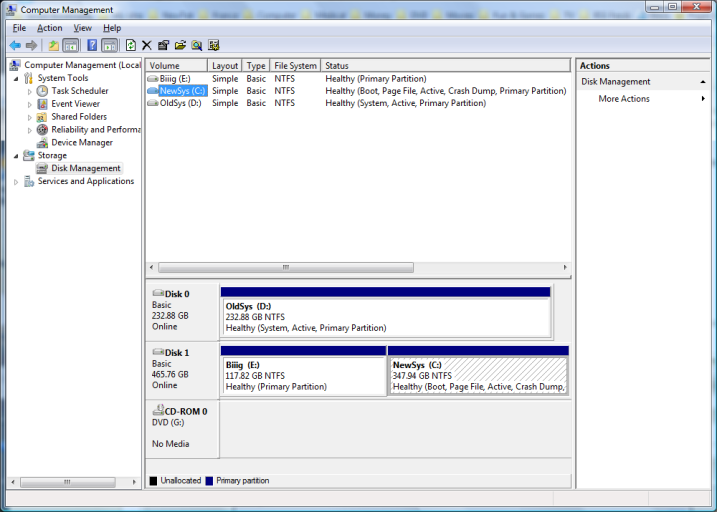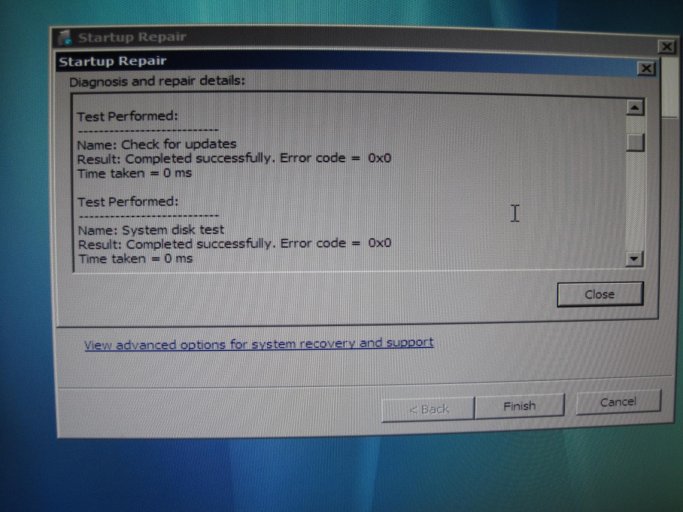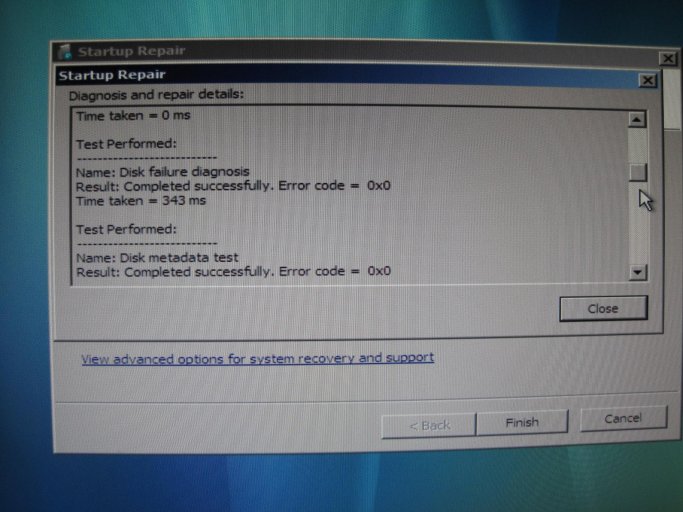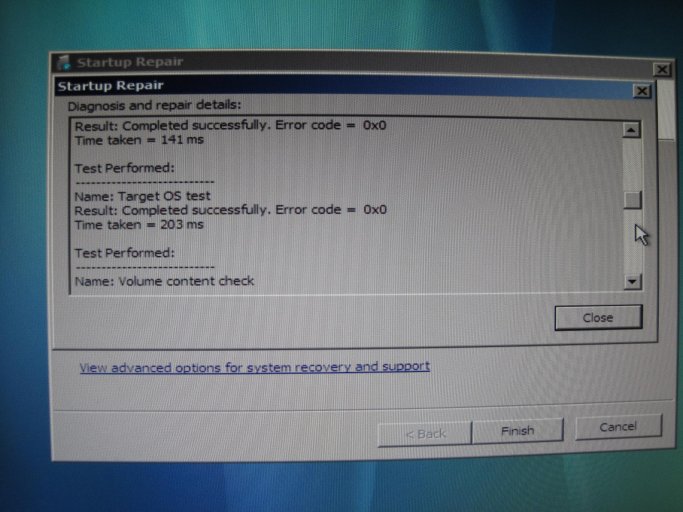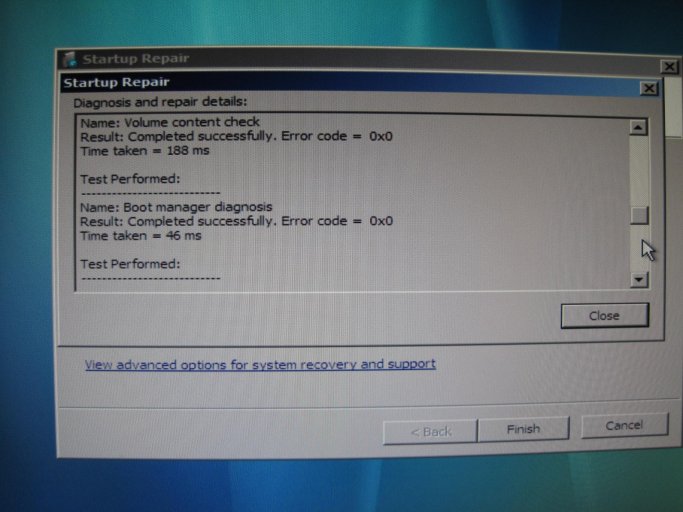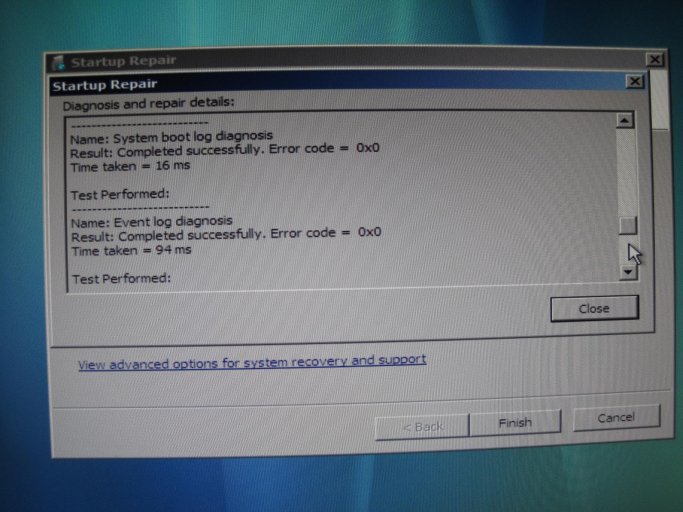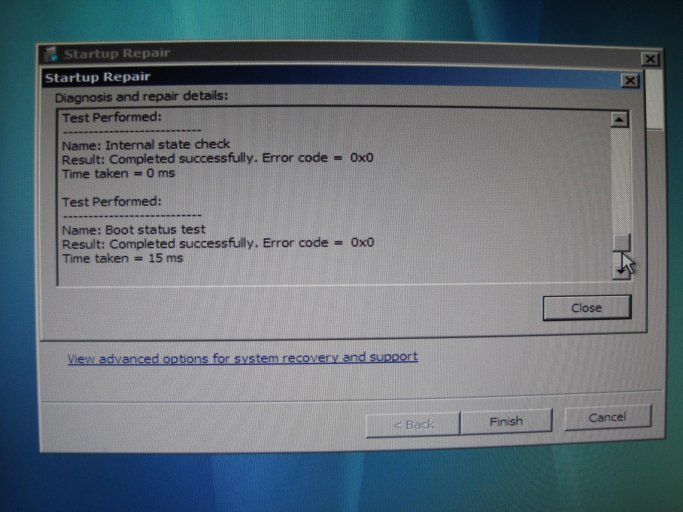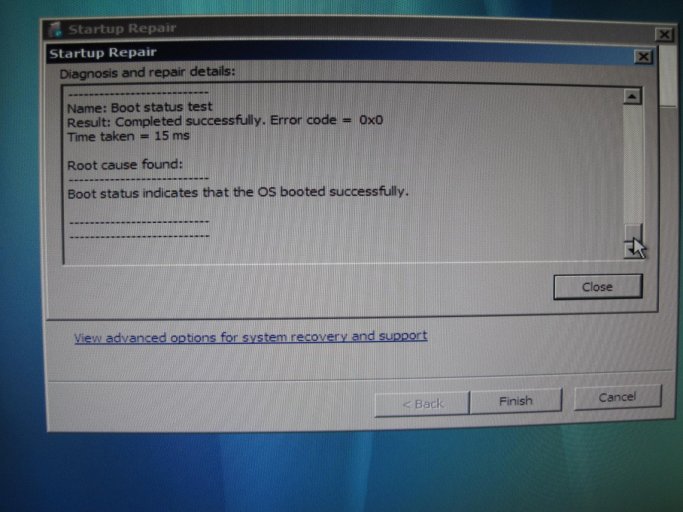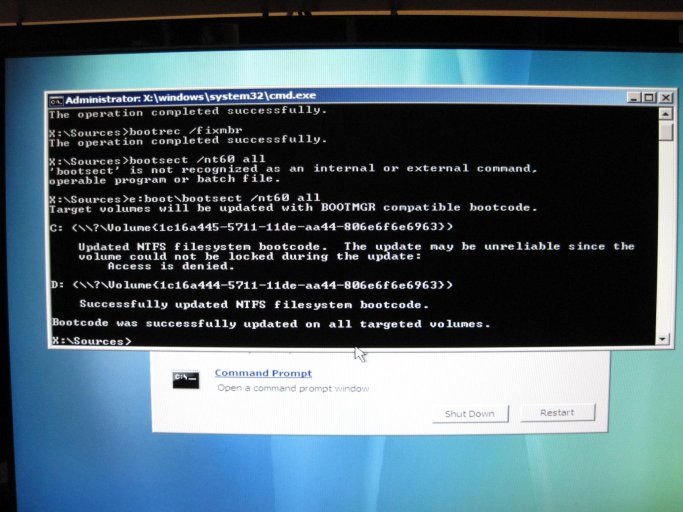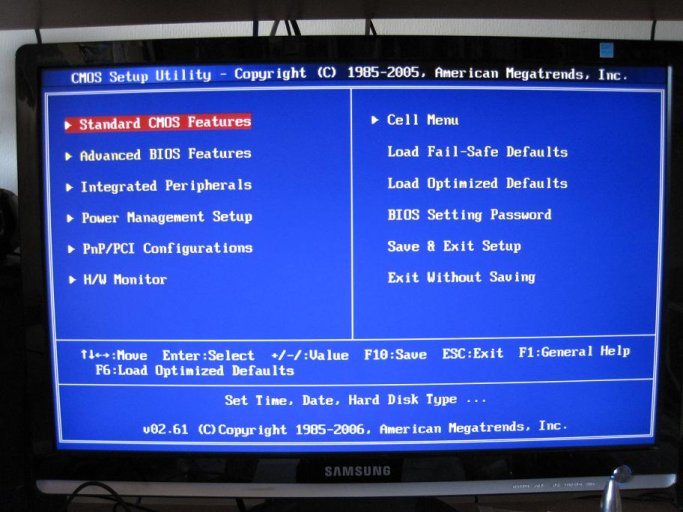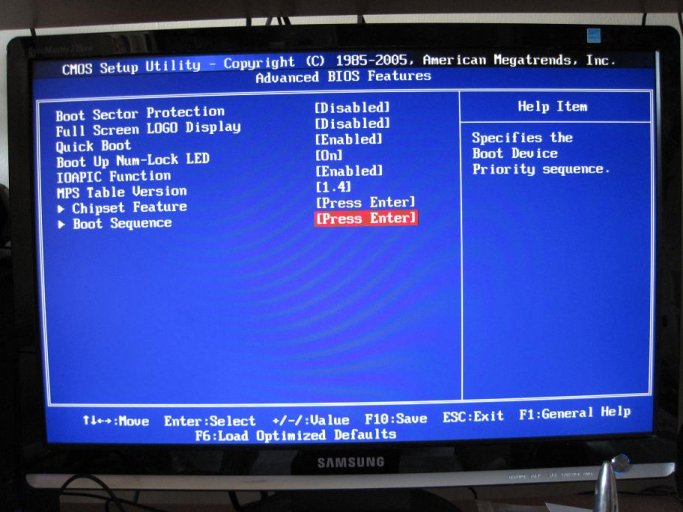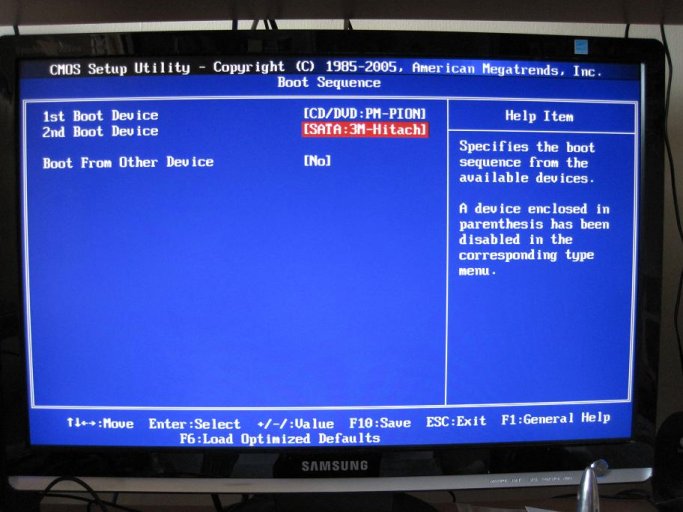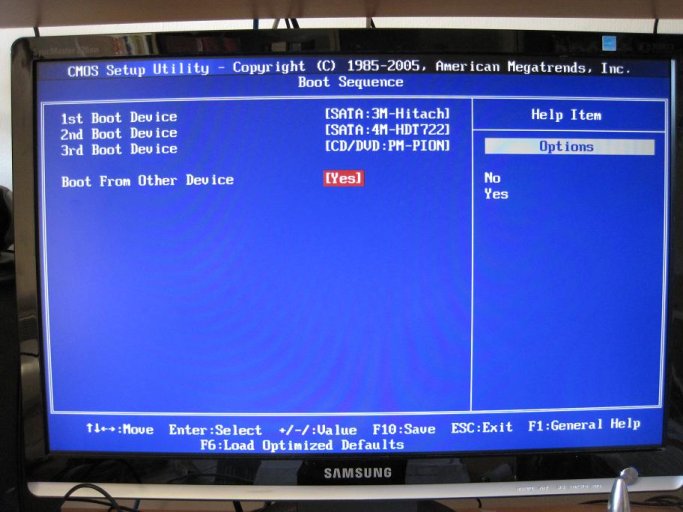BeeVee
Active Member
What I want is to get rid of OldSys altogether, forgive me if I did not explain clearly enough. Right now, the system is dependant on OldSys. I cannot boot from NewSys. I just rebooted to check things and here's what I did:
1. Shut down;
2. Unplug the OldSys drive;
3. Started with Vista DVD, went to Startup Repair, got the message that nothing was wrong as I previously posted;
4. (copied the log text and tried to start pedit, a dos text editor I found and copied to the root of C:. When I tried to run it in the Vista DVD's command line was told that pedit could not be found despite it being there when doing a dir and using a complete path, so no log text to post here);
5. Tried rebooting with only NewSys connected and with the DVD tray out so that the Vista DVD would not be seen - Not a System disk message, had to switch off;
6. Plugged OldSys back in and started the machine, went into BIOS and made sure NewSys was first in Boot order;
7. Not a system disk message;
8. Changed OldSys back to being first in Boot Sequence, back here.
B
1. Shut down;
2. Unplug the OldSys drive;
3. Started with Vista DVD, went to Startup Repair, got the message that nothing was wrong as I previously posted;
4. (copied the log text and tried to start pedit, a dos text editor I found and copied to the root of C:. When I tried to run it in the Vista DVD's command line was told that pedit could not be found despite it being there when doing a dir and using a complete path, so no log text to post here);
5. Tried rebooting with only NewSys connected and with the DVD tray out so that the Vista DVD would not be seen - Not a System disk message, had to switch off;
6. Plugged OldSys back in and started the machine, went into BIOS and made sure NewSys was first in Boot order;
7. Not a system disk message;
8. Changed OldSys back to being first in Boot Sequence, back here.
B