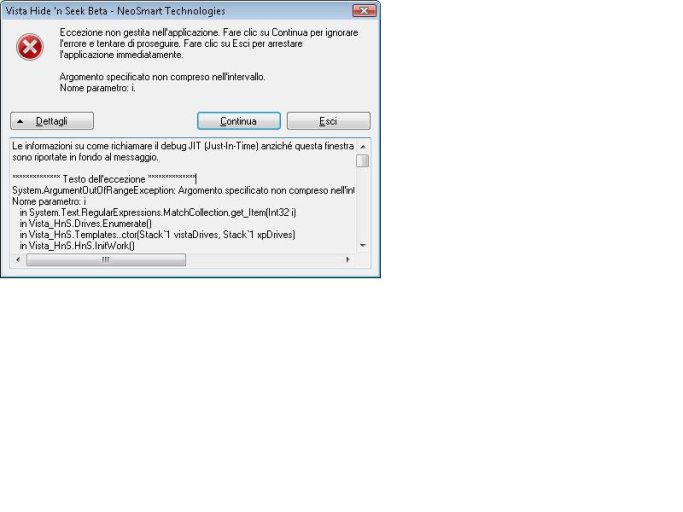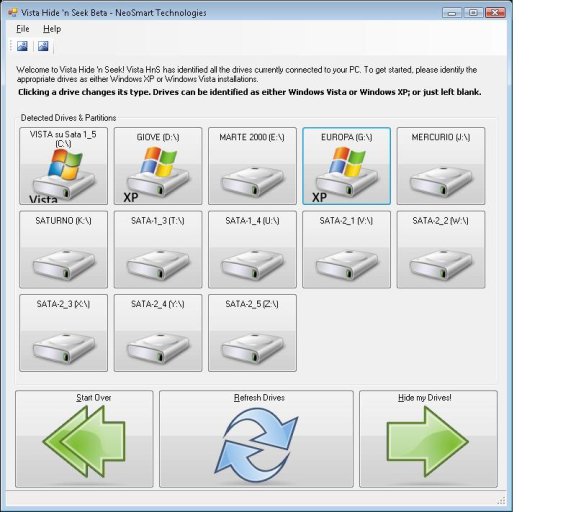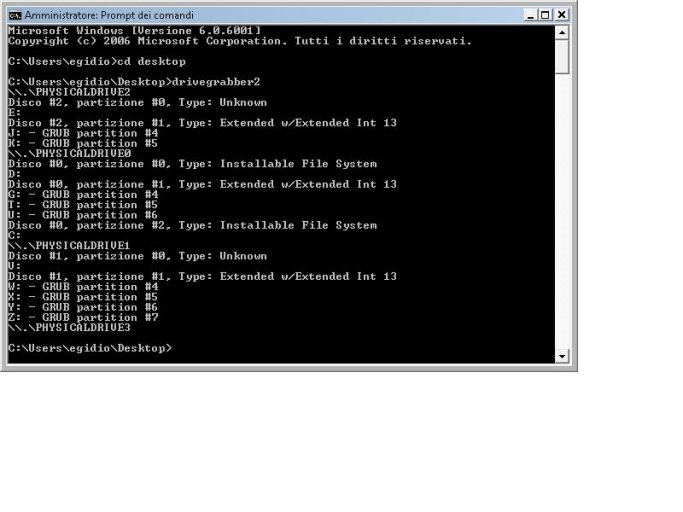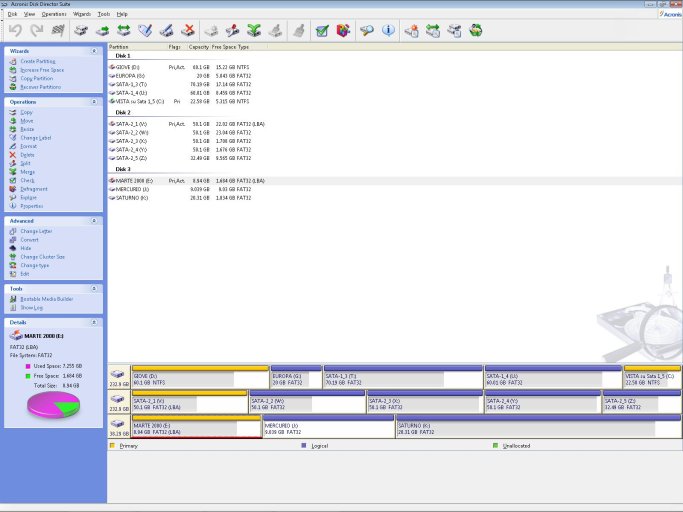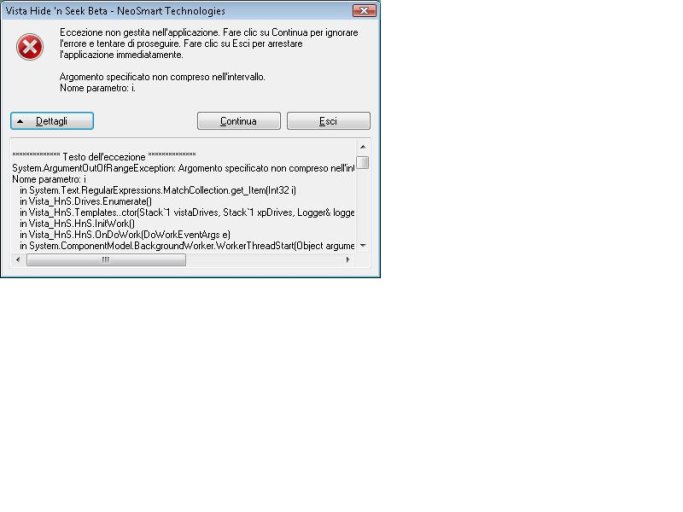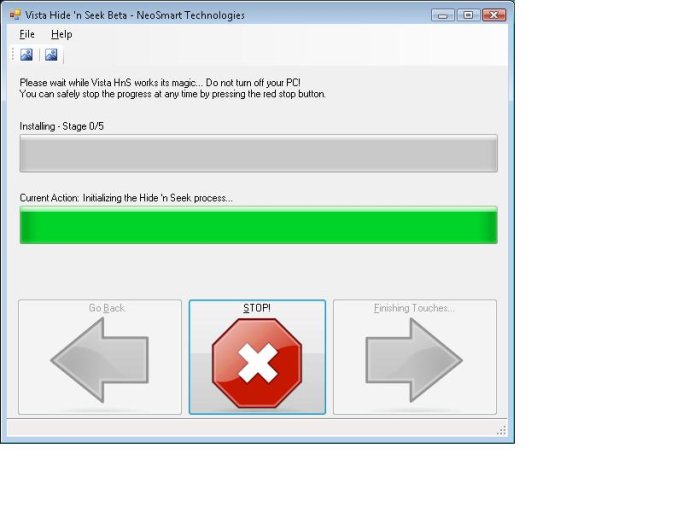Did you run HnS after deleting all the 129 stuff ? It creates the boot.ini, that's why you had to remove the other one first. Of course XP won't boot without one, but HnS should have put the correct new one in for you.
Don't know why the notification didn't work, have to leave that for Guru or Mak to sort out with their moderator skills.
Don't know why the notification didn't work, have to leave that for Guru or Mak to sort out with their moderator skills.