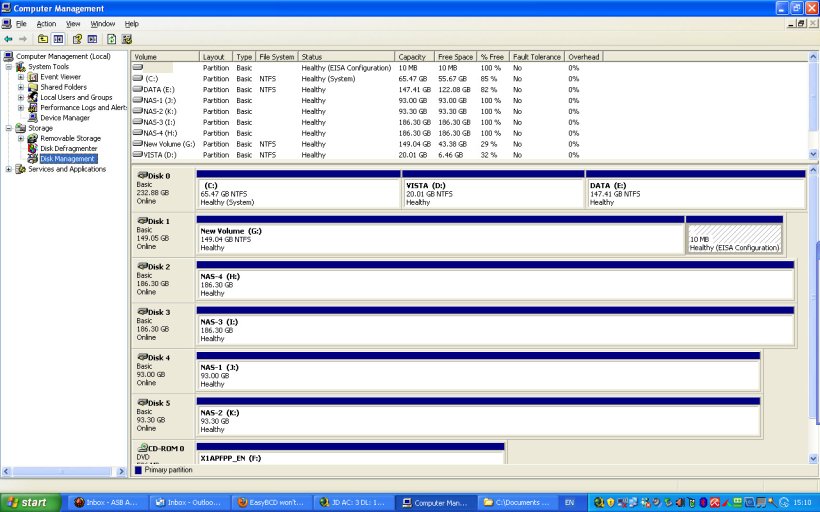oggie
Active Member
Hi..
I had a look around and there are similar posts but I didn't see effective solutions (maybe there are but couldn't find them).
I downloaded .net 2.0 and installed it followed by .net sp1
Downloaded and installed EasyBCD
When I run it, I get the hourglass next to the mouse pointer for a couple of seconds, then it disappears....what am I doing wrong ?
The drive is partitioned with Vista on a partition and XP on the other...it boots in XP.
In the past I already used EasyBCD without problems...now I just re-installed XP.
Thanks
I had a look around and there are similar posts but I didn't see effective solutions (maybe there are but couldn't find them).
I downloaded .net 2.0 and installed it followed by .net sp1
Downloaded and installed EasyBCD
When I run it, I get the hourglass next to the mouse pointer for a couple of seconds, then it disappears....what am I doing wrong ?
The drive is partitioned with Vista on a partition and XP on the other...it boots in XP.
In the past I already used EasyBCD without problems...now I just re-installed XP.
Thanks
Last edited: