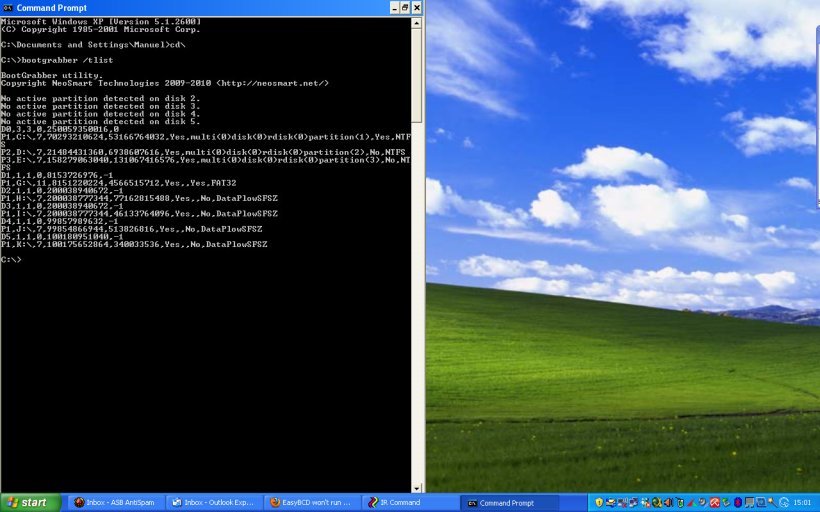You are using an out of date browser. It may not display this or other websites correctly.
You should upgrade or use an alternative browser.
You should upgrade or use an alternative browser.
EasyBCD won't run
- Thread starter oggie
- Start date
Well, if you've *ever* booted into Vista on this machine, then you should have a BOOT folder on a partition, somewhere. Check all your drives?
EasyBCD was unable to locate it automatically, so it's asking you to do so. That in itself means there's something funky going on, because EasyBCD is usually quite good at finding the BCD file for itself.
EasyBCD was unable to locate it automatically, so it's asking you to do so. That in itself means there's something funky going on, because EasyBCD is usually quite good at finding the BCD file for itself.
oggie
Active Member
At the moment I amhsing my tablet computer that never had Vista on it.
On my other computer I have a partition with Vista but since I re-installed XP, it is as if I never ran Vista.
Say I want dual boot on tablet (I don't but for argument's sake, say I do), where can EasyBCD find the BCD file ?
On my other computer I have a partition with Vista but since I re-installed XP, it is as if I never ran Vista.
Say I want dual boot on tablet (I don't but for argument's sake, say I do), where can EasyBCD find the BCD file ?
You don't use EasyBCD to set up a dual-boot until Vista has been installed. Then it'll automatically locate the BCD file by itself.
So putting the tablet aside (this explains the BCD not found error you were getting after killing BootGrabber), if you killed BootGrabber on your other PC you'd have access to EasyBCD, except the XP dual-boot functionality won't work since BootGrabber was improperly terminated.
So putting the tablet aside (this explains the BCD not found error you were getting after killing BootGrabber), if you killed BootGrabber on your other PC you'd have access to EasyBCD, except the XP dual-boot functionality won't work since BootGrabber was improperly terminated.
This is a new version of BootGrabber that will print more debug info when used with the /v flag.
Please run "bootgrabber.exe /v /tlist" on any machine where EasyBCD hangs and tell me what it shows. Does it still hang on a blank cursor or will it print one or more error messages repeatedly (in a stuck loop)?
Please run "bootgrabber.exe /v /tlist" on any machine where EasyBCD hangs and tell me what it shows. Does it still hang on a blank cursor or will it print one or more error messages repeatedly (in a stuck loop)?
Attachments
OK, I ***may*** have fixed it.
Try the attachment here with "/tlist" and if it still hangs, again with "/v /tlist"
I hope it'll work. If it does, you can replace the bootgrabber.exe in the EasyBCD program files with this one, and EasyBCD should magically work again
Try the attachment here with "/tlist" and if it still hangs, again with "/v /tlist"
I hope it'll work. If it does, you can replace the bootgrabber.exe in the EasyBCD program files with this one, and EasyBCD should magically work again
Attachments
Oggie, your post #23
Yes, if you've reinstalled XP on your dual-boot machine, it will have regressed the PBR to look for NTLDR instead of bootmgr, hence no sign of Vista, and no possibility of booting it from there.
First step would normally be EasyBCD > Boot loader setup > Install Vista/7 bootloader > write MBR, (if you could get EasyBCD to run), but otherwise you can boot the repair disk you downloaded (or the Vista DVD if someone's located it for you) and run "repair your computer" > "startup repair" three times and let MS fix it for you. Once in Vista, maybe EasyBCD will run without the problems you're seeing.
Yes, if you've reinstalled XP on your dual-boot machine, it will have regressed the PBR to look for NTLDR instead of bootmgr, hence no sign of Vista, and no possibility of booting it from there.
First step would normally be EasyBCD > Boot loader setup > Install Vista/7 bootloader > write MBR, (if you could get EasyBCD to run), but otherwise you can boot the repair disk you downloaded (or the Vista DVD if someone's located it for you) and run "repair your computer" > "startup repair" three times and let MS fix it for you. Once in Vista, maybe EasyBCD will run without the problems you're seeing.
oggie
Active Member
Ok, bootgrabber doesn't hang....it gives some information - I attached a screenshot for you to decipher...
For now I won't fix the Vista partition so bootgrabber.exe will keep giving the error in case you want to test something else.
For now I won't fix the Vista partition so bootgrabber.exe will keep giving the error in case you want to test something else.
Attachments
Last edited:
Nope, everything is golden!
You can now replace BootGrabber on the other PC with this one that works, then use EasyBCD to fix your dual-boot
You'll need to do
EasyBCD | MBR Management | Write MBR
EasyBCD | Add New Entry | Windows XP
And you should be all set.
Addendum:
Are drives J: through H: mapped network shares? I think they were the ones giving me trouble..
Addendum:
Actually, that explains a lot. I assume the NAS drives are mounted on both the Tablet and the other machine? That would be the reason BootGrabber was failing on the both of them.
You can now replace BootGrabber on the other PC with this one that works, then use EasyBCD to fix your dual-boot
You'll need to do
EasyBCD | MBR Management | Write MBR
EasyBCD | Add New Entry | Windows XP
And you should be all set.
Addendum:
Are drives J: through H: mapped network shares? I think they were the ones giving me trouble..
Addendum:
Actually, that explains a lot. I assume the NAS drives are mounted on both the Tablet and the other machine? That would be the reason BootGrabber was failing on the both of them.
Last edited: