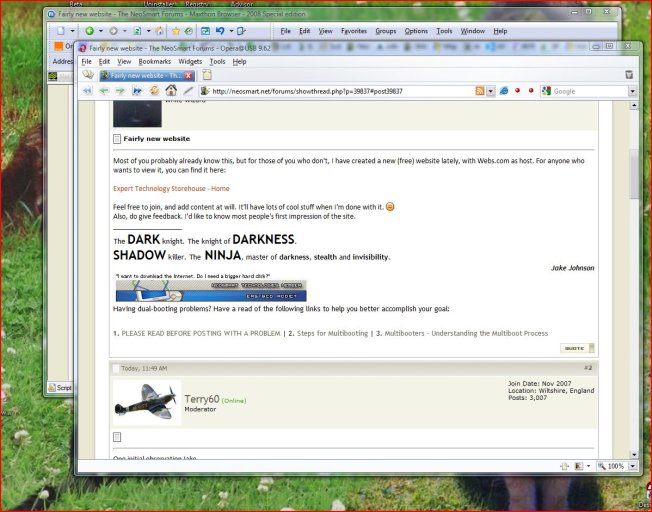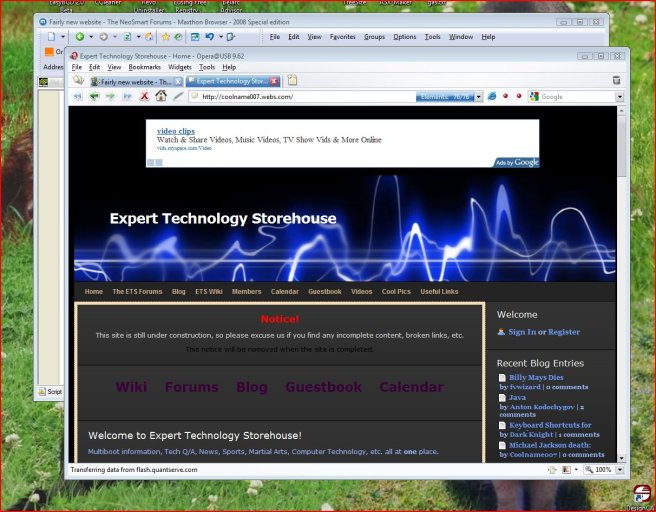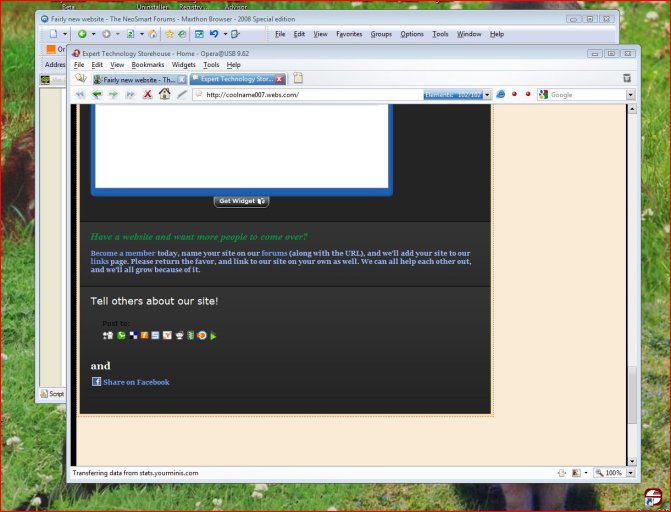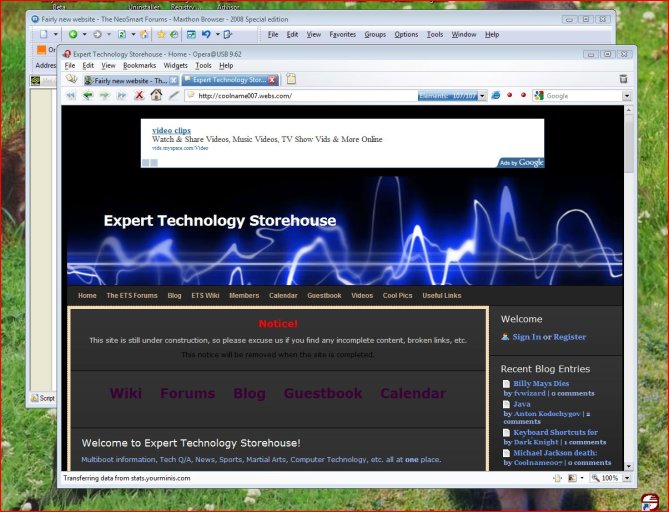Coolname007
Distinguished Member
Most of you probably already know this, but for those of you who don't, I have created a new (free) website lately, with Webs.com as host. For anyone who wants to view it, you can find it here:
Expert Technology Storehouse - Home
Feel free to join, and add content at will. It'll have lots of cool stuff when I'm done with it.
Also, do give feedback. I'd like to know most people's first impression of the site.
Expert Technology Storehouse - Home
Feel free to join, and add content at will. It'll have lots of cool stuff when I'm done with it.
Also, do give feedback. I'd like to know most people's first impression of the site.