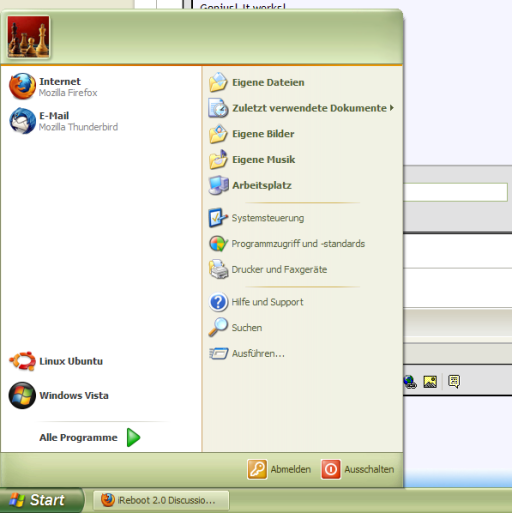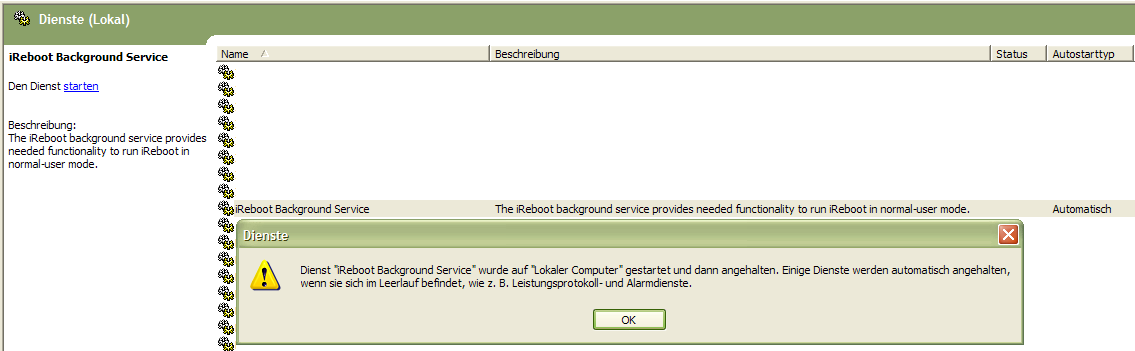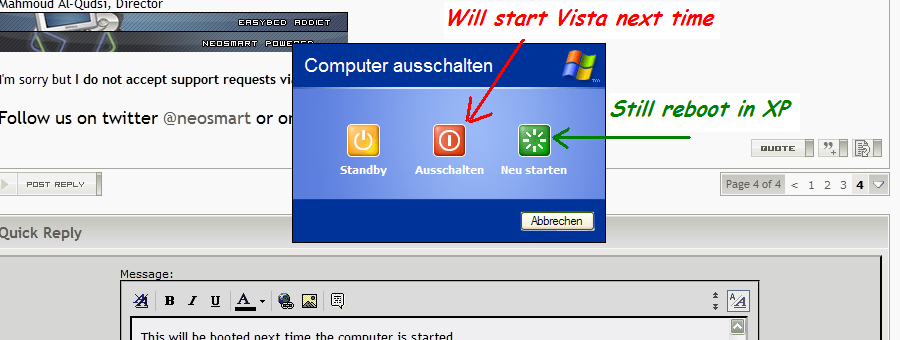German User
Member
My first screenshot can be found in Post 34.
iReboot 2.0 Discussion Thread - Page 3 - The NeoSmart Forums
Ubuntu can be found right above "Alle Programme".
The essential benfit is to have all Options in one list
and to have this list right there where it's used to be in Windows so that all Users are able to find it.
For e.g.:
I'm Administrator for a PC or Network with more Users.
There is no problem for me to find the new options after installing iReboot - but what about the stupid Users? ^^
That was just an Idea.
It's not necessary for me to get this, but I think it would be nice to have an option to Add Operating Systems in this list if wanted.
For me it's just important to get a shortcut like the "Ubuntu" using command line.
I have been able to find this information about iReboot 2.0:
Features of iReboot 2.0:
I've tried to install 2.0 Beta Build 19 but it's not working.
I'm able to install it but then - after the icon appears in the taskbar - it's not klickable at all.
There is no reaction on right Mouseboutton, left Boutton, Double... nothing at all to do with it.
Buildt 16 is working showing a 1.XX Version in "About".
Buildt 17 is working as 2.0.0.17 Version in "About".
Buildt 18 and 19 are not working.
iReboot 2.0 Discussion Thread - Page 3 - The NeoSmart Forums
Ubuntu can be found right above "Alle Programme".
However: I don't really see the benefit of this over the taskbar icon, at least not enough to make this worth the effort.
The essential benfit is to have all Options in one list
and to have this list right there where it's used to be in Windows so that all Users are able to find it.
For e.g.:
I'm Administrator for a PC or Network with more Users.
There is no problem for me to find the new options after installing iReboot - but what about the stupid Users? ^^
That was just an Idea.
It's not necessary for me to get this, but I think it would be nice to have an option to Add Operating Systems in this list if wanted.
For me it's just important to get a shortcut like the "Ubuntu" using command line.
I have been able to find this information about iReboot 2.0:
Features of iReboot 2.0:
- Command-line support for scripting
[....]
I've tried to install 2.0 Beta Build 19 but it's not working.
I'm able to install it but then - after the icon appears in the taskbar - it's not klickable at all.
There is no reaction on right Mouseboutton, left Boutton, Double... nothing at all to do with it.
Buildt 16 is working showing a 1.XX Version in "About".
Buildt 17 is working as 2.0.0.17 Version in "About".
Buildt 18 and 19 are not working.
Last edited: