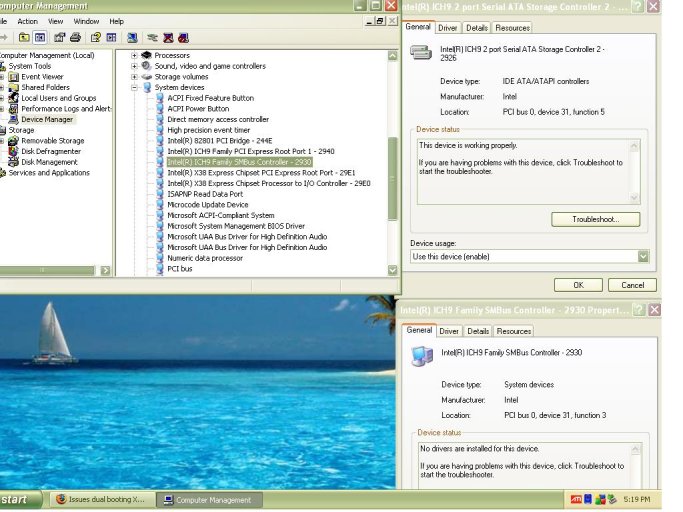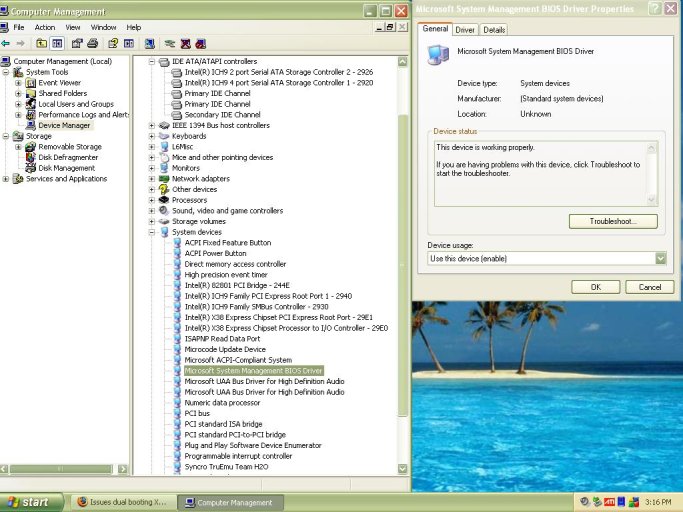Hard Drive Installation (via WinZip) from Device Manager for R165147.EXE
Download
1.Click the location, e.g. Americas, from which you want to download the file.
2.When the File Download window appears, click Save this program to disk and click OK. The Save In window appears.
3.From the Save In drop-down menu, click to select Desktop and then click Save. The file will download to your desktop.
4.If a Download Complete window appears, click Close. A new icon appears on your desktop.
Install
1. Double-click the new icon on the desktop labeled R165147.EXE.
2. The Self-Extractor window appears and prompts you to extract or unzip to C:\DELL\DRIVERS\R165147. If you did not print these instructions, write down this path.
3. The WinZip Self-Extractor window appears
4. Click OK.
5. If the Self-Extractor window is still open, close it.
Removing Incorrectly Installed Driver First in Windows 9x or Me
1. Click the Start button, point to Settings, and then click Control Panel.
2. From the Control Panel, double-click System.
3. Click Device Manager.
4. Under Other Devices, click to highlight Unknown Device.
5. Click the Remove button at the bottom of the window. The device and category both disappear.
6. Click Refresh. The Hardware Wizard appears.
7. Click Next.
8. Click Specify the location of the driver and then click Next.
9. Click Search for the best driver and if there is not a check mark is in the checkbox next to Specify a location, click to put one there.
10. Click once in the textbox beneath Specify a location, type C:\DELL\DRIVERS\R165147 and then click Next.
Windows finds the correct driver and asks you to verify it.
11. Click Next to install it.