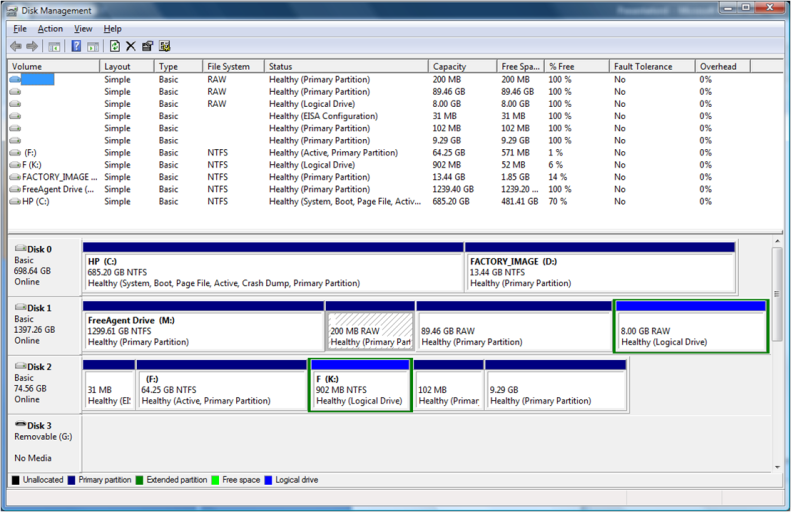Erik Anderson
Member
I'm struggling here to boot into Fedora 11 (F11) on a secondary hard drive.
I have Vista on C: and there's another NTFS partition on the second drive. The second drive is also where I want to place F11.
My Drive 1 (second drive) has:
Partition 1 M: as NTFS
Partition 2 is F11's /boot (formatted in ext3)
Partition 3 is F11's / (root) (formatted as ext4
Partition 4 is currently unused (to be used as a 'swap' directory when I get this working)
When I run BCD 2.0 Build 63 Beta, I point to the /boot partition for the Linux. Check that MBR is not installed to the boot-sector as I read the Dual Booting Fedora Linux and Windows Vista (which I wonder if F11 is somehow broken as that deal with Fedora 10 and I'm sure would work perfectly).
I reboot and choose my F11. I get a line about grub menu being loaded it shows temporarily hd(2,5). But then it says Booting Fedora Core and then root(hd0,5).
I looked at the Rescue Installation option from the Install DVD and it says my F11 is on sdb3.
So I am now completely confused as to what I should do. Thank you for any help you can provide.
Erik
I have Vista on C: and there's another NTFS partition on the second drive. The second drive is also where I want to place F11.
My Drive 1 (second drive) has:
Partition 1 M: as NTFS
Partition 2 is F11's /boot (formatted in ext3)
Partition 3 is F11's / (root) (formatted as ext4
Partition 4 is currently unused (to be used as a 'swap' directory when I get this working)
When I run BCD 2.0 Build 63 Beta, I point to the /boot partition for the Linux. Check that MBR is not installed to the boot-sector as I read the Dual Booting Fedora Linux and Windows Vista (which I wonder if F11 is somehow broken as that deal with Fedora 10 and I'm sure would work perfectly).
I reboot and choose my F11. I get a line about grub menu being loaded it shows temporarily hd(2,5). But then it says Booting Fedora Core and then root(hd0,5).
I looked at the Rescue Installation option from the Install DVD and it says my F11 is on sdb3.
So I am now completely confused as to what I should do. Thank you for any help you can provide.
Erik