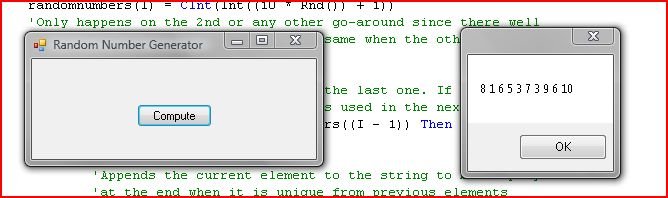You're telling me. Now my question class is ten properties less and my module that holds the common code has lost nearly a 150 lines of stuff basically doing the same thing but under different conditions. My programming class as you can imagine was the real easy stuff. Now I'm messing with the advanced stuff not even having taken a more advanced class for it.
Addendum:
Everyones suggestions so far have proven to be very helpful in getting this done. I wrote some more code since than to actually read the array for the current question and display the question contents itself on the testing form:

As you can see the random thing is pulling valid answers like I want, but I'm going to still need to play around with the random stuff because It is displaying multiples of the same response and sometimes it doesn't even display the correct answer as a response.
Thanks everyone for the feedback so far. You know this thread doesn't just haft to be about me. Anyone out there with a question about .net programming feel free to post
Addendum:
Everyones suggestions so far have proven to be very helpful in getting this done. I wrote some more code since than to actually read the array for the current question and display the question contents itself on the testing form:

As you can see the random thing is pulling valid answers like I want, but I'm going to still need to play around with the random stuff because It is displaying multiples of the same response and sometimes it doesn't even display the correct answer as a response.
Thanks everyone for the feedback so far. You know this thread doesn't just haft to be about me. Anyone out there with a question about .net programming feel free to post
Last edited: