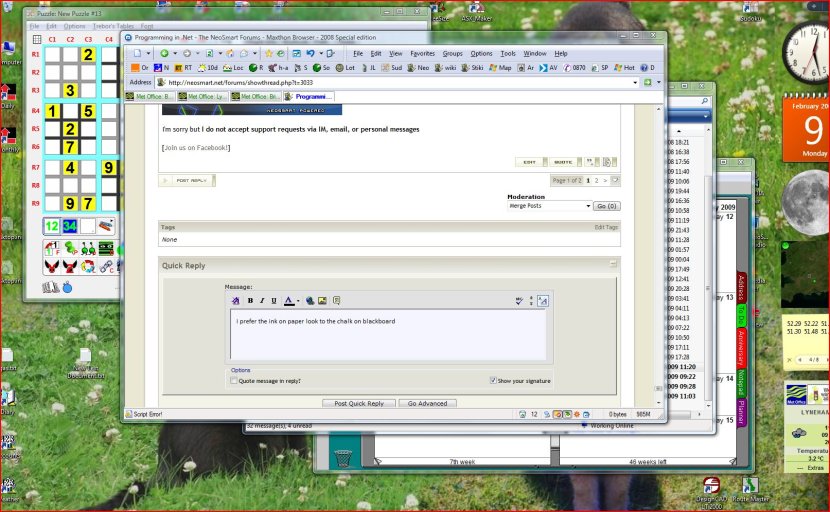Coolname007
Distinguished Member
Man it feels good to get something like this done
All semester we were just doing calculations and displaying stuff on forms. I wanted to take what I've learned over the last few months and build something I could actually use. More importantly, what others may want to use. To put toegether an actual application that is useful on my own pretty much with the help provided here is still amazing to me... On to C# and better programs
I can only imagine how good it feels to put together the finishing touches on an application like EasyBCD that helps thousands every day. So thanks again for everything....
So I assume this means you're done? Great work, Justin!
CONGRATS!
-Coolname007