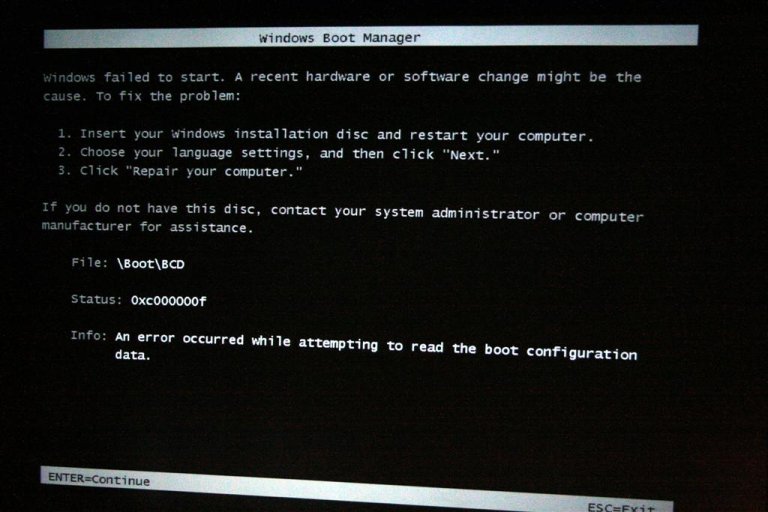Hi Newbie here..A tech bud of mine sent me your link for some help...
I am helping a friend out, Retired Navy man who has a dual boot XP vista set up that was never quite right..
XP boots but to get Vista to boot he has to remove his XP sata cable from the HDD
Now he has lost all vista, and can not even boot from the CD for a repair....It just hangs and dies..
My friend told me this app would allow us to boot into XP and from there do a boot repair on his Vista Drive...
Can you please give me some details and / or steer me in the direction of where I might fina a guide for doing this...
I am trying at all costs to save his drive..he is getting on in years and just does not have the abality to do this at all..
Any help would be greatly appreciated...
Booting into Vista he gets this error..... He can not do a repair or reinstall as of now...He can boot into XP and hot connect his vista sata cable and see his Vista files...
I am helping a friend out, Retired Navy man who has a dual boot XP vista set up that was never quite right..
XP boots but to get Vista to boot he has to remove his XP sata cable from the HDD
Now he has lost all vista, and can not even boot from the CD for a repair....It just hangs and dies..
My friend told me this app would allow us to boot into XP and from there do a boot repair on his Vista Drive...
Can you please give me some details and / or steer me in the direction of where I might fina a guide for doing this...
I am trying at all costs to save his drive..he is getting on in years and just does not have the abality to do this at all..
Any help would be greatly appreciated...
Booting into Vista he gets this error..... He can not do a repair or reinstall as of now...He can boot into XP and hot connect his vista sata cable and see his Vista files...