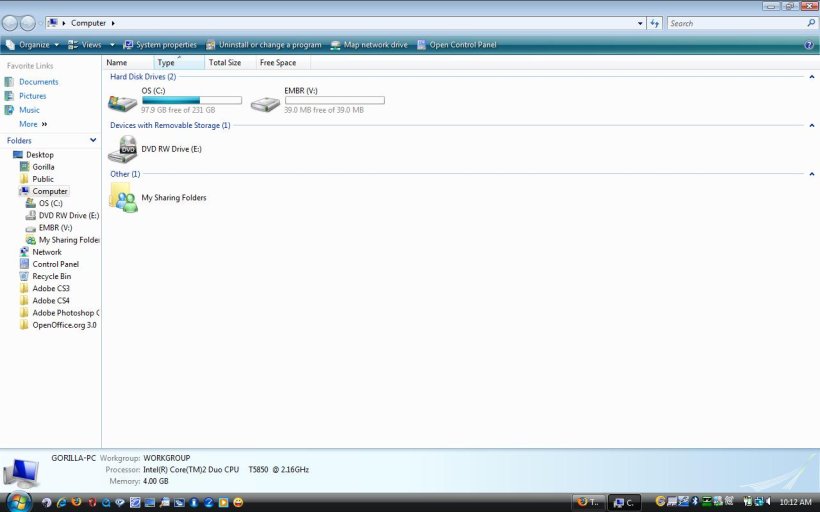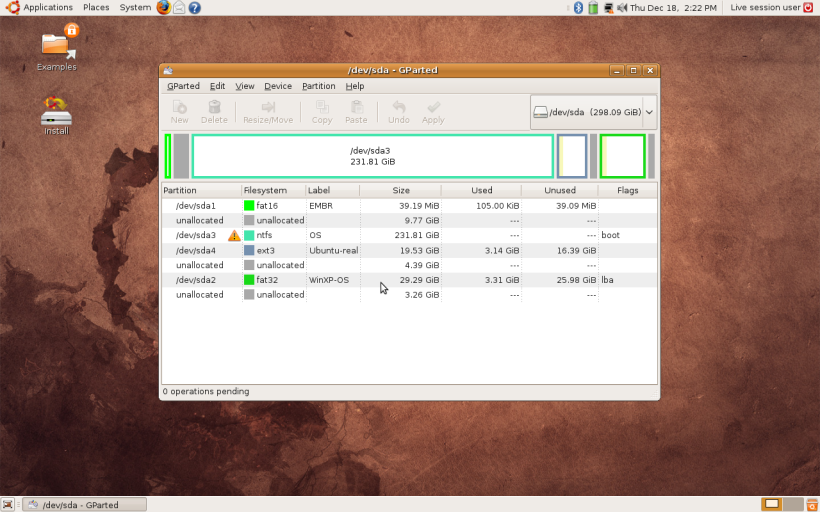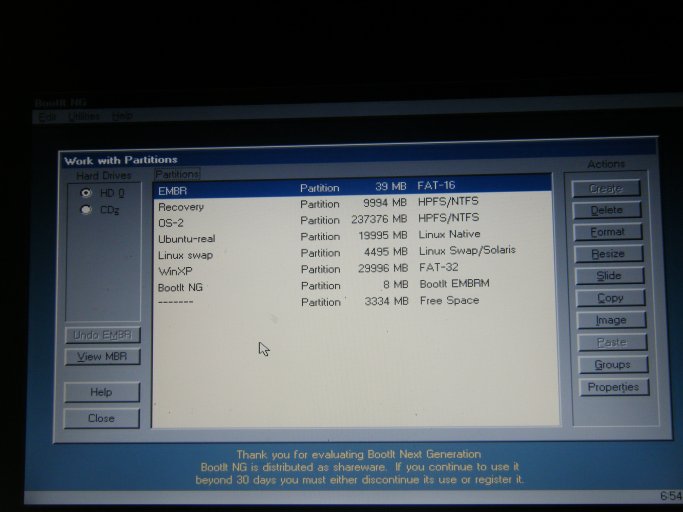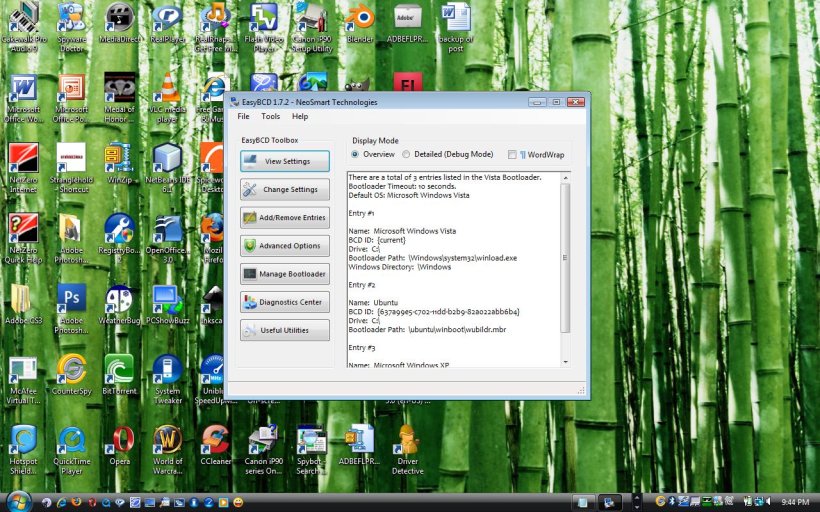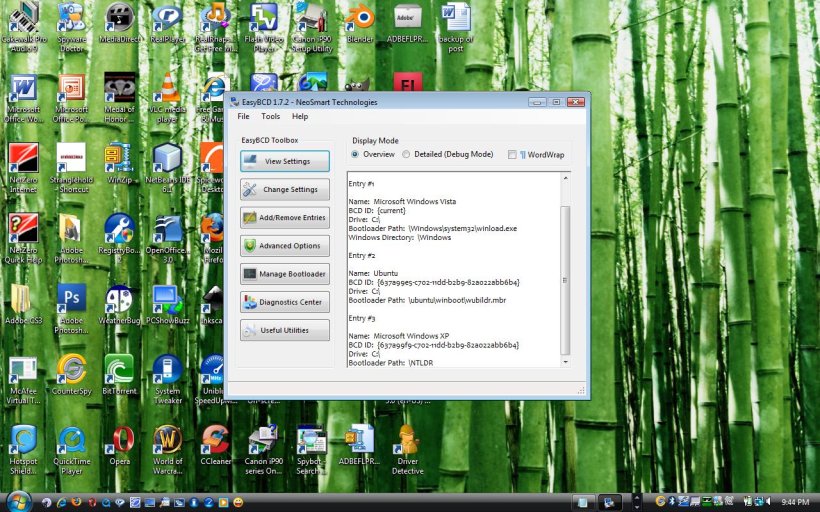Coolname007
Distinguished Member
Right...I understand that part now (thanks to u!).The mbr entry simply points at the boot loader for the default OS and where the boot loader for that is located at the very small space at the front of any drive. The copy of the boot.ini file on the other hand points out which partition has the actual XP installation on using the copies of the ntldr and ntdetect.com files to see XP load when selected.
For labeling while in Windows you would simply right click on the drive while in any explorer window or in the MyComputer to select properties and the general tab where you simply type in a name. The image here will show how that looks while in Vista. XP sees basically the same.
Ok, i have renamed the drive the the EMBR is on (simply naming it EMBR). Unfortunately, though, that is the only one that i can label that way, because the rest of my partitions don't show up in "Computer" (as its called in Vista), due to whatever reason. See my attached screenshot to understand what i mean.
As far as the partition numbering that remains the same despite reformatting the original recovery partition to see that converted to a Fat volume and the second new one being NTFS there. The Fat is still partition #1 with the new NTFS seen as partition #2. VIsta is still the 3rd while labeling the MS partitions whether Fat or NTFS done probaby best in XP for the Fat volumes will clean things up a bit.
The one that is a Fat 16 partition (i.e. the first partition of my hard drive) is not the one that was originally a recovery partition...its a 64 MB partition on which is stored the EMBR (extended master boot record used by BootIT NG). The recovery partition is my second partition on my hard disk, and that is the one that was "unallocated space" before i changed it to a NTFS partition.
Anyway, thanks for clearing that up, and i'll try to get the other screenshot (the one of Gparted) to you later today.
Cheers!
Addendum:
You seem very confused Coolname, about how dual booting works. Talking about putting XP or boot.ini in the MBR etc ???!!!
I suggest you have a read of this excellent guide, so that you have a better understanding of exactly what you're trying to achieve.
(btw. IPL = Initial Program Loader I'm an ex-IBMer. We never said "boot the system" we always said "IPL it"
Yes, i am a little confused... >.< I am learning a lot though, as the days go by, about how it works. Special thanks to u 3 for taking the time to explain some of the processes...i.e. what the entries in the MBR do, and so forth.
Anyway, thanks for the link. I'll be sure to check it out. As for the IPL thing....thanks! Although i happened to have learned what it meant, earlier yesterday, by googling it...
Cheers!
Attachments
Last edited: