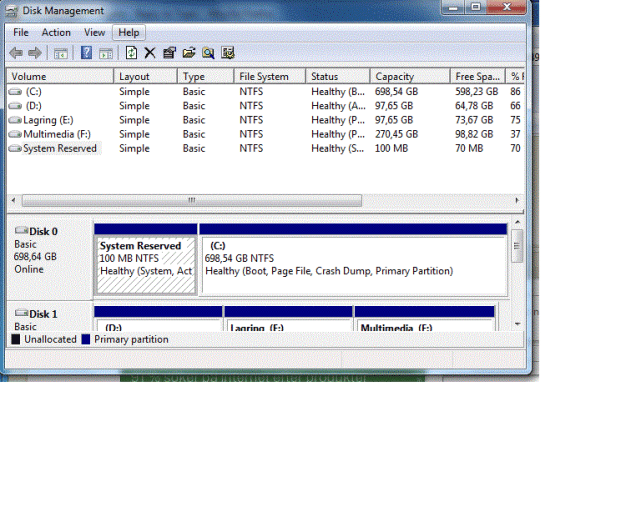Installed win 7 on a clean disk this weekend but ended up with two independent OSs on two disks. Both OS run perfectly but the only way to get them to run is by changing boot disk priority in the BIOS setup.
Have done a similar setup on a different computer involving Server 2003 and Server 2008 R2. Had no problem then - Windows 2008 setup a dul boot configuration automatically without the need for EasyBCD.
Have now installed EasyBCD (lastest version) on Win 7 and created a second boot alternative (WinXP) letting EasyBCD set up the parameters.
When using the WinXP boot alternative XP doesn't boot however. System halts for a moment, get back to BIOS-screen and then Win 7 boots again.
Have not touched the Win XP disk and the system boots fine when disk order is switched in BIOS.
I suppose the WinXP entry somehow mix up the disk reference but cannot figure out how to solve this.
Have done a similar setup on a different computer involving Server 2003 and Server 2008 R2. Had no problem then - Windows 2008 setup a dul boot configuration automatically without the need for EasyBCD.
Have now installed EasyBCD (lastest version) on Win 7 and created a second boot alternative (WinXP) letting EasyBCD set up the parameters.
When using the WinXP boot alternative XP doesn't boot however. System halts for a moment, get back to BIOS-screen and then Win 7 boots again.
Have not touched the Win XP disk and the system boots fine when disk order is switched in BIOS.
I suppose the WinXP entry somehow mix up the disk reference but cannot figure out how to solve this.