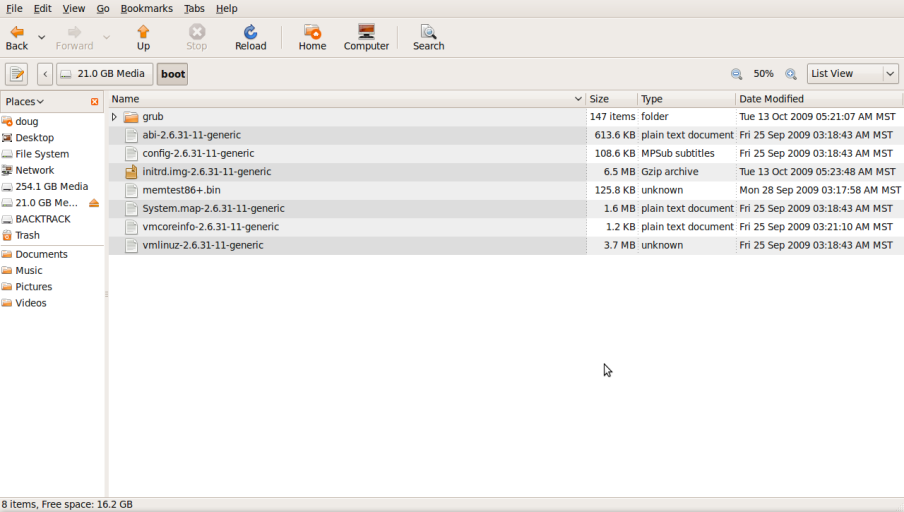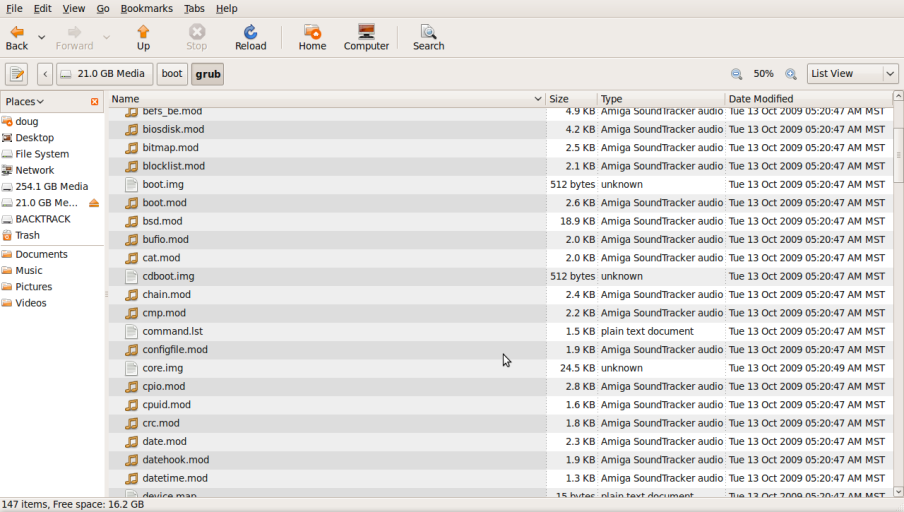5 OS booting capability was working in the following configuration,
MBR: Use Vista bootloader to chainload Linux bootloaders installed in /boot,
sda1 (hd0,0): Vista OS partition, with EasyBCD 1.7.2, and Ubuntu 64-bit Wabi,
sda2 (hd0,1): Vista recovery partition,
sda5 (hd0,4): Ubuntu 9.04 64-bit, logical partition
sda6 (hd0,5): Ubuntu 9.04 32-bit, logical partition
sda7 (hd0,6): BackTrack 4, logical partition
sda8 (hd0,7): linux swap.
I elected to install ubuntu-9.10-beta-desktop-i386 on sda5 with a reformat to ext4 journaling. I also clicked the advanced button on install page 8 out of 8, and elected to install Grub2 in /boot. I verified Ubuntu 9.10 Grub2 files exist on sda5/boot by booting Ubuntu 9.04 32-bit on sda6 and exploring Places sda5, sda5/boot, and sda5/boot/grub.
Uninstall EasyBCD 1.7.2, install EasyBCD 2.0 Beta.
Attempt 1: Launch EasyBCD 2.0, delete old entryfor Ubuntu 9.04 64-bit, select Linux tab, add a new entry for Ubuntu 9.10 32-bit on sda5, select the Grub boot loader option, and check the box labeled, "Grub isn't installed to the boot sector"(as illustrated in FAQ link http://neosmart.net/forums/attachment.php?attachmentid=754&d=1237655670). When I reboot and select the Ubuntu 9.10 entry, the error message is “File system type is ext2fs Partition type 0x83”. Reading the FAQ again I find, “If Linux is on the same HDD as Windows "system" (boot) files, then you do not need to tick the box. The chaining will be done directly without Neogrub being needed.”
Attempt 2: Same as attempt 1 except I do not check the box labeled, “Grub isn’t installed to the boot sector”. This time no error message, just a blank screen. I google and find The Linux Space website suggests using neoGrub.
Attempt 3: Delete entry of attempt 2, click neoGrub tab, click install neoGrub, click configure, enter the following lines, and save.
default 0
timeout 1
title Chainload into GRUB v2
root (hd0,4)
kernel /boot/grub/core.img
When I reboot and select the neoGrub entry, error message is same as attempt 1, “File system type is ext2fs Partition type 0x83”
2 months ago, my total knowledge of Linux consisted of six commands: cp, mkdir, rm, cd, mv, pwd, which I've used for many years on an HP linux workstation to execute one software application as part of my day-to-day job. I’ve found posts where others resolved this issue, so I tried the above attempts again without success. Ubuntu is rapidly becoming my favorite OS. It’s frustrating to be stuck on this after successfully setting up a 5 OS boot system with little or no difficulty by reading posts and documentation. Did I make a mistake with the sda or hd0 count? Thanks in advance for suggestions to resolve this issue.
Doug
MBR: Use Vista bootloader to chainload Linux bootloaders installed in /boot,
sda1 (hd0,0): Vista OS partition, with EasyBCD 1.7.2, and Ubuntu 64-bit Wabi,
sda2 (hd0,1): Vista recovery partition,
sda5 (hd0,4): Ubuntu 9.04 64-bit, logical partition
sda6 (hd0,5): Ubuntu 9.04 32-bit, logical partition
sda7 (hd0,6): BackTrack 4, logical partition
sda8 (hd0,7): linux swap.
I elected to install ubuntu-9.10-beta-desktop-i386 on sda5 with a reformat to ext4 journaling. I also clicked the advanced button on install page 8 out of 8, and elected to install Grub2 in /boot. I verified Ubuntu 9.10 Grub2 files exist on sda5/boot by booting Ubuntu 9.04 32-bit on sda6 and exploring Places sda5, sda5/boot, and sda5/boot/grub.
Uninstall EasyBCD 1.7.2, install EasyBCD 2.0 Beta.
Attempt 1: Launch EasyBCD 2.0, delete old entryfor Ubuntu 9.04 64-bit, select Linux tab, add a new entry for Ubuntu 9.10 32-bit on sda5, select the Grub boot loader option, and check the box labeled, "Grub isn't installed to the boot sector"(as illustrated in FAQ link http://neosmart.net/forums/attachment.php?attachmentid=754&d=1237655670). When I reboot and select the Ubuntu 9.10 entry, the error message is “File system type is ext2fs Partition type 0x83”. Reading the FAQ again I find, “If Linux is on the same HDD as Windows "system" (boot) files, then you do not need to tick the box. The chaining will be done directly without Neogrub being needed.”
Attempt 2: Same as attempt 1 except I do not check the box labeled, “Grub isn’t installed to the boot sector”. This time no error message, just a blank screen. I google and find The Linux Space website suggests using neoGrub.
Attempt 3: Delete entry of attempt 2, click neoGrub tab, click install neoGrub, click configure, enter the following lines, and save.
default 0
timeout 1
title Chainload into GRUB v2
root (hd0,4)
kernel /boot/grub/core.img
When I reboot and select the neoGrub entry, error message is same as attempt 1, “File system type is ext2fs Partition type 0x83”
2 months ago, my total knowledge of Linux consisted of six commands: cp, mkdir, rm, cd, mv, pwd, which I've used for many years on an HP linux workstation to execute one software application as part of my day-to-day job. I’ve found posts where others resolved this issue, so I tried the above attempts again without success. Ubuntu is rapidly becoming my favorite OS. It’s frustrating to be stuck on this after successfully setting up a 5 OS boot system with little or no difficulty by reading posts and documentation. Did I make a mistake with the sda or hd0 count? Thanks in advance for suggestions to resolve this issue.
Doug