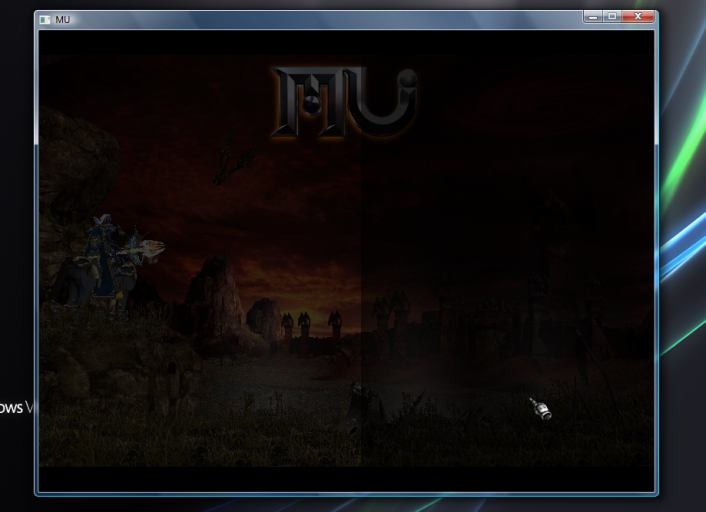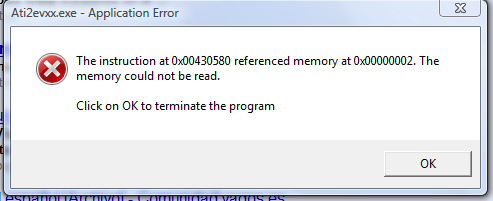You are using an out of date browser. It may not display this or other websites correctly.
You should upgrade or use an alternative browser.
You should upgrade or use an alternative browser.
Vista Home Premium Drives ATI
- Thread starter equimen
- Start date
Well those are the correct drivers. So lets start over.
Driver Cleaner Professional download from Guru3D.com
Download that and install it. Un-install your GFX drivers. Then run this. Clean out all ATi drivers. then restart your PC. It should install the Microsoft Drivers upon boot. After that try to install these drivers. See if that fixes the issue.
What is going on that they are not working?
Driver Cleaner Professional download from Guru3D.com
Download that and install it. Un-install your GFX drivers. Then run this. Clean out all ATi drivers. then restart your PC. It should install the Microsoft Drivers upon boot. After that try to install these drivers. See if that fixes the issue.
What is going on that they are not working?
Official Global MU Online - Download Client
According to their site it is only Windows 98/2000/XP compatible. That could be the problem right there as you are trying to run it on Vista.
My first suggestion at this point would be to try and run it in Compatibility Mode.
Right click the executable>Properties>Compatibility Tab. heck the Box for XP SP2 and also check the Box for Run as Admin. Then click Okay and try to run it. If that doesn work then you will be out of luck.
According to their site it is only Windows 98/2000/XP compatible. That could be the problem right there as you are trying to run it on Vista.
My first suggestion at this point would be to try and run it in Compatibility Mode.
Right click the executable>Properties>Compatibility Tab. heck the Box for XP SP2 and also check the Box for Run as Admin. Then click Okay and try to run it. If that doesn work then you will be out of luck.
they are runing many diferent ones (like Home Premium, Ultimate, etc)
I still cannot fix this problem
ive done everything u said but nothing, here is a screen from the game :S
also, there are like no letters , there are 3 boxes with names (boxes not in pic) but the boz is blank instead of having letters in it
what is that?
should I install fonts?
moreover ^^ this comes up every once in a while (look at error pic attached)
I still cannot fix this problem
ive done everything u said but nothing, here is a screen from the game :S
also, there are like no letters , there are 3 boxes with names (boxes not in pic) but the boz is blank instead of having letters in it
what is that?
should I install fonts?
moreover ^^ this comes up every once in a while (look at error pic attached)
Attachments
Last edited:
This is a memory access violation error, which is caused by one of the following:
1. Incorrect code that attempts to do something illegal with a memory address.
2. Broken drivers
3. Bad hardware
Running it in compatibility mode won't fix any of this, nor does it have anything (explictly) to do with not bein Vista compatible....
1. Incorrect code that attempts to do something illegal with a memory address.
2. Broken drivers
3. Bad hardware
Running it in compatibility mode won't fix any of this, nor does it have anything (explictly) to do with not bein Vista compatible....