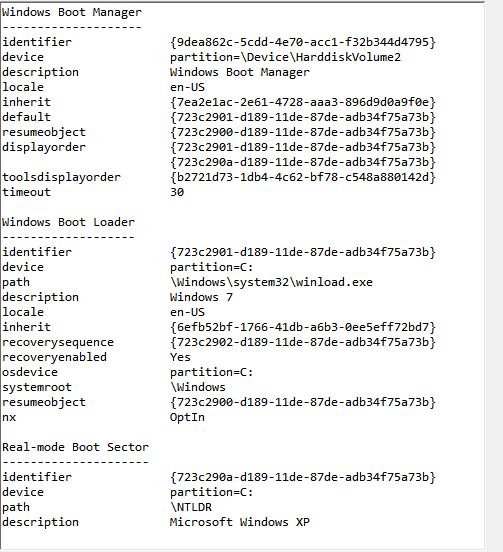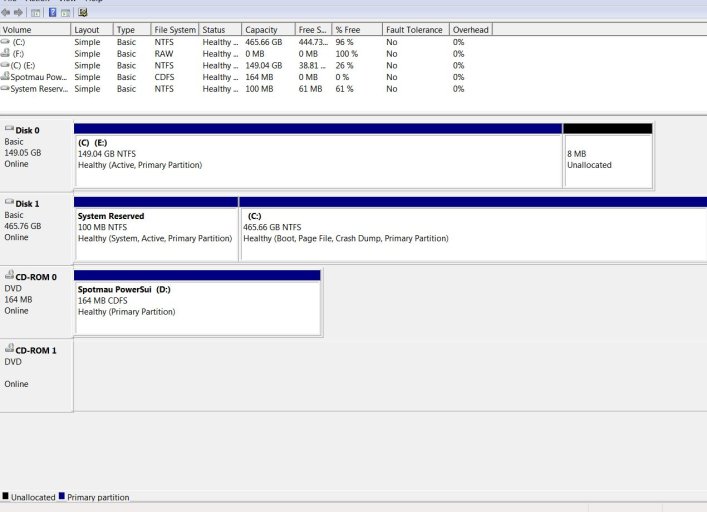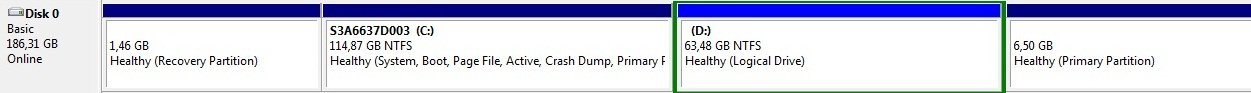robanfield
Member
Hi to all,
I am new at this so I apologise if I have put this in the wrong place.
I have windows xp installed on one hard drive without partitions and new hard drive with win 7 . I cannot get xp to boot in dual booting tells me windows root \ system3\ ntoskrnl.exe is missing. When I try to repair this with winxp repair console it does not recognise anything I type then it tells me PC has non standard or invalid master boot record. I am too nervous to try and use MBR repair. I am using the latest EasyBCD2.0.
Thanks in advance to anyone who has the time to help.
Regards to all,
Rob.
I am new at this so I apologise if I have put this in the wrong place.
I have windows xp installed on one hard drive without partitions and new hard drive with win 7 . I cannot get xp to boot in dual booting tells me windows root \ system3\ ntoskrnl.exe is missing. When I try to repair this with winxp repair console it does not recognise anything I type then it tells me PC has non standard or invalid master boot record. I am too nervous to try and use MBR repair. I am using the latest EasyBCD2.0.
Thanks in advance to anyone who has the time to help.
Regards to all,
Rob.