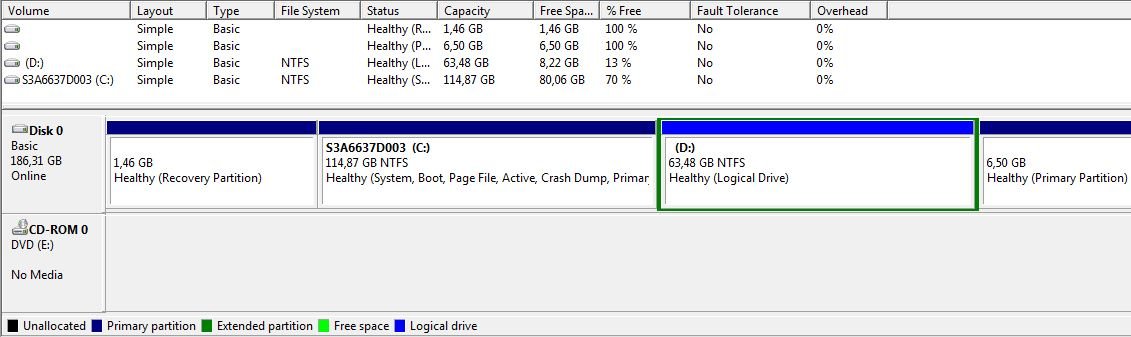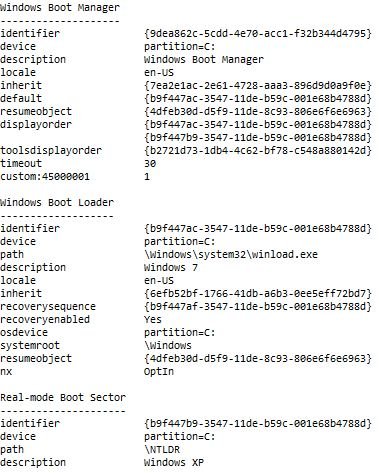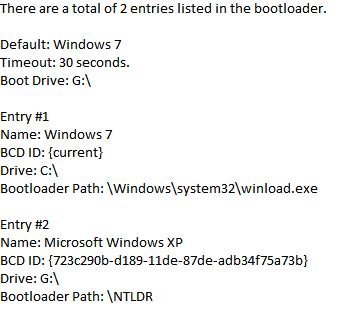Coolname007
Distinguished Member
Hi Boris.
Adjust the XP entry under "Change Settings" in EasyBCD to point to the "system" partition (which is C in your case). Then copy over those XP boot files you mentioned (i.e. boot.ini, ntldr, and ntdetect.com) from the other computer, and place them in the root of the C: partition, and make sure that the boot.ini is correctly pointed at the XP partition in the rdisk() and partition() values (which needs to be the same in both lines).
Then XP should boot when you select it in the boot menu.
Adjust the XP entry under "Change Settings" in EasyBCD to point to the "system" partition (which is C in your case). Then copy over those XP boot files you mentioned (i.e. boot.ini, ntldr, and ntdetect.com) from the other computer, and place them in the root of the C: partition, and make sure that the boot.ini is correctly pointed at the XP partition in the rdisk() and partition() values (which needs to be the same in both lines).
Then XP should boot when you select it in the boot menu.