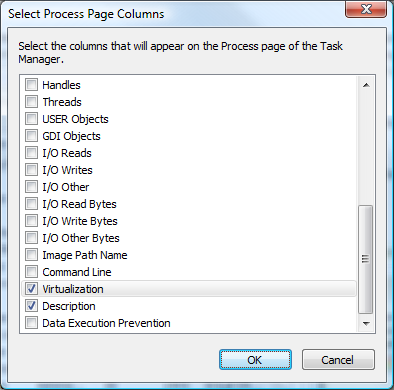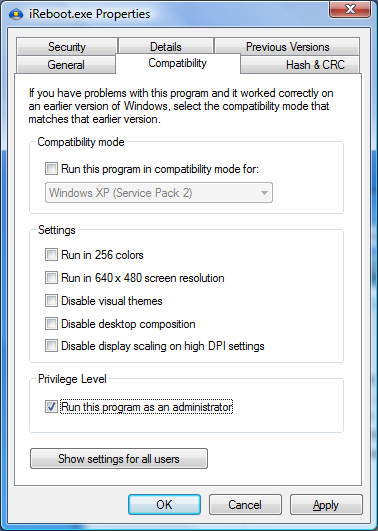What a nuisance !
This is not freshly installed, but is a fairly clean x64 install. The PC was a brand new AMD dual core, PCI -Express graphics, two channel memory, SATA HDD build in October and I spent a month playing with Vista and XP on it, trying to get the TV function of the AIW GT X800 card working under Vista, but finally abandoning the attempt and settling for the dual boot XP/TV, Vista everything else approach with a completely fresh reinstall of Vista just before my 30 days were up.
So this build is only 5-6 weeks old and fully WUD'd since then with just Maxthon Browser, Opera
my old faithful Lotus Smartsuite workhorse and Redshift 5 installed. I also installed Adobe Premiere Elements 2, but that hangs Vista in an orgy of pagefile thrashing, so I only use it on XP now.
Redshift also failed to run after system boot until I marked it with Admin privileges, but is fine now.
I also use a little freeware Backup program called EZBackitup, which if you haven't come across it I can thoroughly recommend for mirroring your user files. It's reliable and lightning fast, and is always my last 2 click action of the day before shutdown.
Incidentally when I came out of XP just now and back into V64, I still got the "no execute" nag. It wasn't a one-off.
I assume it must be an x64 problem then.
This is not freshly installed, but is a fairly clean x64 install. The PC was a brand new AMD dual core, PCI -Express graphics, two channel memory, SATA HDD build in October and I spent a month playing with Vista and XP on it, trying to get the TV function of the AIW GT X800 card working under Vista, but finally abandoning the attempt and settling for the dual boot XP/TV, Vista everything else approach with a completely fresh reinstall of Vista just before my 30 days were up.
So this build is only 5-6 weeks old and fully WUD'd since then with just Maxthon Browser, Opera
my old faithful Lotus Smartsuite workhorse and Redshift 5 installed. I also installed Adobe Premiere Elements 2, but that hangs Vista in an orgy of pagefile thrashing, so I only use it on XP now.
Redshift also failed to run after system boot until I marked it with Admin privileges, but is fine now.
I also use a little freeware Backup program called EZBackitup, which if you haven't come across it I can thoroughly recommend for mirroring your user files. It's reliable and lightning fast, and is always my last 2 click action of the day before shutdown.
Incidentally when I came out of XP just now and back into V64, I still got the "no execute" nag. It wasn't a one-off.
I assume it must be an x64 problem then.