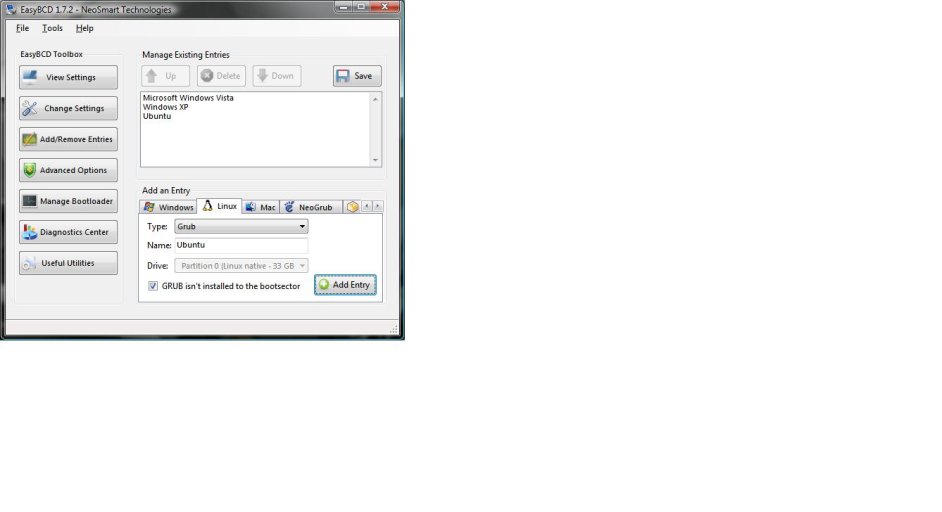Coolname007
Distinguished Member
Thanks for the quick response, I've tried just about every way possible to configure Easybcd to find my Ubuntu install. I've tried to manually configure NeoGrub, and the automatic procedure, and neither has been successful at getting it to boot. I followed the installation procedures here http://neosmart.net/wiki/display/EBCD/Ubuntu twice, after reading this thread and seeing all the problems andy-min had, I stopped and hoped a resolution could be found here. If not I'm thinking I'm just gonna start from scratch and let Grub install in the MBR. I thought maybe the info from my install would help. btw, I use Alcohol52% in vista and xp to mount ISO's could that be causing a problem? haven't tried turning it off yet. Other than that it's not really worth the hassle you guys are going through I can run Ubunutu in a virtual box if I really want to use it, I was mostly installing it because i had the extra drive and wanted to check hardware compatibility and performance vs vista, and to have a triple boot
oh and I've tried it with "Grub isn't installed to the bootsector" checked and unchecked with no luck
Ok...so have you made sure Grub was installed to the partition, and not to the MBR? I know that seems like too simple of a question, and you have probably already done it, but I'm just trying to cover all bases here.
-Coolname007
Last edited: