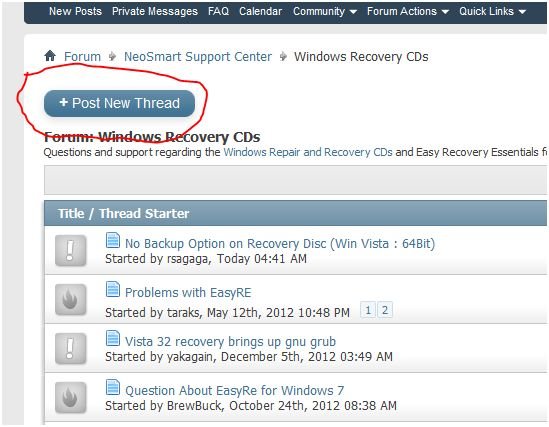Welcome to the group. Whilst the question should really go elsewhere than this Intro thread....
Well according to Google you can import XP/OE6 address book into WLM easy enough....
To import contacts from Outlook Express in Windows Live Mail:
Select Go | Contacts from the menu in Windows Live Mail.
You may have to hold down Alt to see the menu bar.
If you want to import Outlook Express contacts from a different computer or old Windows installation:
Copy the desired .wab file from the computer or installation to the computer running Windows Live Mail.
Select File | Import | Windows address book (.WAB) from the menu in Windows Live Mail.
If you want to import contacts from Outlook Express installed alongside Windows Live Mail:
Select File | Import | Address book for current Windows user from the menu in Windows Live Mail.
Click OK.
Method 2 stolen from Microsoft Forums MVP Bruce Hagen:
Transferring data from Outlook Express to Windows Live Mail: For messages:
Copy the *ENTIRE* OE message store folder to a flash drive. (Folders.dbx must be included). Place this on the Desktop or other location on the machine using WLMail. Open WLMail and: File | Import | Messages | Microsoft Outlook Express 6 and point to where you saved it.
OE Message Store Location:
In OE: Tools | Options | Maintenance | Store Folder will reveal the location of your Outlook Express files. Write the location down and navigate to it in Windows Explorer or, copy and paste it into Start | Run.
In WinXP, Win2K & Win2K3, the OE user files (DBX and WAB) are by default marked as hidden. To view these files in Windows Explorer, you must enable Show Hidden Files and Folders under Start | Control Panel | Folder Options Icon | View, or in Windows Explorer | Tools | Folder Options | View.
For Addresses:
Open the Address Book in OE and File | Export | Address Book (wab) and save it to the Desktop. Copy to a flash drive. Place this on the Desktop or other location on the machine using WLMail.
Open the Contacts list in WLMail, (Go | Contacts on the Menu Bar), and File | Import | Windows Address Book (wab) and point to where you saved it.
Note: If you use a CD or DVD instead of a flash drive, after placing on the new machine you must remove the Read Only attribute in Properties before you import.