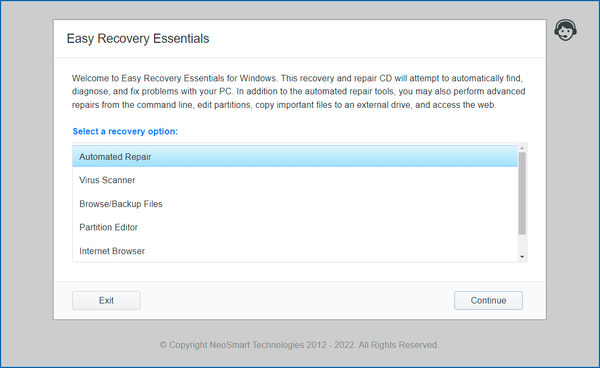Easy Window Switcher, our Windows “power toy” that brings macOS-like switching between open windows of the same application with Alt+` to Microsoft Windows, has just been updated to version 1.3.0. This new release brings some much requested fixes for keyboard layouts used by our friends in Denmark and Sweden and some more compatibility fixes for everyone else.
Easy Window Switcher, our Windows “power toy” that brings macOS-like switching between open windows of the same application with Alt+` to Microsoft Windows, has just been updated to version 1.3.0. This new release brings some much requested fixes for keyboard layouts used by our friends in Denmark and Sweden and some more compatibility fixes for everyone else.
Tag Archives: free
Free Windows 11 Repair and Recovery Tool Download

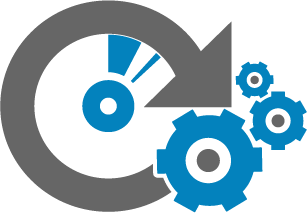 NeoSmart Technologies is pleased to announce the immediate availability of the latest additions to its Easy Recovery Essentials™ for Windows line of bootable repair and recovery tools for Microsoft Windows: EasyRE for Windows 11 and EasyRE Pro for Windows 11. Continuing a tradition that started with Windows 10, our Windows 11 boot recovery USB is currently available as a completely free download for anyone that needs to fix their Windows 11 installation after a virus infection or a Windows Update gone wrong.
NeoSmart Technologies is pleased to announce the immediate availability of the latest additions to its Easy Recovery Essentials™ for Windows line of bootable repair and recovery tools for Microsoft Windows: EasyRE for Windows 11 and EasyRE Pro for Windows 11. Continuing a tradition that started with Windows 10, our Windows 11 boot recovery USB is currently available as a completely free download for anyone that needs to fix their Windows 11 installation after a virus infection or a Windows Update gone wrong.
EasyRE is fully compatible with the latest generation of EFI PCs and fixes everything from the original Windows 11 release to problems with the latest Windows 11 22H2 release and beyond.
EasyRE for Windows 11 is probably the easiest and most reliable way to fix BCD boot errors, blue screens during Windows boot, startup errors, EFI bootloader problems, MBR issues and more. You can download EasyRE for Windows 11 for free today, and use it to create a bootable Windows repair USB with the free Easy USB Creator or create a free Windows recovery CD if you prefer that route instead. You just download EasyRE on any working PC, convert the ISO image download to a USB or CD with one of our free tools, then place it in the computer that needs repair and restart it, choosing to boot from the EasyRE CD or USB, and wait for it to load the main menu:
Introducing betterpad™ for Windows
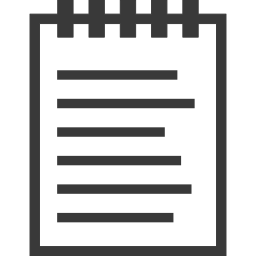 Everyone, say hello to betterpad – an open, fast, & free replacement for notepad that doesn’t suck. Inspired by text edit on Mac, this recent convert back to the Windows ecosystem needed something for random notes, quickly opening plain text files, or jotting things down – and expecting them to still be there the next time you come back to your PC.
Everyone, say hello to betterpad – an open, fast, & free replacement for notepad that doesn’t suck. Inspired by text edit on Mac, this recent convert back to the Windows ecosystem needed something for random notes, quickly opening plain text files, or jotting things down – and expecting them to still be there the next time you come back to your PC.
As a text editor, it tries to remain unopinionated and keep out of your way.. while supporting whatever you throw at it. It doesn’t choke and die when it encounters a unix line ending and it’s smart enough to reopen all your old documents – saved or otherwise – after a restart or if it (hopefully not!) crashes. It’s high-dpi aware, has full unicode support, and actually has multiple levels of undo so you don’t have to think twice before hitting ctrl-z and you don’t have to smash your head against the wall when you realize a few seconds later that you didn’t copy the old contents of the buffer.
QuickSubmit for Chrome, Redux
Quick, if you had to pick one thing Internet Explorer has that Chrome doesn’t, what would it be?1 For us, it has been a dearth of common navigation shortcuts that can make life filling forms online much less painful. IE users have long been spoiled by the alt+shift+s keyboard combination to submit the currently active form – a luxury Chrome users have long had to live without.
I’m truly, genuinely sorry if you voted “better battery life” and I wish I had better news for you, but alas… ↩
Windows Product Key Lookup Tool 1.1 Released
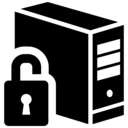 An update to our Windows 10 Product Key Utility has been issued that addresses a number of minor issues. Since its initial release in December 2014, the BIOS-Embedded Product Key lookup tool has been downloaded and used over two hundred thousand times, and has quickly become the go-to tool for retrieving product keys embedded in the BIOS or system firmware.
An update to our Windows 10 Product Key Utility has been issued that addresses a number of minor issues. Since its initial release in December 2014, the BIOS-Embedded Product Key lookup tool has been downloaded and used over two hundred thousand times, and has quickly become the go-to tool for retrieving product keys embedded in the BIOS or system firmware.
srtresync: easy correction of linear drift for srt files
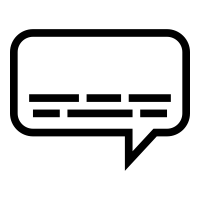 We’ve just open-sourced some code we’ve been using in-house in the form of srtresync, a smart and easy-to-use utility that can correct both traditional “fixed offset” errors as well as the more complicated “linear drift” issues that can affect srt subtitle files.
We’ve just open-sourced some code we’ve been using in-house in the form of srtresync, a smart and easy-to-use utility that can correct both traditional “fixed offset” errors as well as the more complicated “linear drift” issues that can affect srt subtitle files.
srtresync has been released under the terms of the MIT license, and is available on github, waiting to be forked and made even more awesome in the way that only open source software can be. It’s cross-platform (written in rust), and can be used on Windows, Mac, Linux, or FreeBSD. Use is quite straightforward in both modes, and the accompanying detailed README file should quite-easily double-up as a man file.