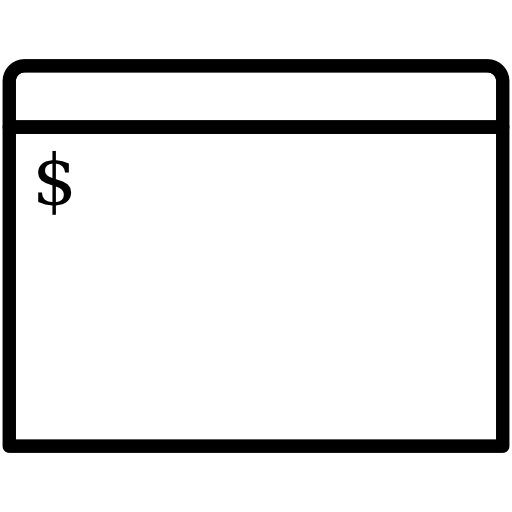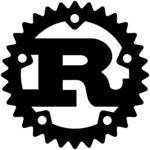 One of the unique characteristics of Rust (both the language and the community that has evolved around it) is a strong acknowledgement of multithreading, synchronization, and concurrency, as witnessed in the design of the core language (which acknowledges OS concepts of threads with
One of the unique characteristics of Rust (both the language and the community that has evolved around it) is a strong acknowledgement of multithreading, synchronization, and concurrency, as witnessed in the design of the core language (which acknowledges OS concepts of threads with sync and send) and the presence of various structures in the standard library aimed at simplifying development of correct, multithreaded code.
rsevents is a new crate that should be immediately familiar to anyone that has done multithreaded programming under Windows: it exposes a synchronization primitive, namely, an event for use where Mutex – intended to exclusively marshall access to a variable or region of code – either does not convey the correct semantics or is not the right tool for the job. For those that didn’t come fleeing to rust from a Win32 background, in Windows an event is the lowest-level kernel synchronization primitive, which can be thought of as a “waitable bool” – it is either set or reset (on or off, true or false) and if it isn’t set, you can wait on it until it becomes set.

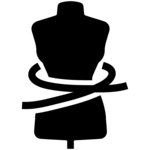
 The
The 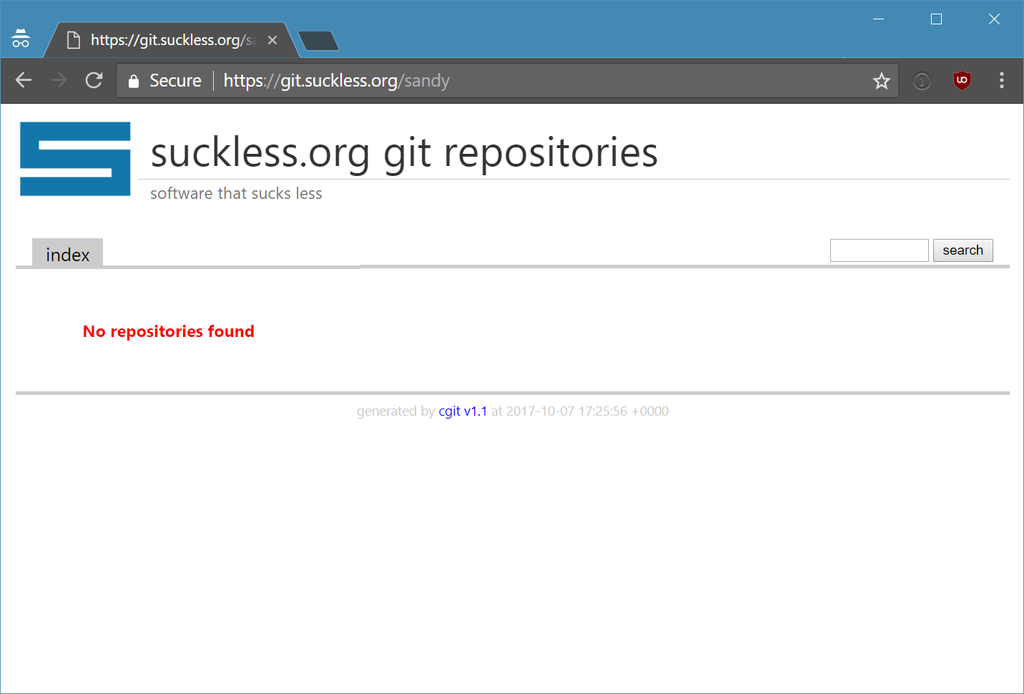
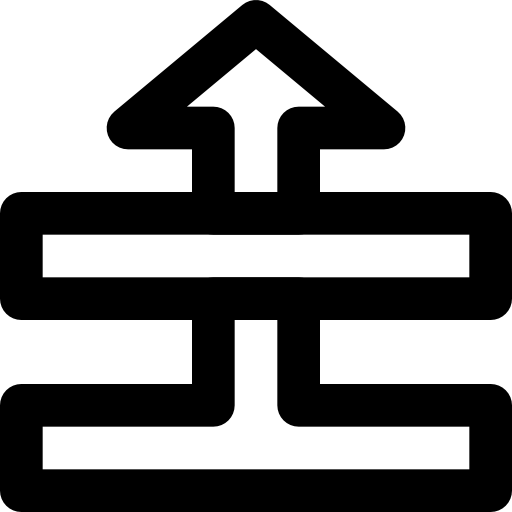 If you haven’t heard of
If you haven’t heard of 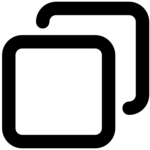 If you’re still stuck on .NET 2.0, 3.0, or 3.5 for any reason and don’t have access to the
If you’re still stuck on .NET 2.0, 3.0, or 3.5 for any reason and don’t have access to the 
 1Password and LastPass are probably the two best known names in the password storage business, both having been around from 2006 and 2008, respectively. Back in 2008, the internet was a very different place than it is today, especially when it comes to security. Since then, a lot has changed and the world has (hopefully) become a more security-conscious place – and security experts have come to a consensus on a lot of practices and approaches when it comes to encryption and the proper handling of sensitive data.
1Password and LastPass are probably the two best known names in the password storage business, both having been around from 2006 and 2008, respectively. Back in 2008, the internet was a very different place than it is today, especially when it comes to security. Since then, a lot has changed and the world has (hopefully) become a more security-conscious place – and security experts have come to a consensus on a lot of practices and approaches when it comes to encryption and the proper handling of sensitive data.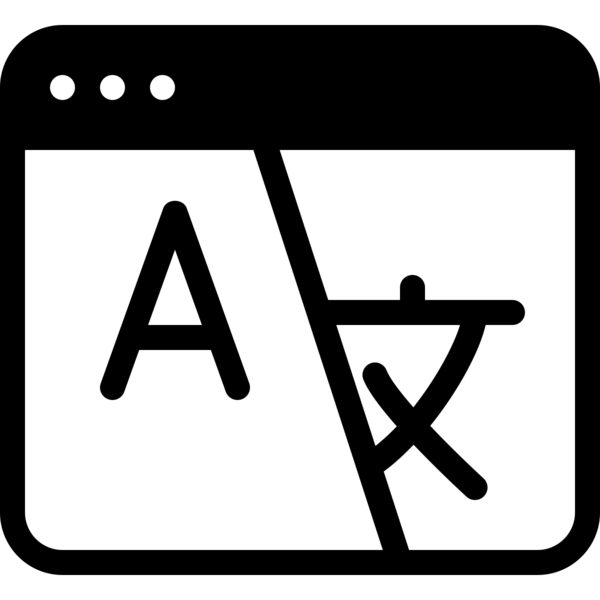 We are proud to present the latest addition to our open source portfolio,
We are proud to present the latest addition to our open source portfolio,