Twitter has a new-ish feature that lets you embed only the video from another post or tweet in a post/tweet of your own (without quote-replying the source tweet itself). Only the video is then embedded in your post, and a small attribution appears at the bottom identifying where the video came from:

In the screenshot above, Sarah is sharing a video that was originally shared by Luc, but she’s not embedding/quoting Luc’s tweet itself – only the video. This post will cover how to do that yourself, both on the desktop/web and in the iOS Twitter app on iPhone.
All of Twitter’s features are really just special-cased handling of URLs, and video embedding is no different. If you want to quote-reply, you are actually just posting something followed by the URL of the original tweet you want to quote. For example,
Look at the size of this crowd! https://twitter.com/LucAuffret/status/1716085946016252251
ends up with the following quote reply:

And similarly, embedding just the video from a tweet is as simple as appending /video/1 to the URL of the source tweet. In this case:
Look at the size of that crowd! #LibérezPalestine https://twitter.com/LucAuffret/status/1716085946016252251/video/1
becomes

On iOS, in the Twitter/X app, this is all done for you automatically. If you just long-press on a video, you can use the “Post Video” option in the menu that pops up to have twitter copy-and-paste the full tweet URL with the /video/1 already appended for you:
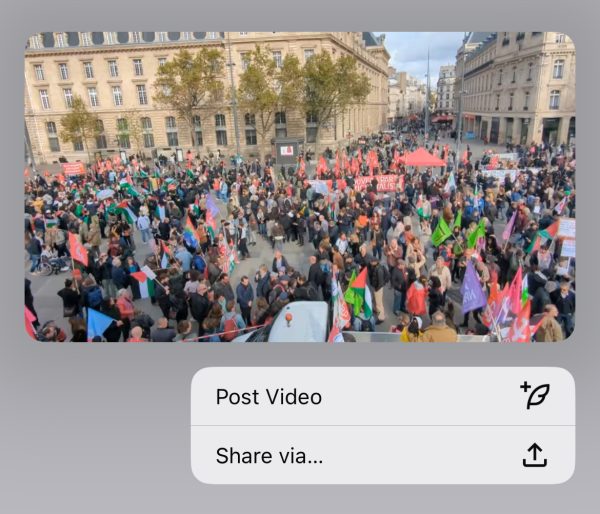
If the source tweet/post contains more than one video, you can change the 1 in /video/1 to a different number in order to embed a video other than the first one in the post.
Liked this post? Follow me on twitter @mqudsi or subscribe to new posts via email from the sidebar to the right!

Bravo – Sack Israel.. Free Palestine..
Thank you for this info! It’s really cool! 😀