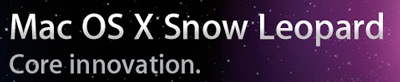If you have a bunch of old Java applications lying around in your Mac’s /Applications folder, chances are, you’ll come across this message box when you attempt to run them on Snow Leopard:
To open JavaApplicationStub, you need to install Rosetta. Would you like to install it now?
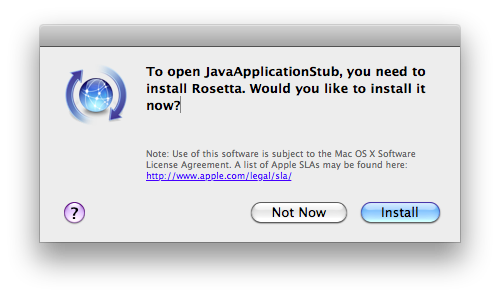
Personally, I try my best to avoid legacy Mac OS apps and haven’t found the need to install Rosetta on OS X 10.6 Snow Leopard as of yet. Whether you have need of Rosetta for your other applications or not, there’s no reason you should be running your Java-based applications through the Rosetta environment — they’ll run just fine on native Intel Java on OS X… with just a little bit of a prod in the right direction.
Java applications are CPU agnostic (hence the “write once, run everywhere” Java motto). The Java applets you download and use can theoretically be run on any PC machine that supports Java; be it Intel, PPC, ARM, SPARC, or more. The native Java virtual machine will translate the “Java bytecode” into the equivalent machine assembly that your PC uses and understands, and therefore, Java code written for legacy Mac OS should run just fine on Snow Leopard