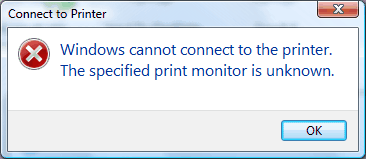Back in August of 2007, NeoSmart Technologies released iReboot 1.0 – a tiny application that sits quietly and unobtrusively in the taskbar and is used to select which OS you’d like to reboot into.
Back in August of 2007, NeoSmart Technologies released iReboot 1.0 – a tiny application that sits quietly and unobtrusively in the taskbar and is used to select which OS you’d like to reboot into.
iReboot isn’t by any means a major application, but it’s gathered a pretty strong following over the months, mostly by people interested in boosting productivity (or increasing laziness) to the max. But there was one flaw in iReboot that made all the hard work we put into making it as unobtrusive and minimalistic as possible almost meaningless: if you had UAC enabled, iReboot will not run automatically at startup, no matter what you do.
This behavior comes as a result of the architecture that Microsoft used to secure Windows Vista, which doesn’t allow for applications requiring admin approval to run at startup. It doesn’t matter what your application does or if you absolutely trust it beyond the shadow of the doubt, Windows Vista simply won’t let an application that runs in elevated privileges mode to launch at startup – end of story.