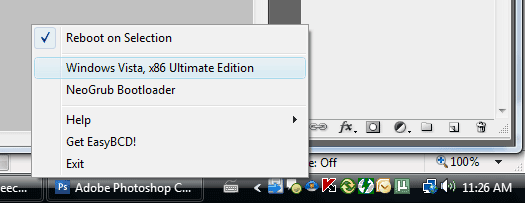We’ve noticed a lot of people posting questions both in our support forums and in the Windows Vista newsgroups having issues getting bootsect.exe to do their bidding. Bootsect.exe is a command-line utility that ships on the Windows Vista DVD intended to repair a non-booting Windows Vista install – except it doesn’t always seem to work.
The problem that most people seem to be having can be traced back to single, simple fact: bootsect.exe does not modify the MBR: it only fixes/repairs the bootsector of your Windows Vista partition. The MBR is like a “global bootsector” that tells the BIOS where in the hard-drive it should look for a bootloader. The bootsector, on the other hand, is like a partition-dependant MBR – each operating system can have its own bootsector to tell your system how to boot it.
The source of all this confusion is that during the Longhorn/Vista beta program, quite a number of builds were shipped with a version of bootsect.exe (originally dubbed `fixntfs.exe`) that modified both the MBR and the bootsector.
However, in the Windows Vista RTM build and Longhorn Server builds following that, bootsect.exe is a command-line utility used to repair the bootsector and only the bootsector – it won’t get your MBR to use the Vista BCD/Bootmgr. In order to do that, you’ll have to boot from the Vista DVD | Repair Options | Command Prompt.