One of the biggest “improvements” that Mozilla claims has made its way into Firefox 3 is improved memory usage, in particular, the vanquishing of memory leaks:
Memory usage: Several new technologies work together to reduce the amount of memory used by Firefox 3 over a web browsing session. Memory cycles are broken and collected by an automated cycle collector, a new memory allocator reduces fragmentation, hundreds of leaks have been fixed, and caching strategies have been tuned.
We’re sorry to have to break it to you, but if you thought it was too good to be true you were right. Firefox still uses a lot of memory – way too much memory for a web browser.
We haven’t seen it reach 1GiB+ like we have with previous versions, but it’s quite normal for Firefox 3 to be sucking up ~300MiB of memory right off the bat, without a memory leak (the difference between memory leaks and normal memory abusage is that in a memory leak you’ll see the memory usage keep increasing the longer the browser is open/in-use).
This is a screenshot of Firefox’s memory usage after just a half hour or so with only a couple of HTML-only tabs open. This particular screenshot was taken on Linux where Firefox is using the shared GTK libraries – on our Windows PCs, it’s normal to find Firefox 3 taking up ~350MiB or so on both XP and Vista.
The sad thing is that isn’t caused by one of the memory leaks that plagued previous versions of Firefox. It’s Firefox 3 is supposed to take up that much memory – at least, that’s our assumption given how we’ve never seen it take up less.
Firefox 3 has a number of memory-hogging features added to the mix that are probably at least partially responsible for the absolutely gargantuan memory footprint. For example, Firefox now uses an SQL engine to keep track of your history and bookmarks, amongst other things. While that particular feature is powered by SQL-lite, which should – in theory – not take up too much memory, we’re at a loss to explain what else is wasting memory left, right, and center in the world’s most-popular open source web browser.
Things like full-text on-the-fly searching of the web cache for when you type text in the address bar certainly have an impact as well – that’s a lot of stuff to keep in memory at one time. But Opera 9.5 does the same with a lot less memory, so obviously Firefox 3 is doing something wrong.
It’s a shame that Firefox 3 is on the verge of a release and is so terribly unfit to run on any machine – Windows, Linux, or OS X – with less than at least a couple of gigabytes of memory.

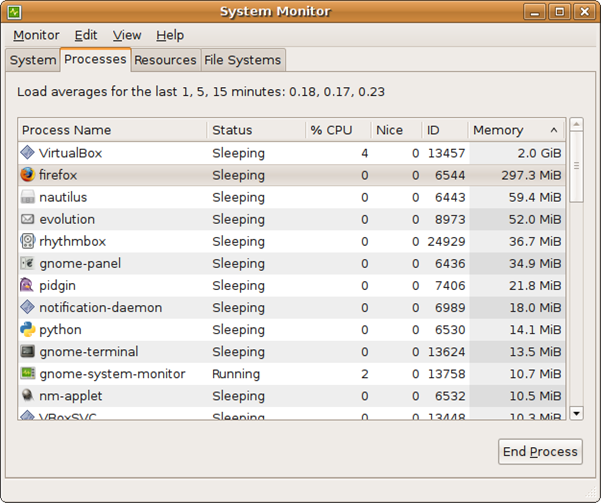
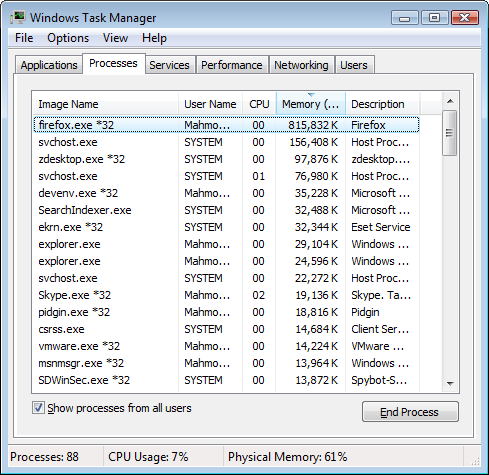
Not only is FF eating memory by the pound, but now it’s a process hog average 20% CPU when I’m not even doing anything.
FF = 3.5.3
8GB Vista 64 here. To those that say that 300MB to 1.5GB is a drop in the ocean, or that FF is caching for performance, I’ll just repeat the points already made by others:
1. I bought the extra RAM to use in other apps (video and audio editing), not for a browser with half a dozen pages open in the background.
2. It (FF) doesn’t give the memory back, even when you exit the app. Other apps fail with insufficient memory, which wouldn’t otherwise fail if FF had never been run from a fresh boot.
3. Yeah, Vista 64 probably doesn’t like FF, or vice-versa.
4. Just because you don’t have the problem, doesn’t mean it doesn’t exist for others, nor does it mean that their systems must be crap (read carefully how many people have had the issue manifest itself with clean installs, or on fresh VMs, with minimal, or no plugins). Yes, maybe it’s the pages/sites that they load – which are no less valid content than whatever it is others like to browse.
That said, I’ve decided to just uninstall FF (personally I’d like to uninstall Vista too, but I’m not yet quite ready for the leap to *nix yet – although I am tempted each day, nor am I giving M$ more $s for W7 so that I don’t have to deal with so many 64 bit related issues). Maybe sometime in the future FF under WV64 will have less memory issues, then maybe I’ll revisit it.
My wife’s computer is on 24/7. Latest Firefox with all tricks told here done and just Adblock Plus plugin, nothing else. It is ALWAYS running even when she is using other bits of software (only some graphics stuffl like Photoshop Elements or FastStone). Oh, and some sound editing as well, occasionally. She only turns of the computer once in two-to-four weeks.
After a run of maybe three weeks she came to me and said that the computer is acting in a funny way. The virtual memory was full, there was simply nothing left (the memory usage was almost 3 GB). And guess who the guilty one was?
Shutting down firefox took ages. I told my wife to restart FF every two or three days.
As for myself I am using FF 12 hours a day for web app development/debugging but I have learned to restart it at least once or twice a day as it gets really, really slow after hitting the 600 MB barrier. And, yes, it still does not release any memory. I am running all major browsers (IE8, FF3.5, Safari, Opera and Chrome) side by side every day testing the same sites and FF is the only one that is constantly causing trouble even though I have used a considerable amount of time trying to fine-tune it.
Those of the commentators (especialy Squall L) who are constantly insulting other users obviously never use FF more than a few hours at a time or never use web applications that make heavy use of JavaScript. It is the only explanation. Please, try running it for a week or so and please run lots of ajax applications.
@mv: Thoughtful and useful!
Brilliantly stated. Thanks, mv!
mv has summed it up perfectly. My experience has been exactly as mv stated except that I have 2 GB and am running Windows 2000 SP4.
I am however still interested in other comments about the Orca browser which I mentioned in an earlier comment.
mv,
it’s possible that the AJAX-heavy sites are leaking memory. Yes, even a website can start to allocate memory indirectly and due to shoddy programming prevent Firefox from ever releasing it. This becomes quite pronounced if the website is never closed and the browser (any browser actually) runs for a prolonged time.
It would be interesting to know about which sites you are talking about.
Firefox is piece of crap now. I’m using five different OS combination’s for development.
Vista64, Vista32, fedora 11, ubuntu 32 and 64 bit. Firefox is sucking huge memory on all of them.
On my vista32 bit with firefox 3.5.3 and only firebug installed, within 2 hours I just had to shut it down using 310 MB of ram with only 4 tabs open. The sites open were only gmail, and three local sites I’m building.
If they don’t get this figured out their finished. Way worse than IE right now.
Opera smokes it on Linux. Like other people mentioned, they didn’t suck, but they sure do now. Websites don’t make memory leaks, shitty browsers that can’t handle them do.
if you had half a brain, you would’ve already discovered that FireBug causes the memory leak in your case.
Running firefox with 2 tabs an 2 greasemonkey scripts gets me to 590 pretty easily. Went to bed idling at 1.1gb (4 instances of firefox) an woke up to 1.8gb…
I totally agree with this. Firefox always is on top of my task manager in whatever system I use. I have a laptop, 2 desktops, and even our computers at work. Firefox is always number one on the memory usage in task manager.
Here’s a screenshot from my newly formatted laptop. I just installed Windows and Avast. I’ve opened this site and only this site with Firefox 3 and IE 8. I haven’t installed any Firefox extensions yet. Look at the significant difference in memory usage. How much more if I had extensions installed? This is true guys, Firefox reached 800MB usage on my desktop one time with probably 12 tabs open.
http://i.imagehost.org/0150/ff_mem_hog.jpg
You can’t flipping compare IE to Firefox.
IE uses classes and DLL’s that are built into windows itself. Firefox is self contained.
I must say since I have been using Firefox I find it a hell of a lot better than IE, IE for me was no good i would have to say in m,y experience Firefox is way better.
I’m running FF 3 on a dell mini with 1 GB ram but only 7 GB hard drive (somebody else bought this thing, don’t laugh at me) and noticed early on that FF would freeze or get turned off (after a low VM alert) if even a few tabs were open. CPU usage can jump and stay up close to 100 % unless I make the page file huge. VM usage above 150,000 can cause these on this computer, probably because the available disk space is so low? Or just bad build by Dell for a cheap computer?
Anyway, I noticed that the sites I use that really make FF suck up VM are Gmail and Yahoo Mail (esp. if both are open in different tabs!). IE 6 uses much less from VM and CPU unless I open Gmail in 2 windows, in which case it jumps to 100 MB or more (no prob with Yahoo mail in 2 windows, though).
After letting FF run a while and closing tabs, I used CCleaner while watching Task Manager and the VM usage dropped by about 20 MB, to 75 MB, but jumped right back up after opening another tab. I have virtually no add-ons. IE 6, submitted to the same test, used only 35-45 MB, tops.
So it seems for me at least that yes, even in the sparest scenarios FF can use double or more the memory of IE 6, but also there seem to certain sites that bring out the worst in it..for both browsers, Gmail seems to be the worst (though I hate to use Yahoo as it has so many bugs…). Is Gmail another heavy javascript user?
Since yesterday the only thing I did was run the defrag…And now today with just two tabs open Firefox was pushing 500 MB!! That’s the highest I’ve ever seen it by far…and yet it did not crash nor did I get low VM warnings, etc…Does ANY of this make sense to anyone??
Ive back down on firefox (bcus its one big mem hogger and using chrome yall shoul;d look at this artical
http://news.techworld.com/applications/10638/firefox-is-a-memory-hog-admits-mozilla-director/
yeah its all there to see so i recken all mozill based browsers etc r memory hoggers so avoid 😉
To the user who submitted the screenshot with ff taking 800 megs –
I notice you have Skype installed – which implies that you are likely to have the skype plugin attached to your firefox. Disable it and restart FF. I did, and came back to find FF occupying 77megs – about a third of its usual occupancy.
FF 3.6b5 xpsp3 and only 1GB ram. My record 1.43GB memory (ram+swap). FF is still buggy, doesn’t free up memory.
Hi, I noticed this problem today and found out that it was related to AVG Safe Search plugin which i had installed. When i deactivated the plugin, FF stopped leaking memory and sits now at ~50mb permanent.
Firefox 3.5.7 – massive memory usage and it’s nothing to do with plug-ins, they’re all disabled apart from Flash and Acrobat. Starts at 80Mb and climbs continually. Every time I load something the memory goes up. Rarely have more than 4 tabs open. PC is new – 100% clean, no spyware or viruses or anything. I close FF down and reopen it when it gets to 700Mb. In future I guess I’ll have to use IE
Firefox 3.5.7 – massive memory usage and it’s nothing to do with plug-ins, they’re all disabled apart from Flash and Acrobat. Starts at 80Mb and climbs continually. Every time I load something the memory goes up. Just reloading this page adds 7Mb on EVERY TIME I DO IT!
Rarely have more than 4 tabs open. PC is new – 100% clean, no spyware or viruses or anything. I close FF down and reopen it when it gets to 700Mb. In future I guess I’ll have to use IE seeing as FF is so fundamentally bugged. Pity, it used to be good
Pretty typical for Firefox it seems, and regardless of what people say “oh that doesn’t happen” or “you’ve altered or modded your copy” I just downloaded and installed their latest update (3.6) and I have 8 tabs open to google searches (about firefox memory leaks.. heh). The only add ons I have running are java consoles and a microsoft .net framework. Current Firefox memory usage is 395,804k as reported directly from task manager… this is not normal for a program.. Adobe CS3 doesn’t drain that much during a full fractal render, so is there really any way to fix this?
I use RAM 2Gb
—-
latest FF 3.x eat memory >95%
SO I use one of earlier TS tip.
– But for better result system turn to best performance (excl. font).
– Remove Unnessesary Add on except block, video, java, some basic add on.
– Remove RSS Feed.
I have 15 add-ons and 5 tabs open, and FF3.6 runs at 172.648, only 5 times more than Skype that is doing nothing (@33,500K). I just did a clean install of my OS after having FF peak to 600,000K. It now can go up to 300,000 after a few hours but it restarts in split seconds. I am pretty happy. I LIKE A CLEAN SYSTSEM!!
Well, looks like it is being a hog here. Currently at 1.5GB Real Mem, 2.41 GB Virtual
Is it google? gmail? something is eating up memory far beyond what appears on screen.
Safari in second place at 620MB/1.96GB
piggy piggies
great stuff. It just takes up too much space.
I’ve recently rebuilt my Dell XPS, with XP, gave it a 500GB Hd, and smooth feel with a fresh install. Used latest firefox 3.6, and small set of plugins (lastpass and ones to eliminate many ads)…… can’t ever seem to go more than 1-2 hours without having to kill off the browser from task manager. FF never exits cleanly. And, if left overnight, it’ll be using 2/3’rds of all my available RAM!!!!! Who’ever said FF 3 had been fixed for memory leaks is smokin’ crack!!
Same here. FF uses a ton of RAM. I’ve seen it hit 1GB RAM then crash to the Desktop with ‘send a message to get this fixed’ dialog several times in a day. Happens the most with flash enabled sites and sites using AJAX. I see it happen the most when visiting Facebook. I currently have 3.5.8 installed, 15 tabs open, and FF is using 172,248 K. I prefer FF over IE, although IE is getting better. If FF could simply get the mem usage down…….
This is Feb 2010 and firefox has not improved. With about 7 or 8 tabs open it hogs +800MB of RAM. When I left it idle overnight, the total CPU time it had consumed was over 3 hours!!!! What on earth is it doing?
found this blog wondering why after the update to 3.6 my mouse wants to stick and memory for firefox runs about 192 up to 375, percentage goes from 66 down to 3 percent then runs up again for no reason, i like firefox but i sure wish they’d get their shit together
It keeps getting worse, if you ask me.
I agree: I have Firefox 3.6 here and after running for about two hours and having only two tabs open, I found that the RAM in use by Firefox was over 800MB! I knew there was a reason that I still prefer to use Netscape Navigator. Firefox is built on the same engine as Netscape but has no memory handling such as Netscape. I have been running the same session of Netscape on the same website for which I typically use Firefox along with lots of others that I don’t typically use Firefox and Netscape has consued only 58MB as of right now after running for a week!
Mozilla.com’s Firefox team needs to get their heads out of their backsides and start doing something about the memory management of their browser. I’m about ready to kick it to the curb and use something else (maybe Safari) as my alternate browser.
Okay, an update: Three hours of usage of browsing around just a few sites (support.hp.com, http://www.hp.com, http://www.samsung.com, http://www.xerox.com, http://www.google.com, and a few other well-known sites) and Firefox is now using 960,324K of ram. Firefox stinks! Time to switch to something else!
a memory “hog” to say the least.
I’ve got the same issue, and I’ve been dealing with it for months, its gotten really old. so yesterday I decided to do my own kind of test, I started FF, and checked my Gmail, thats it, didn’t do anything, just opened my email, then closed FF. Opened my task manager and FF was using 02% CPU and 45k mem. this was about 10 pm last night. It’s 8:30 am now, and it was at 1,793,040K before I killed it, I only have 2 gb physical memory and it managed to consume nearly all of it after the program was closed, and the system was idle overnight. As I type this I’m watching the mem usage count go up 20-30 K every 2 seconds, never decreasing. I’ve been a FF user for years, and I really dont want to go to another browser, just because they wont fix it.
a little improvement with the last update.
Still a Memory Hog indeed.
They keep adding useless features that need your computer to run. Ugh. At least with FF2 it could be adjusted a bit.
I’ve got it!!!
FINALLY! I figured out how to get rid of
the *&^%$#@! memory leaks with Firefox.
Get Opera.
The pain of learning a new browser is FAR LESS
than the pain of constantly closing and reopening
Mozilla’s piece of sh….
Funny how many blogs and sites talk about «fixing» the memory usage.
I tried them all, all suggestions, disabled all add-ons and plugins.
Still the huge memory leak.
Been using and advocating Firefox since its inception…
But I’m dumping it now.
Tired of restarting 5 times a day because my computers are freezing.
What a shame.
I’m getting tired of it too.
Always had this problem. Shit slowing down everything.
Firefox is currently sucking 280,000K.
Can bookmarks from FF be imported to Opera 9.5 cause I’m defo considering a move.
Firefox, you’re good but you’re losing support because of this crap.
Ok, downloaded Firefox 3.4 beta.
Process running at about 130,000.
System feels a bit smoother.
Pain in the arse firefox — 306,108K with 6 tabs open. RidickAlus.
get chromium or opera .. ive had enuff of firefox long time . no more mem woes
Firefox 3.6. Routinely goes to 500+Mbs. Totally tired of this crap.
Version 3.5.10. 3 hours, 1,5GiB going up by 10k a second. Usage: many random sites, Xfire streams (Flash, 10.0 because many streams don’t work with FF and 10.1, nice.) With it being this bad, you’d think it’s a Windows memory management issue. No. Same in Linux. Opera is slow for me with pages that contain a lot of elements, IE – who uses IE? Windows 95 is dead. I’m stuck.
I agree that FireFox is STILL a memory hog.
I’ve updated to the 3.6.6 within the past few days, and have ZERO improvement in this regard. With in a few minutes of starting FF, even with only a single browser/tab open, memory usage begins to climb. Typically, when I close FF, it still stays in memory, I’d say about 85% of the time, it fails to completely close out.
Very sad.
You all need to learn how to configure a bloody computer then, because none of these problems happen on any of the systems i maintain or have been asked to configure Firefox for.
@ Diceman — could you elaborate please; I would like some examples of techniques to apply. Thanks!
Countless people having the same memory leak problem — no way they’re all ignorant…
Especially when reading their posts, it’s clear many of these posters are very experienced.
THERE IS A SEVERE MEMORY LEAK IN FIREFOX — and it’s been there for awfully **LONG**.
I just tried 3.6.6 (hoping) — same memory leak, same slow-down, same unsuitability.
Mozilla are shooting themselves in the foot — very sad.
Its been said multiple times through this topic.
Bad plugins/extensions, and the browser.sessionhistory.max_total_viewers default values contribute greatly to the amount of memory firefox uses.
Extensions verified to cause firefox to hang onto memory include
Cooliris/piclens
NoSquint (use Default full zoom instead)
Applications which have been previously known to cause firefox to hang onto memory
Kaspersky (The virtual keyboard module specifically)
browser.sessionhistory.max_total_viewers to 1 or 2 instead of -1 drops the amount of pages cached for fastback and reduces memory used on tab heavy sessions. However it is almost always external applications or poorly made extensions that usually cause firefox to cling to ram.