One of the biggest “improvements” that Mozilla claims has made its way into Firefox 3 is improved memory usage, in particular, the vanquishing of memory leaks:
Memory usage: Several new technologies work together to reduce the amount of memory used by Firefox 3 over a web browsing session. Memory cycles are broken and collected by an automated cycle collector, a new memory allocator reduces fragmentation, hundreds of leaks have been fixed, and caching strategies have been tuned.
We’re sorry to have to break it to you, but if you thought it was too good to be true you were right. Firefox still uses a lot of memory – way too much memory for a web browser.
We haven’t seen it reach 1GiB+ like we have with previous versions, but it’s quite normal for Firefox 3 to be sucking up ~300MiB of memory right off the bat, without a memory leak (the difference between memory leaks and normal memory abusage is that in a memory leak you’ll see the memory usage keep increasing the longer the browser is open/in-use).
This is a screenshot of Firefox’s memory usage after just a half hour or so with only a couple of HTML-only tabs open. This particular screenshot was taken on Linux where Firefox is using the shared GTK libraries – on our Windows PCs, it’s normal to find Firefox 3 taking up ~350MiB or so on both XP and Vista.
The sad thing is that isn’t caused by one of the memory leaks that plagued previous versions of Firefox. It’s Firefox 3 is supposed to take up that much memory – at least, that’s our assumption given how we’ve never seen it take up less.
Firefox 3 has a number of memory-hogging features added to the mix that are probably at least partially responsible for the absolutely gargantuan memory footprint. For example, Firefox now uses an SQL engine to keep track of your history and bookmarks, amongst other things. While that particular feature is powered by SQL-lite, which should – in theory – not take up too much memory, we’re at a loss to explain what else is wasting memory left, right, and center in the world’s most-popular open source web browser.
Things like full-text on-the-fly searching of the web cache for when you type text in the address bar certainly have an impact as well – that’s a lot of stuff to keep in memory at one time. But Opera 9.5 does the same with a lot less memory, so obviously Firefox 3 is doing something wrong.
It’s a shame that Firefox 3 is on the verge of a release and is so terribly unfit to run on any machine – Windows, Linux, or OS X – with less than at least a couple of gigabytes of memory.

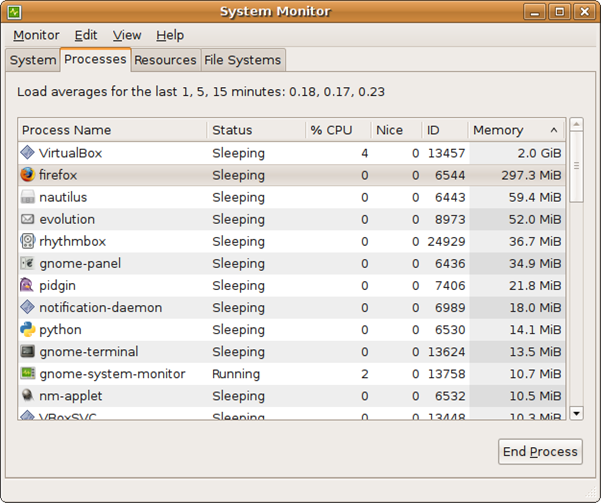
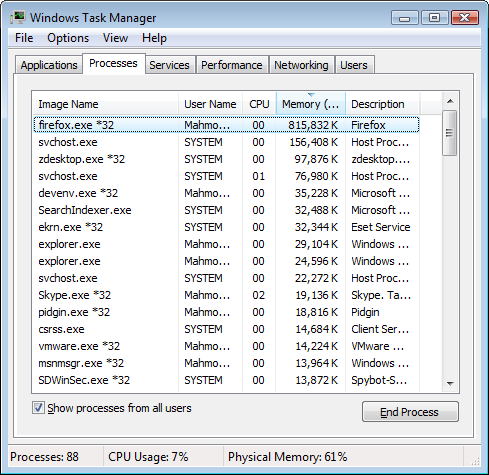
@Window Surf
Sorry, you’re just plain wrong. and Ignorance is the largest part of the problem here.
You’re all just stuck in your little complaining ways and aren’t bothering to actually find the reason. FIREFOX IS NOT THE REASON. Even with the session max setting set to default, i was never getting over 1GB usage (and i still don’t) unless i happen to screw up my firefox profile with bad extensions or buggy modules from external applications.
@Diceman
Thanks for the tips.
Unfortunately, they’ve been blindly rehashed for months (years?) and simply don’t work.
Referring to the same thread over and over does not help — but thanks for trying.
Ignorance is not the problem — an inherent design problem has been introduced in Firefox and is not being tackled.
I do like Firefox, but it has gotten unusable.
Folks reading this thread — spare yourself and don’t waste your time on the tips just proposed — THEY DON’T WORK.
There is no design flaw in firefox, your problems are your own and are only mirrored by others who have poorly configured possible malware laden systems.
My last user session lasted a week, i had 62 tabs open average with a max of 120. Peak memory usage was never over 1GB.
Sites were flash heavy, flash video’s were loaded and i use js heavy pages all the time.
Your problems are not a bug in firefox, its a bug you’ve introduced to firefox.
@diceman
Good for you. But not very helpful.
Maybe not for the lazy snots like yourself who expect everything to work together.
psht, your the kind of loon who would keep a virus on their computer as long as it didn’t eat your applications.
… Conveniently ignoring the phrases “clean system/fresh install” and “no plug-ins installed”, I stuffed my head back up my arse and went along my merry way.
Ugh… Diceman, instead of valiantly defending Firefox (employee perhaps? You’re fairly aggressive for an average consumer) and stating that it’s our fault and our problem you seem to be ignoring a few points in your own comments.
“My last user session lasted a week, i had 62 tabs open average with a max of 120. Peak memory usage was never over 1GB.”
Are you kidding? You’re actually proud you stayed under a gig of consumed ram? Just for the sake of an experiment I loaded up Chrome and hit the infamous “load all in new tabs” button… 695 tabs later my system was lagging because I lack processor power, but my ram usage was under 300mb 😛 I seriously doubt you could pull that off in Firefox without something exploding.
Firefox, on bootup on my machine will stall out, and climb to ~300mb of consumed ram within the first few pages. Please don’t hash out the same crap about bogus external programs and extensions because I’m not running anything! My current active programs are Avast antivirus, BlueSoleil for my bluetooth goodies, and the controller for my 24bit Audigy. The ONLY add-ons or extensions I have running in Firefox are a handful of Java console updates. That’s it.
So considering I’ve actually reset my profile, removed Firefox, purged the registry, reinstalled, and gotten the 300mb single page bite again, I’m curious as to how you can justify that this isn’t a problem with Firefox? And while you’re at it, don’t troll. If you can’t say something constructive that will assist people with the problem they’ve been having, why bother saying anything at all?
You must be retarded. considering the fact every site loads images, code, scripts, animations and whats not, staying below 1GB for 120 tabs is an achievement.
like i said. Fix your frakin computer, there is no memory leak in firefox.
also, single page, across 5 computers with this same firefox profile, no shit apps running i nthe background, 130MB-150MB.
Learn how to maintain a computer.
btw, you realise chrome loads oop tabs right. of course the main process will remain below 300MB when you AREN’T LOADING THE CONTENT INTO CHROME.
Stop using computers, the lot of you. the software you keep comparing with work differently.
AVG 9 can be added to the list of applications that cause firefox to cling to memory.
Also, the AVG Webscanner module has been flagged as a culprit for inducing a memory leak in firefox.
Diceman, Pelmen, Fuego, Window Surf & Co:
Please see the follow-up to this article, that was posted here: http://neosmart.net/blog/2009/on-the-matter-of-firefox-and-memory-leaks/
As concluded in that post, you are both correct. Most people facing memory leaks are actually victims of conflicting software and plugins, but also there *is* a memory leak in Firefox that is responsible for some of (but NOT all) the reported issues. Please take the 3 minutes it takes to read the linked article, you may find it answers some of the issues raised here.
@Squall
I think the Avast issue you note is sporadic and mainly system configuration related. I have used the Avast Personal Edition for about 5 years now and have no problems with FF on my HP DV9000 running XP Media Center SP3. I’m consistently running 6 windows with 43 tabs (minimum) with pages running both ActiveX and js with real-time updates (streaming stock market quotes). FF version is 3.5.10. I see an almost constant of 435M of memory used.
it could be isolated to the webscanner portion
1. I do not have cancer
2. Therefore, cancer does not exist
3. Therefore, anyone who believes they had cancer is mistaken: for example, if they believe they are observing symptoms of cancer, they must either be hallucinating, or misunderstanding what they are observing.
Heh.. I love this comment.. it so applies to people such as Diceman.. take a second, step back and realize that you are not the focal point of the computing universe! Just because _you_ have no memory leak, doesn’t mean the rest of us don’t!
Stop trolling long enough to read this post and comprehend it, then respond in an intelligent manner.
Sempron 3400+ processor, 1.75gb ram, 256mb x660 graphics, 24bit audigy sound card, 100gb main drive, 2 external 500gb drives, running WinXP Pro.
FRESH install (as in drive wiped clean, everything formatted and reinstalled)
FRESH download of Firefox 3.6.3 (no backup copies, archives, nothing)
THREE minutes of uptime with the firefox start page, and two webcomics (Sluggy Freelance and Penny Arcade) open…
and I get this..
firefox.exe Compaq_Owner 00 312,920 K
Now, on a completely CLEAN install (caps, cause you’re totally not grasping this concept) how is this not a memory leak? There’s _NOTHING_ else running! No addons, no virus scanner, nothing!
Insult my computing skills and intelligence all you want. If you can logically justify step by step how this is not a memory leak and is related to.. oh.. I dunno.. phantom programs that floated into my computer in the few minutes after the fresh install, then please do. Otherwise, realize that some people have issues on their machines that are not so easily explained as “oh, you’re doing it wrong”.
“firefox.exe Compaq_Owner 00 312,920 K
Now, on a completely CLEAN install (caps, cause you’re totally not grasping this concept) how is this not a memory leak? There’s NOTHING else running! No addons, no virus scanner, nothing!”
Thats not a clean install. Its an OEM restore disk which is preloaded with all sorts of compaq programs which can inject themselves into all processes and cause mayhem.
btw, Firefox 3.6.3 is discontinued as 3.6.6 is out now.
Heh.. I never said I was using the restore disks…. older Compaqs never came with XP pro anyways, only home.
Pelman,
I presume that he thought you were using the QuickRestore CD because your quotation of the line from the Task Manager gave the username as “Compaq_Owner,” the default name that is used by one who has the stock load from Compaq. This is not to say that you could not have used the same name yourself when you formatted the drive but most people pick something other than the default factory name. (In most of my clients’ computers, when I build them in shop, I just use the generic username of “Owner” since it is never assured that the machine is going to the person who is the contact, of course. 😉
I like Google Chrome, its light, simple .. fast.
some times using firefox or his brother flock (they love memory if a lot of plugin installed).
Now i’m using i5 core, so far ….
http://gastia.com
I’m using XP Pro on a Dimension 2400 with 256 MB of RAM. Sometimes it runs fine all day, other times it runs slow or choppy or just freezes for long stretches, especially if wuauclt.exe wants to run while I have FF open. I do a lot of google, yahoo mail, and flash (youtube, facebook, etc.) and found that FF + yahoo mail + facebook on different tabs, runs fine for an hour or so but sooner or later, makes it slow or freeze. Especially if I open the one extra tab with a video or something, or run Word too. Eventually the only thing that fixes it is to close all windows and let the pc have a nap. Later it works fine again for awhile… I love my old pc but do wish it didn’t require so much patience every time I want to do a lot of things online at once. Here’s a pic of right now. I’ve been on about an hour, one FF tab.
Sorry, the printscreen jpeg didn’t show up on 2nd try either. I thought it was just my pc, but the neosmart page acted like it was uploading normally both tries. Well, on my Task manager, FF is about 141,000 k VM size with about 95,000 Mem usage, but Peak Mem usage says about 123,000 k (weird, I thought Peak would always equal or exceed VM). Idk how normal this is, like I said my os is XP Pro on a Dimension 2400 with 256MB RAM – okay you techies can laugh at the dinosaur, but I believe in getting my money’s worth, lol
Me again, sorry for not putting it all in one post.
I’ve never learned anything about computers, so forgive my self-taught
patchwork comprehension, but is Opera really lighter on the RAM than FF?
I tried it before I tried FF and it took longer to load, ran slower,
and froze/crashed more than FF has done on my dinosaur pc. I never
upgraded from IE6 (which on my dino performs about like FF for me) so I
can’t compare IE7 or 8. I will use IE6 for some things but FF for
others.
What is really the best browser for an older pc with only 256MB, which
still works pretty well for e-mail, surfing, word processing, photo
editing, etc.? If I could get it to load online pages faster and handle
more apps smoother maybe I could get another decade out of it 😉
Summa, to answer your question, yes, Opera is a much better browser than Firefox as it is more stable, reliable, and uses considerably less memory. While it does take a little while for it to load (especially on a crippled machine such as a Dimension 2400 with only 256MB of DDR RAM), it will perform better overall than Firefox. However, the first thing you really should do is get a memory upgrade. 256MB has been insufficient for running Windows XP for a VERY long time.The most memory you can put in your machine is 2GB (a stick of 1GB DDR333 in each of the two memory slots on your board). If you would rip out the memory you have in there (whether it be two sticks of 128MB each or one stick of 256MB) and replace it/them with two sticks of at least 512MB, your machine would perform much better, even more so with the latest version of Opera.The biggest problem with Firefox, as is evidenced by the length of this weblog, is the fact that Firefox mishandles memory and has done so since its inception when it was an outgrowth of Netscape. The fact that Mozilla refuses to address it is a big red flag that, to me, shows a lack of concern over the quality of their program code and, instead, a greater focus given on marketing and/or making the interface look pretty. Looks and gadgets are fine but when there is nothing to make it acceptably functional, it becomes nothing more than a novelty or a toy, not a tool.Recently, I actually put up an article on my business website discussing various popular browsers. Feel free to give it a read at http://www.bdcusa.com/browsers.html and drop me a line with any questions.
Still haven’t proven that the issue is firefox. While many people do have problems, many more DO NOT.
Try disabling Firebug and see if Firefox is still a memory hog. Firebug has created many serious memory leaks for me. With Firebug disabled, I’ve seen memory performance on par with Chrome
Squall, the ones who say they have no problem with Firefox may not know that they do have a problem with it or do not know how to notice whether there is a problem with it. A perfect example is my father. He uses Firefox and “has no problem with it” except that he does. For the way that he uses it, the memory leak does not cause him a problem. However, just because it does not cause him a problem does not mean that the problem does not exist. That’s like saying that a crack in one’s windshield does not exist because the person can still drive. It still exists, is a potential hazard, and therefore is a problem but it is ignored by the person in question.The complaint that those who do know how to monitor their software have is that Firefox uses more and more and more memory as time continues during the session in question, something that a well-programmed and well-maintained software package will not do. That is a failure to handle memory management appropriately.Marc, I cannot speak for others who have complained here but I can assure you that I have done all the testing I can to insure that the problem is not any add-ons (which I keep to a minimum for any browser and most especially Firefox anyway). Further, I have used Firefox in its “Safe Mode” with all add-ons disabled and still seen the memory leaks, despite which version of Firefox I have tested (including the recently released 3.6.8). The problem is the core program Firefox itself. Mozilla needs to get its head out of the sand and address the issue that has continued since it first came out as an attempt to rewrite Netscape in open source. My suggestion would be to go back to the original source code of Netscape and see what they did to handle memory properly if the Mozilla team cannot figure it out for themselves.
and the same is in reverse. many who do have the problem, assume its a bug in firefox when it can’t be further from the truth. Being open to accepting that the user environment might be the issue is hard for most people.
“The
problem is the core program Firefox itself. Mozilla needs to get its
head out of the sand and address the issue that has continued since it
first came out as an attempt to rewrite Netscape in open source. My
suggestion would be to go back to the original source code of Netscape
and see what they did to handle memory properly if the Mozilla team
cannot figure it out for themselves.”DLL’s, exe injections, scripts, and service injections are loaded regardless of using Firefox safemode. If the issue isn’t in the extensions, its something else being injected into the core of firefox.Kaspersky, Skype, AVG, AVAST, and many non Scanner type software may register such DLL’s and services to windows, and the developers of Firefox aren’t to be made accountable for these vendors who do not properly test their modules for issues in other software.
bdcusa, Thank you for your help, and the link to more info. I have been a little scared to try to upgrade the RAM myself, and so let a lot of time go by, forgiving it for being a bit slow at times… I will upgrade the RAM as soon as I can buy what it needs, then try out Opera and some other browsers again. Thanks again for your advice and information. I appreciate it very much.
Summa, glad I could help. Feel free to let me know if you have any questions. Squall, give it a rest. You don’t know what you are talking about. I have tried a brand new, fresh install of Windows XP Pro without anything installed other than the OS and Firefox as well and the SAME memory leaks are evident. No extensions, no antivirus, nothing other than Windows XP and Firefox. This is the same problem on any type of computer, any installation environment, any version of Firefox. The problem is Firefox itself. If you want to keep your head buried in the sand and keep your fingers in your ears when being told the truth that Firefox has memory management issues and always has since its inception, then go ahead and do so but don’t bother to try to interject further falsehoods by saying that the problem is the user and his other programs rather than Firefox itself. It grows tiresome when you have been proven wrong time and time and time again and does not help anyone. Further, let’s think about this for a moment: even if the problem were related to the extensions (which it is not), it would still represent a problem with Firefox because Internet Explorer, Netscape 9 (which many, including me, still use despite no longer being developed), Opera, and other popular browsers do not have the same memory leak problems as they are programmed better by people who care about the quality of their programs. Oh, and just so you know, most of the add-ons that you mentioned can also be used in Netscape since, after all, Firefox is based on Netscape and, thus, uses much of the same codebase (though obviously not in the area of memory management). Firefox just needs competent programmers to work on the software rather than the group of amateurs who seem to be putting it together at this point. Of course, real programmers cost real money and that is something that Mozilla probably does not have in abundance. After all, if they were in the game for money, they would be putting together professional, closed-source programs rather than open-source projects.
bcdusa, I’m the author of this article and the first person to maintain that Firefox has a memory bug. But your claims revolving around netscape are absolutely ridiculous. Netscape is dead. Firefox is Netscape. Firefox plugins cannot be used in Netscape.
The Mozilla Foundation does have money (millions and millions of it) and Mozilla does care about the quality of the code. But money doesn’t fix software bugs. Open source programs can be professional. Firefox developers would fix the memory bug if they knew exactly where it was, the problem is that its years of small issues heaped on top of each other that result in a memory mess under certain circumstances. Firefox is still far better than Internet Explorer, even if I personally prefer Chrome then Opera (in that order). Your posts have so many factual inaccuracies that I don’t know where to begin, but unfairly making claims against Firefox in the favor of a long-dead non-competitor won’t fix anything.
Read this for more background on *why* this problem exists: http://neosmart.net/blog/2009/on-the-matter-of-firefox-and-memory-leaks/
Mahmoud, you are correct that Netscape is no longer being developed. I have already stated that but I also can tell you that I am using Netscape 9.0.0.6 (the last version to be developed prior to AOL dropping development in March 2008) to make this post and to continue to cruise around the Internet two years later. Further, I am happily able to use just about any Firefox plugin within Netscape that I wish *without* any of the memory problems that Firefox exhibits. Beyond that, I know a large number of people continue to use Netscape based on the service that I provide nationwide as a Network Engineer. There are many governmental entities and corporate environments, as prime examples, which continue to use Netscape for its stability and reliability. There are very few websites, such as those I mention in my article at http://www.bdcusa.com/browsers.html, that do not display correctly in Netscape. For those, Opera is the best option in my experience. As for your assertion that the Mozilla Foundation has “millions of dollars,” whether that is true or not, it is quite obvious that any money spent is used for marketing rather than fixing the problems that have been present since Firefox became the outcropping of Netscape as an open-source experiment several years ago. If Mozilla were truly concerned about the memory problems, they would devote the resources necessary to deal with them. Considering that it is not a “small issue” that pops up only “under certain circumstances” but, instead, a huge issue that affects all users (whether they recognize they have the problem or not), Mozilla should have resolved it long before now. Testing Firefox with no installed add-ons on a completely clean Windows XP machine (freshly formatted and installed) using a wired connection and opening a simple six tabs to the same website results in Firefox climbing from 85MB at the start of the test to over 300MB only six hours later without the machine being touched. Why would Firefox need more than three times as much memory than it did to first display the pages when it has done nothing for those hours? (Hibernation and Sleep/Standby modes are disabled. Hard drives are not spun down. Only the monitor is turned off by the power switch, not by software.) This shows precisely what has been said in this long weblog commentary and by those who have witnessed the problem for far too long: Firefox is not a good program when it comes to memory management and Mozilla is ignoring the problem. If they truly cannot find the problem, then the solution is to rewrite the memory management code completely if they care to address the issue. That is what a group of professionals would do if they were truly concerned about the quality of their product. Oh, and you will note that you made an inaccurate assertion about my commentary. I never said that “money” would fix the problems of Firefox. I said that Mozilla would have to spend money on professional programmers to fix said problems. Until Mozilla gets serious about this issue that has been around for far too long, they will continue to get negative commentary on their ineptitude.
hi, i have the same problem too, but the weird thing is, that only happen in my desktop pc, but with my laptop.. (with the same version firefox) there is no problem..
i really dont get it… ?????????????
1. Build-up a clean XP system, P4+, 1G+ RAM
2. SP3, all updates
3. Media player 11, Flash 10, Java 6
4. Install IE8, Firefox (3.5 or 3.6), Chrome
5. Visit the same sites in each browser, over a 1 hr. period.
6. Observe Windows Task Mgr, processes (select columns)
7. Note that firefox uses 5 TIMES as much ram & cpu as
any other browser (OR MORE).
8. This is repeatable for ANYONE.
9. Point made. End of discussion.
10. Mozilla, test your software, fix your software, be honest,
stop spending time on fancy annoying UI “inventions”.
Clarification:
[4b. no other add-ons, extensions etc.)
The point is, developers, spend time on testing and competitive-quality not fancy annoying inflexible UI features that can’t conveniently be turned OFF.
unreproducible.
stop surfing bad sites for starters, and quit comparing a browser thats basically built into windows explorer to one thats built from the ground up.
Squall, haven’t you realized by now that you are easily and wholly outnumbered by the number of those who have proven time and again that Firefox is a poorly written program? You cannot keep burying your head in the sand and say that it is a problem with this user or that user. The problem is with Firefox itself and the fact that the “development team” refuse to do anything about the problems that have been found to continue to exist since Firefox was first born. And here’s another little fact for you: while Software QA did mention Internet Explorer, he also mentioned Google Chrome. The last time I checked, it is not integrated in the OS but, rather, is “built from the ground up.” So, even if you do not consider Internet Explorer valid due to having some DLLs that are shared with the OS, Chrome should easily be considered valid by your own desire for being separate from said operating system. Firefox has a very obvious problem with proper memory management and Mozilla’s staff need to get to work on addressing the problem rather than ignoring it and hoping that disinformers such as you appear to be will convince enough people that they are the causes of their own problems and be brainwashed into thinking that Firefox is the greatest thing since the wheel. Any other browser I have tested on a totally clean system uses much less memory for the same websites than Firefox and that is even more true after running for an extended period of time, as Software QA and others have said repeatedly. Quit running interference for Mozilla and let them take the punches that they well deserve for their negligence and, quite frankly due to the amount of time this problem has existed, incompetence.
Thats because the ratio of intelligence on the internet is 1:1000000000
Those of you with problems, have a system environment thats causing problems.
oh, your ATI drivers probably don’t help either.
The problem has nothing to do with the video drivers and I laugh at this, your latest attempt to deflect the issue from the true cause of the problem. I have machines here with ATI, nVidia, and integrated (Intel chipset) video (not to mention a Mac in addition to my test lab of 12 Windows-based machines). The problem remains. The user environment is not the problem: clean install of XP (or Vista or 7), no add-ons for Firefox or Opera or Netscape or Internet Explorer, no other programs loaded, and the problem continues to exist. As I said before, quit defending Mozilla and let them come to their own defense or actually get to work on the problem. With the programs that I have written over the past 25 years, when I am informed of a problem, I get to fixing the problem and don’t rest until it is resolved. Mozilla has avoided the problem all along. Enough is enough. They need to take responsibility for their disaster and clean up after themselves.
I suggest you guys stop feeding the troll. He took 25 minutes to “fail to reproduce” the suggested experiment and respond with the priceless “stop surfing bad sites” comment. Maybe he has a slipstreamed XP/SP3 with MSIE/FF/Chrome, an SSD, a virtual machine environment and time on his hands, or a pre-prepared image all ready to go, or maybe he has done it all so many times and already has his conclusion, despite the fact that others have done the same and seen otherwise. Nonetheless, remember that it’s not FF; it’s *your* fault for using FF to surf the internet. Stop doing this now!
no, actually, i have 8 machines, ranging from a Duron 1100 to an i7 system ranging from windows 98 to 7, 512MBs to 6GB’s different user environments. None of them have the issue.
The key is, i know how to use a computer and i know how to debug memory leak issues. You guys just bitch about it and blame Fx without actually doing some deep digging into the depths of your systems to find the issues.
Given your systems for 20 minutes, i could have the issue resolved using only Process Explorer and a single website.
200 tabs, never use over 750MB, all of them are flash, script and image heavy.
********************************************************
I have about 30 years’ hardware and software design experience and I know this: Trolls do not listen, trolls have to get the last word, trolls don’t cooperate, trolls don’t believe in free-speech, trolls INITIATE incessant insults, trolls do not understand science, trolls do not understand reliable statistics, trolls think their small sample size is somehow a majority, trolls are arrogant, trolls are not interested in true problem solving or polite discourse. Point made.
********************************************************
“stop surfing bad sites for starters, and quit comparing a browser ”
Never mind this guy. He has been trolling this site for a couple of years, at least, treating other people like morons.
That comment alone tells us quite a lot about his credibility. “Stop surfing bad sites”. Sigh.
Hey Squall Leonhart, if you had a sence of intelligence besides trying to prove that you are so smart that you can troubleshoot your PC yourself and posting stupit comments like (having 200 tabs open) why would anybody want to have 200 tabs open? how can you navigate between 200 tabs, looool anyways, if you would really think a little you would realize that, expecting an ordinary user to be able to somewhat in decent manner troubleshoot its computer just to get browser work properly without memory leaks is really an absurd assumption, what you are basically saying is that if you know how to make registry changes in your PC them Firefox is just fine, well I have newsflash for you, software vendor promoting its product (even free ones) should make sure that no end user tweaks should be needed in order for its product to be at lease somewhat in decent condition,
very simple comparison, take a Opera browser and Firefox, I bet you dont have to do anything to your system and Operan just works out of the box, how is that ?
this is total bullshit, reminds me of netscape in 96…was mem hog like firefox, until an alternate can co-exist on a windows os like internet explorer, bullshit apples and oranges debate and forms of so called logic will continue.
Here’s my 5c worth: I’m a 20-year tech who makes a living by building and tuning systems. My main work machines are an Acer laptop and a desktop that I built. Both systems are running XPPro SP3, with 2g ram. Both systems have reasonably quick processors and are well-tuned. Both systems are clean, clutter-free and bug-free. Both systems are running Firefox 3.5.9. The only Firefox extras that I ever KNOWINGLY add are the CloneWindow and PDFDownload extensions, together with the Mostly Crystal theme.
Last night, for the first time since my Win98 days, I went looking for a memory management and monitoring app. (I now have MemTurbo Pro sitting in the tray) This is because, over the last few months, both of my systems have become sluggish and at times, have ‘gummed-up’ to the point where I’ve been unable to expand a rar file, or explore the properties of a document.
The only thing that I’ve done differently over this period is that I’ve started leaving Firefox tabs open. This is because I’ve been doing research, and I’ve found it convenient to quickly return to an open page.
However, it seems that when I reach about 15-20 open tabs, the problem returns, and the system slows markedly. Oddly, although I have 2g ram in both machines, once Firefox has claimed around 900-950mb (with the usual system services, NOD32 and perhaps Word, claiming another 250mb or so total), the ‘gumming-up’ begins and I usually have to reboot to get back to normal.
Please note that I haven’t studied the situation enough to do any finger-pointing; my observations are strictly of the ‘suck-it-and-see’ variety, like, ‘let’s see what happens when I turn off X’. In my case, the X-factor seems to be a certain number of open Firefox tabs.
I like this browser for many reasons, and if Firefox is indeed the cause of the problem, as the number of users with similar issues would seem to indicate, I hope that the publisher can fix it. IMHO, Firefox’s closest rivals are IE, Opera and Maxthon, but none of them measure up.
Let me put this simply. When I write some code, I do not expect it only to be used by people with the internal knowledge of the system equal to a greater than mine. I write code for people who dont want to or cant understand system internals. If firefox developers have presumed the product is only for the tech savvy they have already lost the race and I do not want to work with it any more. An application is to be create for simplification of human life not for complicating it.
-Praveen
Squall, you are just a dumb ass…and a mythomaniac
200 tabs and 750 MB only ?
What a joke…Firefox can’t even handle 200 tabs without crashing plain and simple, not even from memory leaks
And with or without extensions, tuning or anything, it still a memory hog on every OS
The new plugin container solved nothing : memory leaks translated from main process to container one…
Of course, FF can’t be blamed for others leaks, but even a fresh FF sucks memory