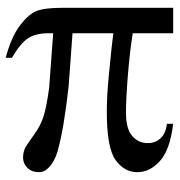 Today is Pi-Day 2008. A day in honor of Pi, one of the oldest and most mysterious mathematical constants known to man. A day in celebration of the works of dozens of great mathematicians and scholars. A day to revel in the glory and power of Pi. For those of you that live in the USA and use the MM/DD date representation format, the reason should be clear enough: March 14th, 2008 == 3.14.
Today is Pi-Day 2008. A day in honor of Pi, one of the oldest and most mysterious mathematical constants known to man. A day in celebration of the works of dozens of great mathematicians and scholars. A day to revel in the glory and power of Pi. For those of you that live in the USA and use the MM/DD date representation format, the reason should be clear enough: March 14th, 2008 == 3.14.
Pi isn’t just a number that you can use to calculate circle-related mathematics, it’s a symbol of something by far greater. Pi is one of many “magic” numbers that are found everywhere – if you know where to look. These magic numbers can’t be explained, they just are. And if you use them right, they make it a lot easier to do a lot of really complicated things… In a way, they’re a testimony to technology and computers (or vice-versa, depending on how you look at it).
Pi, i, e, and Phi are just some of the numbers that have an almost-magical role in furthering scientific and mathematical studies and observations in our daily lives. It doesn’t matter where they came from or what they actually mean; the one thing that truly counts is what you can make them do for you.
Continue reading →

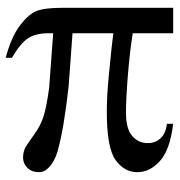 Today is Pi-Day 2008. A day in honor of Pi, one of the oldest and most mysterious mathematical constants known to man. A day in celebration of the works of dozens of great mathematicians and scholars. A day to revel in the glory and power of Pi. For those of you that live in the USA and use the MM/DD date representation format, the reason should be clear enough: March 14th, 2008 == 3.14.
Today is Pi-Day 2008. A day in honor of Pi, one of the oldest and most mysterious mathematical constants known to man. A day in celebration of the works of dozens of great mathematicians and scholars. A day to revel in the glory and power of Pi. For those of you that live in the USA and use the MM/DD date representation format, the reason should be clear enough: March 14th, 2008 == 3.14.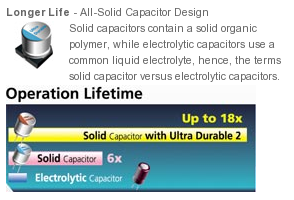
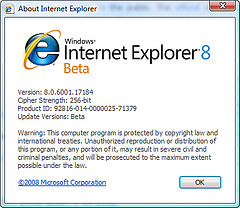 As promised in our last post, we have some
As promised in our last post, we have some