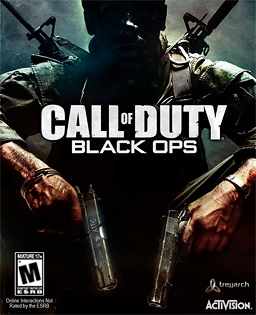
Treyarch released last month Call of Duty: Black Ops, the latest in the much-hyped “Call of Duty” game lineup. Black Ops made headlines when, within 24 hours of going on sale, it managed to sell some 7 million copies in the US and the UK. However, all is not well in the land of Call of Duty, while this game has received rave reviews from a number of gaming sites, including Game Spot and Metacritic. But reviewers at Amazon seem to get it right, with a thus-far average rating of only 1.8/5 stars. The reasons? Many.
I’ve personally been a fan of the Call of Duty series for quite some time, as the games tend to be well-developed and well-written on both the technical and storyline aspects. But Black Ops falls far, far short of the mark and in many ways is a step back from what we’ve come to expect of its predecessors. On many different fronts, Black Ops fails to deliver — consistently failing to impress and, perhaps most disturbingly, almost as if it was intentionally made this way.
