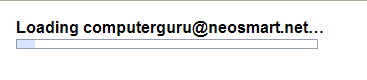One of the few products at Google that doesn’t stagnate and is always seeing new features, improvements, and changes (sometimes so often that it gives the appearance of being change for the sake of change to the furor and anger of some extremely-vocal hard-core users) is Gmail.
Today, Google is apparently rolling out a new feature that we haven’t seen before, and are actually at a loss when it comes to giving it an appropriate name.
Gmail is now showing “inlined action popups” based on the content of the emails (esp. automated written-by-robot emails), not too unlike some of the context-derived links/summaries in the sidebar that have been around for years now, except you don’t have to open the emails to gain access to them, and they’re just a convenient mouse click away. Pictures after the jump.