It used to be that when you opened your Gmail account you would see a bland, blank page with the text “Loading…” in the upper-right corner of the screen, as you waited for your browser to download the Gmail scripts and to make contact with the mail server to download the list of messages and other content that appears on the Gmail “dashboard.”
We’ve long felt that Gmail’s approach was not befitting of the Web 2.0 service with all its sky-blue shades and flashy appearance – and now it seems that Google’s felt that way too.
Here’s the new loading interface… Subtle, simple, and effective:
(Click image to see more changes)
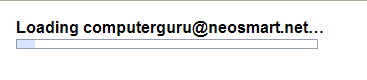
After all, first impressions are everything!

tnt