Recently (late November), Adobe finally got around to releasing an update to Flash Player for OS X that comes with the long-awaited hardware-based rendering of H.264-encoded videos. However, for those of us that use Chrome, there is no way to updated to the latest 10.2 beta of Flash; Chrome uses its own copy of Flash that comes built-in and cannot be externally updated. These steps below will guide you through the process of using Flash Player 10.2 with Google Chrome on OS X:
- Step 1: Download and install Flash Player 10.2
Click here to begin the download of Flash Player 10.2 beta. If the link breaks in the future, you can probably find the latest copy here, instead. Download it, mount the DMG, and run the installer.
- Step 2: Delete Chrome’s Existing Plugin
Shut down Chrome (which means, save a copy of this guide to the disk, first!), and open Finder. Browse to the Google Chrome application in the Applications folder, right-click it, and choose “Show Package Contents” Proceed to browse to
Contents/Versions/
and then open the latest version number available. Continue to
Google Chrome Framework.framework/Internet Plug-Ins/
and delete “Flash Player Plugin for Chrome.plugin”
- Step 3: Install the Latest Flash Player Plugin
Open a new Finder window and browse to
/Library/Internet Plug-Ins/
then copy and paste “Flash Player.plugin” and “flashplayer.xpt” to the Desktop. On the desktop, rename “Flash Player.plugin” to “Flash Player Plugin for Chrome.plugin” and then move both of these files to the first Finder window you opened, which should still be at the “Internet Plug-Ins” subfolder of the Google Chrome package.
Turn on Chrome, and verify that everything works! Browse to chrome://plugins and verify that you see this there:
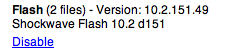
And that’s all there is to it!

Thanks Mahmoud! The directions worked perfectly. When I watch full screen 480p Hulu videos on my MacBook Pro, it no longer stutters using the new beta flash plugin.
Hey Phloating Man, glad to have helped 🙂
thanks for help, chrome os x works sometimes very difficult with those tools
Hey Mahmoud,
i have got the same problems with updating Flash Players Manually on Chrome for OS X, but now with your help and your direction it works fanstastic,thanks! I`ll recommend you.
Greetings
oh chrome, so shiny, so evil
have you tried SRware’s Iron on OSX?
Iron has NATIVE adblocking. ooh ahh amongst other pro-privacy features
.. both are forks of chromium