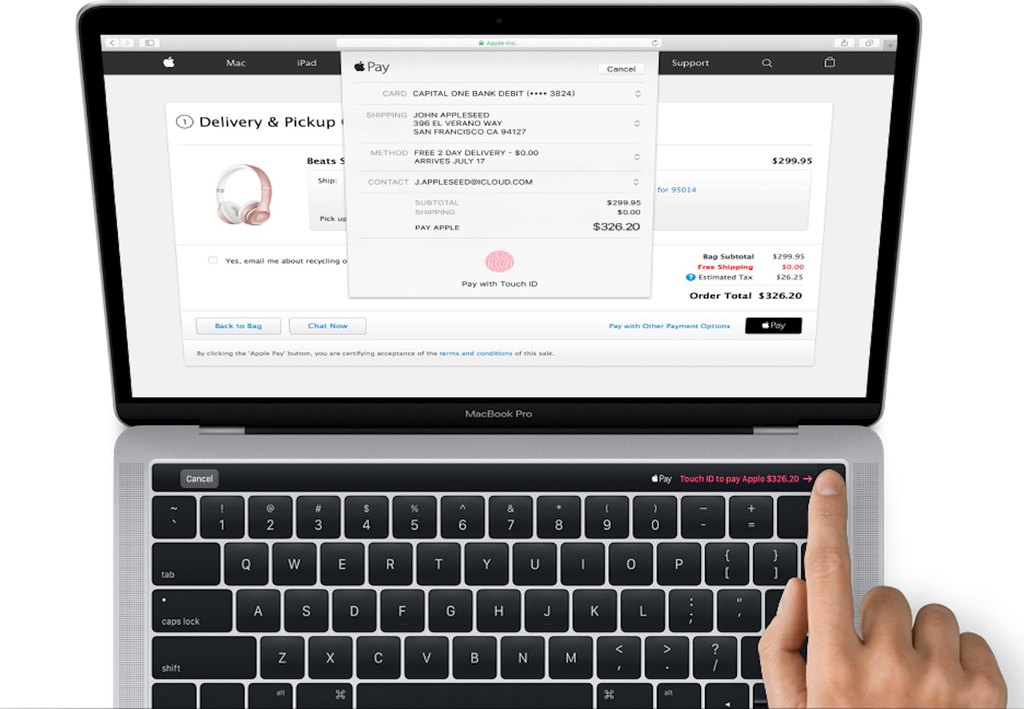It’s a story of two Apples: an Apple that makes consumer products and Apple that makes enterprise products. Devices under or around the $1000 mark like the iPhone, the MacBook Air, and more recently, the iPad Air are eagerly snapped-up by both Apple’s consumer and enterprise marketbases with equal voracity. But Apple’s more “serious” line of hardware where prosumers and enterprises regularly pay anywhere from $2,500 to $8,500 and beyond on a single device for a single employee is another story. A $2500 laptop or a $6000 workstation isn’t a spur-of-the-moment purchase that can be bundled into your wireless bill; it’s a (non-insignificant) portion of any company (or independent professional)’s hardware budget.1
It’s obvious why Apple loves to hold its cards close and keep as tight a lid as possible on news about its product releases, upcoming features, and new designs and then stun, awe, and wow the world which turns into a mesmerized unison of ooooohs and aaaaaahs as Steve Jobs or whomever is mimicking the world’s most famous, talented, and now several years dearly-departed salesman pulls out the newest iteration of an iDevice from a black top hat with a poof, lots of purple smoke, and a “one more thing” declaration.
But what’s not so obvious is why Apple refuses to play ball with its enterprise consumers that are looking for “boring,” run-of-the-mill updates on existing product lines, information on when certain features would become available or when hardware limitations would be lifted so that they can make their next purchase, be it a new $5000 workstation (monitor not included) for an indie developer or an order of fifty or a hundred $4000 laptops at your favorite tech company. While some of these are backed by VCs and are playing the startup game, competing to see who can burn through the most money in the littlest time with the least ROI and still con, err, convince more investors into another multi-million dollar round of investments, some of these are serious companies genuinely watching their bottom line and carefully weighing purchase dates and product update cycles.
Continue reading →
 We may not know for sure what it’s going to look like or what it will cost, but we do know that the new iPhone 8 – Apple’s 10 year iPhone anniversary edition – is on its way and it’ll be running iOS 11. And unlike the iPhone 8, iOS 11 has been available now for some time for beta testing and software development. There are a lot of changes – some good, some bad1 – but there are two new features that are especially important to be aware of given that they could – literally – save your life.
We may not know for sure what it’s going to look like or what it will cost, but we do know that the new iPhone 8 – Apple’s 10 year iPhone anniversary edition – is on its way and it’ll be running iOS 11. And unlike the iPhone 8, iOS 11 has been available now for some time for beta testing and software development. There are a lot of changes – some good, some bad1 – but there are two new features that are especially important to be aware of given that they could – literally – save your life.