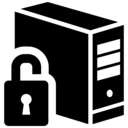 We’re proud to introduce the immediate release of our newest utility for Windows users: the NeoSmart Technologies Embedded Product Key Tool. Designed for users of Windows 7, Windows 8, and Windows 10, our embedded product key tool will retrieve and display the Windows setup product key embedded in the BIOS or EFI, allowing you to store it for safe-keeping or use it to reinstall Windows with an official Windows setup image.
We’re proud to introduce the immediate release of our newest utility for Windows users: the NeoSmart Technologies Embedded Product Key Tool. Designed for users of Windows 7, Windows 8, and Windows 10, our embedded product key tool will retrieve and display the Windows setup product key embedded in the BIOS or EFI, allowing you to store it for safe-keeping or use it to reinstall Windows with an official Windows setup image.
Are you having trouble with your Windows?
Before you reinstall, have you considered using a custom boot repair CD that might be able to save you the hassle of a format and reinstall? Easy Recovery Essentials for Windows can fix your non-booting PC with just one click, without losing any of your data!
Ever since Windows 8, PCs and laptops no longer ship with the Windows Certificate of Authenticity (COA) that we’ve all become accustomed to seeing:
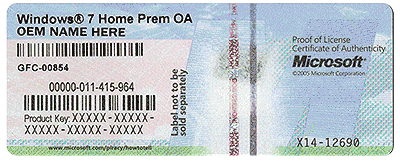
So how do you install Windows without a product key? Well, these days a product key unique to your machine (or, in some cases, to your manufacturer or make/model) is embedded into the BIOS or EFI, basically programmed into the computer itself. This prevents problems with the COA being rendered illegible, making situations like this a thing of the past:
However, the real reason computers and laptops no longer ship with COAs is because the manufacturers complained to Microsoft that having to affix a customized sticker to each and every PC or laptop they manufacture was a real (and expensive) pain in the royal you-know-what, and begged and pleaded for another option. It’s simple economics, the more-easily you can mass-produce a product with as little variations as possible, the cheaper and faster it is to make it. Microsoft capitulated, and the rest, as they say, is history.
This embedded product key is not wiped when you format or reinstall, or when you replace your hard disk – it’s stored in the NVRAM of the BIOS/EFI on the motherboard itself. Depending on what version of the Windows setup image you’re using, it might be able to retrieve the key for itself – in which case you’ll never be prompted to enter your key. It’ll just directly read the programmed code from the BIOS and continue on its merry way. However, if you’re trying to install Windows 7, Windows 8, or Windows 10 and you don’t have a COA because your manufacturer is using an embedded product key but your setup image doesn’t support it, or if you’re trying to retrieve your key for safe-keeping or other purposes, our product key tool will retrieve and display it for you, without even a single click:
So the next time you go crawling under the desk looking for a product key to copy down (or snap a photo of), don’t worry too much when you don’t find one: just download our product key utility (it’s free!) and use it to get a copy of your embedded product key.


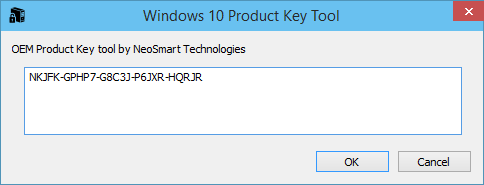
Didn’t work
Where can i find my product key… I tried on cmd option but it’s shows error
The desktop PC I want to use, was running Windows 10 since it first came out. When it started having problems I tried to find the cause and try to fix it. I tried to restore the PC using the Windows 10 OS DVD but it wanted me to input the license activation key which I could not find it, the sticker was missing, nothing on the disc or case?
I cannot access the internet to use your download. Which is why I am using my old chromebook to write to you.
How do I get the license key ?
I can not active windows of my server computer.