This is your internet:
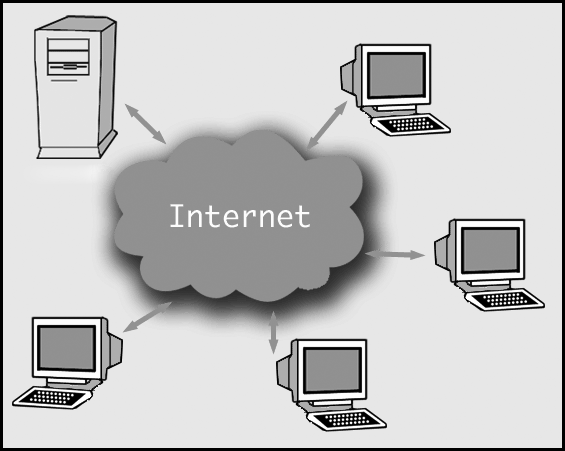
And this is your internet on drugs bandwidth meters:
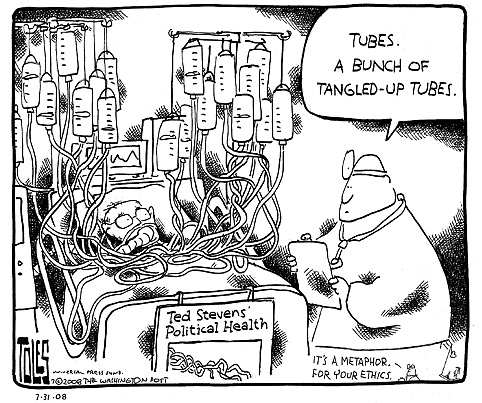

Richard Stallman: legendary founder of the Free Software Foundation, purveyor of the GPL, defender of open source. And – as of today – expert FUD manipulator.

Obviously someone was seriously pissed off at the abundance of (largely positive) press coverage Bill Gates has been receiving as he stepped down from his final roles at Microsoft.. and it appears Mr. Stallman just couldn’t bear to let the man he hates more than any other step down without getting that last word in.
In an article by Richard Stallman published on BBC today, Stallman pulled back no punches bashing not only Bill Gates, Microsoft, and makers of proprietary software everywhere but also took the incredibly cheap shot of accusing the Bill & Melinda Gates Foundation of working to ruin the very countries they’re trying to help:
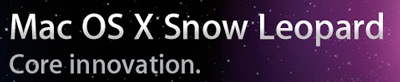
Ever since Steve Jobs first unveiled the next version of OS X, dubbed “Snow Leopard,” the internet has been abuzz with excitement and wondering about the supposed “evolutionary” qualities of OS X 10.6. One of the most-hyped improvements is the promised revamp of the SMP capabilities of OS X, with a “breakthrough” in SMP performance.
The codename for the technology behind the SMP improvements in OS X Snow Leopard has been named “Grand Central,” which Apple describes best:
“Grand Central,” a new set of technologies built into Snow Leopard, brings unrivaled support for multicore systems to Mac OS X. More cores, not faster clock speeds, drive performance increases in today’s processors. Grand Central takes full advantage by making all of Mac OS X multicore aware and optimizing it for allocating tasks across multiple cores and processors. Grand Central also makes it much easier for developers to create programs that squeeze every last drop of power from multicore systems.
Our guess is that these SMP “breakthroughs” are going to be delivered in two blows:
One of the biggest “improvements” that Mozilla claims has made its way into Firefox 3 is improved memory usage, in particular, the vanquishing of memory leaks:
Memory usage: Several new technologies work together to reduce the amount of memory used by Firefox 3 over a web browsing session. Memory cycles are broken and collected by an automated cycle collector, a new memory allocator reduces fragmentation, hundreds of leaks have been fixed, and caching strategies have been tuned.
We’re sorry to have to break it to you, but if you thought it was too good to be true you were right. Firefox still uses a lot of memory – way too much memory for a web browser.
A blog titled Shipping Seven has gotten a lot of traffic recently for their article about Windows 7 and the MinWin kernel – namely, how they’re actually one and the same. The argument offered by “Soma” is that Windows Vista’s kernel (which is what Windows 7 will be built on) is MinWin ad that it’s already on every Vista desktop out there.
Whether or not MinWin is the very same kernel that went into Vista or not is officially unknown at the moment; but what we do know is that Shipping Seven is either one huge fake, or else that the Windows core programmers at Microsoft are so stupid that they don’t know the first thing about coding, kernels, operating systems and compilers.
The post at Shipping Seven is littered from beginning to end with fallacies, lies, and incorrect deductions that anyone with even the most basic coding skills would know better than to ever post, especially not when attempting to pass it off as the work of some of the more talented coders out there.
Facebook has one of the world’s largest server farms and for good reason – with all that traffic no amount of servers can be considered too much. While Facebook’s uptime is a lot better than many most of the other “Web 2.0” services, we’ve been seeing a lot of maintenance-related downtime recently (see possible reasons below).
You’ve got to hand it to the Facebook team though, they have scaling and uptime perfected down to an art. For instance, when servers are due for updates, the maintenance is performed in a staggered manner, updating one set of servers at a time as attested to by the unavailability of certain Facebook accounts while others can still be accessed.
If your account is on one of he servers being serviced/maintained/upgraded, you’ll see a message like this:
ATi has just released the Catalyst 8.5 drivers for Windows XP and Vista, you can download a copy here (hotlinking to the actual driver page is disabled).
The entire 8.x line has been of sub-par quality to date (8.3 and 8.4 in particular, which seem to crash randomly on a large percentage of Vista machines), hopefully the 8.5 release can provide a much-needed boost in terms of quality and stability.
It’s obviously too early to tell if the 8.5 releases addresses these issues, which are not listed in the release notes, but it’s possible that some of the causes of the problem have been resolved as a result of one or more of the bugfixes in this version.
People are either cut out to be programmers or they’re not. How to know, what to do if you’re not, and where to go from there is a huge issue and not the subject of discussion. But one of the signs of a good programmer is good programming instincts. The right instincts can save hours of work and provide creative solutions to even the most difficult problems; and “gut feelings” in programming are not something you should ignore lightly.
One of the first thing Computer Science teachers drill into the heads of their students is that it’s important to map everything out beforehand. Design the algorithm. Draw the UML diagrams. Decide the entire flow of data and the relationships between everything before you even touch the IDE. While this is integral advice for anything above a small-complexity project, there is an exception: if you have a gut feeling, follow it.
For instance, the other day I sat down to write a simulator for a MIPS datacache, with different replacement policies. “Ideally,” the planning procedure would have involved designing the sequence diagram, a flowchart detailing the method used by the cache to determine expired entries, and generally-speaking a lot of time down the hole just visualizing what happens beforehand.
It used to be that when you opened your Gmail account you would see a bland, blank page with the text “Loading…” in the upper-right corner of the screen, as you waited for your browser to download the Gmail scripts and to make contact with the mail server to download the list of messages and other content that appears on the Gmail “dashboard.”
We’ve long felt that Gmail’s approach was not befitting of the Web 2.0 service with all its sky-blue shades and flashy appearance – and now it seems that Google’s felt that way too.
Here’s the new loading interface… Subtle, simple, and effective:
(Click image to see more changes)
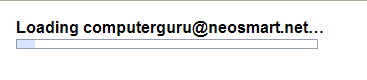
After all, first impressions are everything!
As a recent Times article describes, shopping plazas are now using cell-phone tracking technology to map shoppers’ activities and movement patterns. The "Path Intelligence" hardware used to track the movements works like this:
The good news: it’s totally private, there isn’t any (automated) way to map a particular record in the Path Intelligence logs to an actual person. The resulting logs can be analyzed for shopping patterns (where people go after visiting a certain store, peak hours of traffic, most popular regions, etc.) later on, providing valuable intelligence and allowing for improvements.