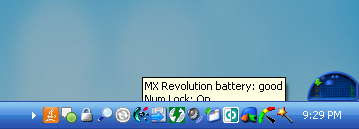It’s official, Jimmy Wales has gone too far. The founder of Wikipedia is famous for tapping into users to generate content and traffic, building the internet’s largest chain/web of user-generated content and information. From the million+ articles written by users to the billions of incoming links that have given Wikipedia its super-human search result rankings, Wales has clearly mastered the art of human exploitation more than anyone ever has.
Most people are content with things the way they are: after all, it’s for a good cause! Go ahead and exploit humans, we agree, if the end result brings as much benefit and knowledge to the world as Wikipedia did and does. However, earlier this year, Wikipedia did a couple of things that created an outrage in the online community, by banning contributing sources to Wikipedia from getting the credit they deserve.
Now Wales is at it again, this time though, it’s not the greater good that’ll be benefiting: Jimmy Wales is now using end-users to bring in the cash!