One of the biggest “improvements” that Mozilla claims has made its way into Firefox 3 is improved memory usage, in particular, the vanquishing of memory leaks:
Memory usage: Several new technologies work together to reduce the amount of memory used by Firefox 3 over a web browsing session. Memory cycles are broken and collected by an automated cycle collector, a new memory allocator reduces fragmentation, hundreds of leaks have been fixed, and caching strategies have been tuned.
We’re sorry to have to break it to you, but if you thought it was too good to be true you were right. Firefox still uses a lot of memory – way too much memory for a web browser.
We haven’t seen it reach 1GiB+ like we have with previous versions, but it’s quite normal for Firefox 3 to be sucking up ~300MiB of memory right off the bat, without a memory leak (the difference between memory leaks and normal memory abusage is that in a memory leak you’ll see the memory usage keep increasing the longer the browser is open/in-use).
This is a screenshot of Firefox’s memory usage after just a half hour or so with only a couple of HTML-only tabs open. This particular screenshot was taken on Linux where Firefox is using the shared GTK libraries – on our Windows PCs, it’s normal to find Firefox 3 taking up ~350MiB or so on both XP and Vista.
The sad thing is that isn’t caused by one of the memory leaks that plagued previous versions of Firefox. It’s Firefox 3 is supposed to take up that much memory – at least, that’s our assumption given how we’ve never seen it take up less.
Firefox 3 has a number of memory-hogging features added to the mix that are probably at least partially responsible for the absolutely gargantuan memory footprint. For example, Firefox now uses an SQL engine to keep track of your history and bookmarks, amongst other things. While that particular feature is powered by SQL-lite, which should – in theory – not take up too much memory, we’re at a loss to explain what else is wasting memory left, right, and center in the world’s most-popular open source web browser.
Things like full-text on-the-fly searching of the web cache for when you type text in the address bar certainly have an impact as well – that’s a lot of stuff to keep in memory at one time. But Opera 9.5 does the same with a lot less memory, so obviously Firefox 3 is doing something wrong.
It’s a shame that Firefox 3 is on the verge of a release and is so terribly unfit to run on any machine – Windows, Linux, or OS X – with less than at least a couple of gigabytes of memory.

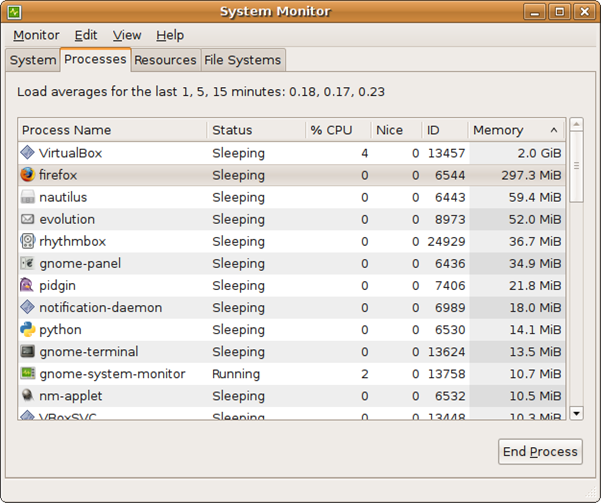
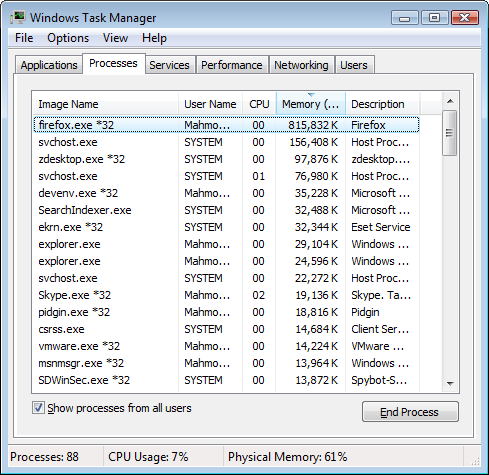
Okay, said just one day too early anything about FF4.
Having performed some extensive testing with one of my clients’ web applications I was finally there. 800+ MB memory use, very slow response times and the extensions (Web Developer, Firebug etc) went unresponsive one after another. Moreover the browser would not release memory any more.
Killing the whole thing helped just as it has done before.
That said FF4 may be a step forward but for heavy use it still needs to be restarted every now and then.
apologies,I must test my posting
I agree with Diceman. Firefox is fine. I usually even have hundreds of tabs open with thousands of videos playing simultaneously while trolling forums. I never have a problem, except with retarded lazy snots.
A friend of mine is always complaining. Firefox is updated frequently and add-ons may then be disabled, he says. Google Toolbar for instance was disabled a couple of weeks ago. Again. Bye workflow, bye productivity. This friend is also complaining about the huge memory usage, upto more than 1Gb. I told him that it is his own fault since Firefox is divine. He must be installing faulty plugins and malware on every fresh PC he gets his hands on. No wonder that this excessive memory usage follows him wherever he goes. I also told him he is a lazy retarded snot. That really made things clear.
Firefox is a very safe browser. You can disable scripts for instance, yet you may hit an ‘antivirus 201x’ infected website a couple of times a week, forcing you to kill of the entire process. Of course this worm was written for IE in, say, 2008 so it’s not to FF to blame. Redirection disabled? No problem, some sites redirect you to another domain anyway. Popups disabled? No problem for the very few sites that ditched the 1996 javascript approach. And for your convenience, the Twitter homepage is reloaded at random, trashing anything you typed. This is not a bug or an indication that powerful scripts can be executed under the hood no matter what your settings are. Including Nerd Settings in the about:configNerd, the place where ordinary users must feel very comfortable.
There are no bugs in Firefox. Therefor there are hardly updates every month and new versions 6 months disabling add-ons like Google Toolbar.
Been using Firefox; however, the memory issues are too severe for me to sit and try to configure and hack it up just so it can run smoothly. I wasn’t a fan of Chrome until I had to do more web development work and found that it runs 100% better and uses a fair amount of memory in comparison to other browsers. This ridiculous issue with Firefox has forced me to only use it when I need to use a backup browser. Its a damn shame that Firefox hasn’t bothered to seriously handle this HUGE problem with their software. Really super lame.
Diceman (and other morons):
Firefox is not some specialized application that only a few geeks should be qualified to use. It’s a mass-market WEB BROWSER and by definition should work in anyone’s system within reason. The fact that Googling “Firefox is a memory hog” gave me 98,000 hits is evidence of a problem.
I am a smart guy — top 10 school, JD, MBA — but I don’t do computers for a living, or even really that much for fun. I don’t know how to optimize my computer so that my web browser will stop leaking memory, and frankly I don’t want to know. I don’t care. A browser is a tool that I need to use. I don’t want to think about it any more than I want to think about a leaf blower or a screwdriver. If Black and Decker suddenly tells me that a power drill will only work if I stand on one foot, I’m not gonna stand on one foot, I’m going to throw it away and get a different drill.
A browser, like a tool, needs to work for me and others like me, or we will stop using it. So stop blaming other apps and stop telling us to “fix our fraking computers.” If Firefox doesn’t fix this memory problem, I’ll just go to Chrome or some other browser that doesn’t eat up all my memory. (PS – I should mention that I am a huge Firefox fan and have been using it for years. Only recently, like, over the last two years, has it really started to suck. I’m not giving up on it yet but they need to get their shite together soon).
A memory leak, when there isn’t proper housekeeping or garbage collection after an operation has completed, is a bug. An excessive memory footprint is more subjective, and depends on your hardware, what you’re using it for, and what you expect from performance. There have been some leaks, but I don’t see them in stable versions.
I’ve been using Firefox since before it was Firefox, eg Firebird. The memory consumption has fluctuated (1.5 was notoriously bad as I recall), but the general trend has been up and up. I’m currently running Ubuntu 10.04 on a 384MB laptop (not a lot by today’s standards but well within the Ubuntu specs) and the upgrade to FF10 hasn’t helped. Typical FF consumption with 6 tabs is 500MB with 100MB resident. Some sites involving a few scrolling pictures increase Xorg usage by about 120M (only 90M resident, but the swap space counts too in performance). And a lot of this shows up in top, but not about:memory.
“ComputerLuvr” refers to about:config and privacy settings, with no specifics. All I can think s/he means is turning off browser.cache.memory.enable and limiting the browsersessionhistory. This has <20M of effect. More significant is disabling Adblock Plus which stores its filter lists in resident memory, taking up about 50M.
FF10's usage is obviously fine for some systems, but it's the core usage, not the add-ons that really should be more conservative. Chromium and Konqueror are OK, but low-resource Ubuntu users might want to stick with Epiphany and push for an official package for Dillo. There is a project called MemShrink and the best of luck to them.