One of the biggest “improvements” that Mozilla claims has made its way into Firefox 3 is improved memory usage, in particular, the vanquishing of memory leaks:
Memory usage: Several new technologies work together to reduce the amount of memory used by Firefox 3 over a web browsing session. Memory cycles are broken and collected by an automated cycle collector, a new memory allocator reduces fragmentation, hundreds of leaks have been fixed, and caching strategies have been tuned.
We’re sorry to have to break it to you, but if you thought it was too good to be true you were right. Firefox still uses a lot of memory – way too much memory for a web browser.
We haven’t seen it reach 1GiB+ like we have with previous versions, but it’s quite normal for Firefox 3 to be sucking up ~300MiB of memory right off the bat, without a memory leak (the difference between memory leaks and normal memory abusage is that in a memory leak you’ll see the memory usage keep increasing the longer the browser is open/in-use).
This is a screenshot of Firefox’s memory usage after just a half hour or so with only a couple of HTML-only tabs open. This particular screenshot was taken on Linux where Firefox is using the shared GTK libraries – on our Windows PCs, it’s normal to find Firefox 3 taking up ~350MiB or so on both XP and Vista.
The sad thing is that isn’t caused by one of the memory leaks that plagued previous versions of Firefox. It’s Firefox 3 is supposed to take up that much memory – at least, that’s our assumption given how we’ve never seen it take up less.
Firefox 3 has a number of memory-hogging features added to the mix that are probably at least partially responsible for the absolutely gargantuan memory footprint. For example, Firefox now uses an SQL engine to keep track of your history and bookmarks, amongst other things. While that particular feature is powered by SQL-lite, which should – in theory – not take up too much memory, we’re at a loss to explain what else is wasting memory left, right, and center in the world’s most-popular open source web browser.
Things like full-text on-the-fly searching of the web cache for when you type text in the address bar certainly have an impact as well – that’s a lot of stuff to keep in memory at one time. But Opera 9.5 does the same with a lot less memory, so obviously Firefox 3 is doing something wrong.
It’s a shame that Firefox 3 is on the verge of a release and is so terribly unfit to run on any machine – Windows, Linux, or OS X – with less than at least a couple of gigabytes of memory.

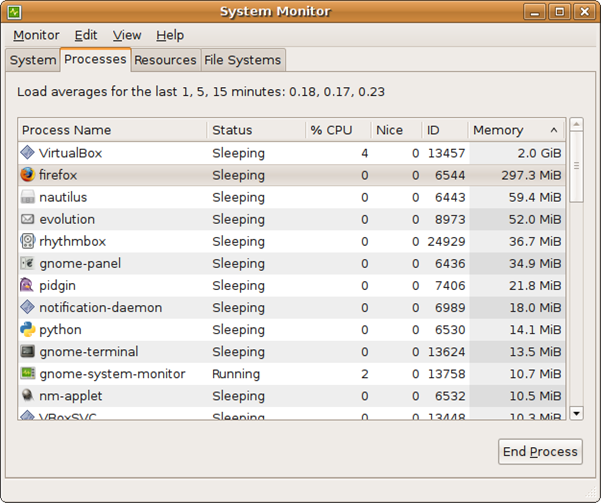
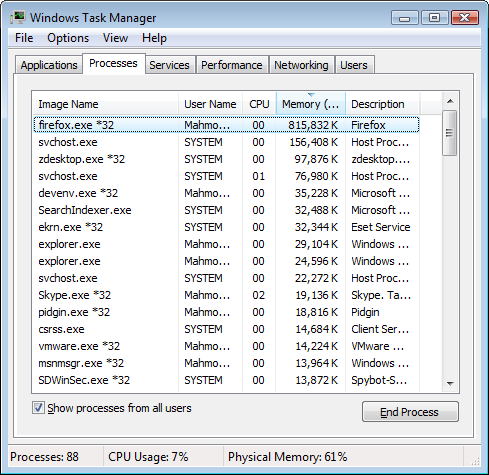
Just a few pointers:
– XP, Linux, OSX and Vista’s task managers all report RAM usage by processes in different ways, so apple to apple comparisons really aren’t possible or meaningful.
– Throw away half your physical RAM (or launch a lot of RAM-hungry apps together) and watch as the RAM usage of the processes magically decreases, as bigger parts of them have to be swapped to disk. Program using ram when it’s available is not a bug. Empty RAM is no good.
– If relaunching FF every 12 hours is too much of a problem, methinks somebody’s protesting too much anyway.
– Just for the record, FF3 is quite the stellar release. Kudos to the team.
– For the true speed freaks or people on slow machines, this guy here has awesome optimized builds of the Mozilla apps – I happily use his FF build.
http://www1.plala.or.jp/tete009/en-US/software.html
“If relaunching FF every 12 hours is too much of a problem, methinks somebody’s protesting too much anyway.”
Wow. So, in your opinion this should be expected for a browser that’s trying to capture IE’s market share and is releasing a major version primarily focused on memory improvements? Yikes. If it’s to be expected then perhaps they should document it.
By the way, my FF3 has been up for over a day and I’m at 289 megs.
@Aaron Good point. If restarting the browser every so often is expected, just document this point.
In fact, it’d be very useful for Firefox to have *clear* documentation about user-side memory management. It’d be especially useful to pinpoint which pages/tabs take the most memory. Even better would be a warning of the “you may need to close this tab if you want to maintain performance.”
Even if it really is the user’s fault, the fact that Ff may become sluggish under certain specific conditions can severely affect the user’s perception of Ff. Not saying that another browser is better. But if you put yourselves in the shoes of a newbie, a sluggish browser can be a very frustrating experience. It might well be that this user should be careful about which sites should remain opened in different tabs at which point, whatever the browser. No matter. The more the user’s Ff experience can be qualified as pleasant overall, the more likely this user is to get other people on Ff.
In other words, we’re talking about a campaign of seduction, not an engineering feat.
User problems are problems too.
I’m running Firefox 3 RC2 with 12 tabs open and I’ve only got 134.21484 MB reading on 1024MB RAM. Yeah, I need more RAM. System is Dell Dimension 8200 Win XP ~1.864 GHz.
The memory is used for the Cache. Every modern Application use as much as possible, that’s not always a bad sign. The memory get released if another application request it, there’s not much to worry.
@Aaron
Bad point. FF3 has much more then a better memory management. The speed & momory issues are just the most noticeable for end users. Thats why everyone talk about it.
@Mahmoud Al-Qudsi
I like to add …if your Machines have 2GB to 8GB of memory – 300 MB is nothing! As more you have as more get taken. That’s why memory usage is much lower on a 512MB System.
If you like a fast System why are you using the Gnome crap?! Because you are using Debian? Thats even more worse! Keep in mind the useless (too much simplified) Nautilus take already 60 MB. Compare this with the complex tasks of a Web Browser. Think about several 1000 Images/Files are loaded if u open lots of Tabs.
@Werner
Then I suppose you should break that news to Mozilla Europe president Tristan Nitot, who focuses on the memory enhancements whenever interviewed on the subject of Firefox 3.
I’m not defending the memory usage of other applications, simply pointing out where Firefox still has more work to do. My point is, so long as the Firefox development team is focusing on improvements to memory usage and management in version 3, it’s probably a good idea to get it right this time instead of having to release v4 with “focuses on memory improvement,” etc.
I didn’t buy 4GB of RAM so developers could use that as an excuse to improperly GC, I bought it so I could run multiple VMs at once and play high-end 3D games.
I’ve been using Firefox since it’s early days, but I become less and less comfortable with each update. I just tried Firefox 3 and it’s horrible. Horrible, horrible, horrible.
I DON’T WANT a window that covers half the screen when I check typed URLs, I DO WANT it to work with my current add-ons. I don’t want my “web experience enhancing” with bloatware, I JUST WANT TO BROWSE THE WEB FFS !
Mozilla are turning into M*cros*ft.
@Kevin McAspurn
So don’t update anymore! Keep Firefox 1.
@Kevin McAspurn:
“…that covers half the screen when I check typed URLs…”
Huh? What do you mean by that? Sorry, but not sure what the complaint is. It isn’t FFs fault your addons don’t work. Time to get the addon creator(s) to update their…well…addons…
He’s referring to the new smart bar that takes up a lot of screen real-estate when it displays all URIs that have content matching the (partial) words you entered in the address bar.
@Mahmoud: ah…ok…wondered what he meant.
To fix that, go to http://www.pcmech.com/article/firefox-3-disable-the-smart-location-bar-sort-of/
In summary: use about:config and change browser.urlbar.matchOnlyTyped to true AND browser.urlbar.maxRichResults to 1 (then it will act like FF2x).
For the record, Ff3 does seem to have (as promised) much better memory management than Ff2. In fact, the notifying the user of possible slowdowns is quite a useful feature and may have a positive impact on basic usage patterns.
It would still be very useful if users could monitor their memory usage more precisely, tab by tab. We all understand that opening too many tabs/pages at the same time may result in a drop in performance under certain circumstances. But some of us might need a better way to prevent such situations. Especially since so many pages are media-heavy, these days. And since open tabs can be a way to manage lists of “things to read and/or blog about.”
In terms of features… Because memory management was the main improvement to be touted, I didn’t really expect some of the new features. Bulk bookmarking and tagging is a step toward Flock, it seems. Kind of neat. Some add-ons still need to be updated but several of them still work.
Overall, Firefox seems more usable than before, which should be a good thing in terms of widespread adoption. The main app needs to have consistent performance. Bells and whistles can be provided by add-ons.
I am running the version released yesterday in Vista, with 10 tabs open (including this one :P).
The RAM use is < 80MB and the working set is < 100MB.
Please try to understand that I don’t want these “enhancements”. I don’t want my web browser to sing, dance, and make me a cup of tea. I do want an efficient, stable program that can be configured the way I like it, with as few bells and whistles as necessary.
The “Smart Bar” contained all my bookmarks. Why ? I already have them !, and for a dumb machine to try to guess what I intend to type is frankly insulting. Neither am I enamoured by someone adding features that I don’t want, and will never use, but which will get in my way every time I use the program.
Maybe I’m still browsing the web in an old-fashioned way, (I’ve been online for a VERY long time now) but that’s my business, and it’s the way I like it.
Either way, it took me just a few minutes to dislike FF3 intensely, it’s been uninstalled, and it’s not going back.
@Kevin…
So download the two Addons: Hide Unvisited and Old Location Bar….simple. Then it’s done.
I think your arguments are specious and if you bothered to look up solutions for your issue, you would get this working the way you want.
You know you can disable the “awesome” bar or revert it back to how it used to work so that you can still benefit from the other features. If you’ve been using the internet for a long time you can figure it out. There are extensions to do it or about:config changes, don’t give in so easily.
@Steve…
No, I won’t add more stuff to something that (IMHO) has already become bloatware, and it’s not an argument, it’s my personal opinion, to which I’m entitled. As for getting it working how I want, it won’t accept the add-ons that I already have and like, so no chance there then.
I don’t accept that if it’s Firefox, and it’s new, then it must be good. FF3 doesn’t do it for me. Time to move on.
You’re right, you are most certainly entitled to your own opinion. However, keep in mind that using a plugin to disable a feature is, technically, no different than using a plugin to add a missing feature.
“However, keep in mind that using a plugin to disable a feature is, technically, no different than using a plugin to add a missing feature.”
Not necessarily true. Depends if that disabled feature is still using system resources in the background, in which case there’s arguably a very big difference.
I’ve got similar issues. FF3 takes up around 250MB of RAM and CPU usage hovering around 85%. When I try to close it, the window closes but its still running in the background. I never had any issues like this with FF2
Did someone read comparisons with other Browsers? I think its a fact the memory management got a huge improvement compared with old FF2. Its not more worse but even better then any other decent Browser. I have a old PC switch tabs took sometimes ~10 seconds with FF2, this is past now. Whenever i feel something get slow its always Javascript related. Everyone use Google Analytics, Javascript Frameworks (sometimes several with plugins), the Web has changed a lot. Dont forget the extensions. I love Firebug but it can make some pages really slow. Replace the old Spidermonkey Javascript engine with something better should be the next logical step. It seems this get addressed for upcoming major releases.
About the Awesome Bar. I did hate it too.
But i learned to use it the right way (several keywords) and the Awesome Bar get more smart as more you’re using it. Using SQLite should make Firefox faster too. I know from my own experience SQLite is really fast and it takes much less resources then parsing XML Files.
My FF3 memory experience had been much worse than FF2. For me, FF2 would top out around 200MB but FF3 keeps going. Just this morning, I rebooted my machine. Within 1.5 hours, FF3 was consuming 1.2GB of memory! I have a ton of extensions but wasn’t that one of the advantages of FF to begin with?
Well I made a search because it seemed to me that ff3 was spending too much memory in comparison to other programs( ff3 is taking 99.992 K). No other program is using that much, even Dreamweaver or Photoshop CS3.
I thought this was just my problem, but I see it is a ff3 problem.
FF3 just restarted after crashed while trying to load Yahoo mail 3 windows, 2 tabs each 280MB.. typical. In another hour of heavy surfing this will get up to over 300MB and I’ll be forced to restart… again. While I loathe IE.. it usually maxes out at 100K with the same heavy surfing…
cheers!
Heh, I returned from a 5-day Independence day weekend to see my FF3 browser taking 1.1 gigabytes of RAM. I use netvibes a lot, and I think (though I’m not sure) that it has been open each time I see these ridiculous RAM usages. So it could be due to netvibes, but I do not believe a website should be capable of slowly increasing RAM usage to the point where it’s using over a gig. I still blame this one on netvibes.
Right, I’m also having problems with FF3, memory usage isn’t really an issue for me as I have 2GB availiable and with around 12 pages open I get between 150Mb & 220Mb of usage (dependant on the content of the sites). Whats troubling me more than anything is the way my laptop fan momentarily kicks in on FULL when I open firefox (around 5 seconds), then drops down to a constant half speed with 1 page open – and increasing for the duration of the session as I open more pages…. until it’s at “jet engine” status… and the laptop feels like I could fry eggs on it (very handy for keeping your hands warm in the winter no doubt). CPU usage hovers around 25% when firefox is idle and jumps between 16% and 50% in use (AMD turion TL-60 2GB). I have tried a complete uninstall with EVERYTHING gone..reg keys etc etc and reinstall, but to no avail, also, I have no extensions installed and I’m running the latest release of FF3. If I use IE7 with 12, 15, 25 pages I get slightly lower memory usage than I do in FF and my laptop fan doesn’t even break wind, totally silent, nada, nish, nowt, zip, zero! I cant stand that constant whirring sound. It’s driving me doolally, especially as I love FF, uber fast and usable, but the noise just stops me from using it. Any ideas?
Opera 9.51. 4 windows open with a total of 45 (fourty five) tabs. 17 hours uptime.
89’356 Kb
How can people say that 250-300 Mb from the very start with only 4 tabs is normal?!
I have IE on my PC for three reasons:
1. I like choice
2. It seems to play some internet radio/streaming sites that FF balks at
3. (pertinent to this discussion): For when I want to go for a quick drive and leave the gas guzzling uber-SUV at home….
But reading through these posts is also telling me that there are a lot of people who do not share my FF experience of a 200MB+ memory hit. So whay is it so sensitive to environment/sites/whatever?…that’s a failing in my book and I’ll keep reading, looking for some insight.
Also…for all those people who seem to tie plastic, metal and bytes to their sense of self…please turn off your PC sometime and spend a lazy evening reading Gulliver’s Travels.
radiocam from the antipodes
It is a bit pathetic people stating “after an hour the memory usage is still xxx”. Firefox 2 had problems after some 5 hours of heavy use and/or a couple of days it had been idle.
Aaron had a point above: after SEVERAL DAYS you really ARE in trouble. I am using FF in an Ajax development environment where it is DEFINITELY NOT a good thing to close the browser too often. However, due to the ongoing memory problems (and others) I still have to close FF at least once or twice a day. Total memory usage goes very quickly (in less than 4 hours) way too high and after that I experience the same problems (though milder) I had with FF2: high CPU usage and jerkiness.
Whatever the reason is the behaviour is far from acceptable. That said the situation is a lot better now. With FF2 one of our team members recorded a FF2 memory use of 2.4 GB after returning from his long weekend.
FF3’s memory handling has been a disappointment to me. When I first installed it, it would optimize memory usage within a reasonably short time. Right now, all I have open are this page and Gmail and memory’s still stuck solid at 200MB. The only extensions I have are DownThemAll, Skype, and Foxmarks…although Foxmarks is ridiculously bad on CPU usage, so I wouldn’t be surprised if it was part of the problem, too. Still, this is a shame. Why should I bother even downloading the latest version on my other machines, particularly when I have to hassle with the “Awesome” Bar to keep it from keeping a history?
Ok, have been using FF3 since its official release, and have yet to see this memory issue. Not saying it isn’t happening, just that the problems some of you are facing are not universal. Which begs the question, what is different here? I think we should start to focus on identifying common patterns between those that have this issue, and those that don’t. Then see where the gap lies. Perhaps then we can determine the cause(s) of the memory issue.
Running FF 3.0.1 here on Mac OS 10.4.11 and Firefox is going over 300Mb of physical memory use and over 800Mb of virtual memory in about 2 hours of use (zimbra, gmail, and two or three other tabs of regular sites). I keep having to close and restart Firefox every two hours or so, or else it will get pretty sluggish.
One cause that I believe I have identified is the Netvibes site (which uses tons of Ajax/Javascript. If I leave that in an open tab for a couple of days then I see Firefox process usage in the several hundred megs. After a weekend it had actually topped one gigabyte of RAM usage (with one FF instance containing about 7 tabs).
Although this may be one of the causes, I don’t believe it is acceptable. A web page should not be able to do this to a browser (and really to an OS) IMO.
Just noticed a couple of other weird things. I was reading a looong forum listing and to my horror I noticed that my old workhorse (P4 3.0 MHz, hyperthreading, 1.5GB, Vanta) was appallingly slow when I tried to scroll the page (lots of tables/rows/cells with images in the messages). I had to close the page and open it in IE7. No problems there. Once again we have the sluggish table behaviour, reminds me of the old 4.x Netscape.
Then another thing: I opened a couple of wikimedia images from a wiki page and moving the mouse over the image (800×600) made mouse VERY jerky and CPU usage jumped very high each time I moved the mouse. Once again no problems with IE. Then I tested the same pages using FF3 in a Sempron 2.8 with FX5500. No problems.
There seems to be a problem with FF and older graphics cards. I have noticed this several times before but now I did really proper testing and comparison with two other browsers (yes, Opera ran both of these test without problems as well).
I’m seeing the same thing, still using loads of memory.
http://www.jpuddy.net/2008/07/20/firefox-3-vs-secure-certificates-and-authorities/
I often leave large amounts of tabs open in Firefox 3 for long periods of time and most recently found Firefox to not only be eating over 450MB of memory, but also chewing up over 80% CPU.
Oh my, Me going down the street and the “nice” neighbor hisses at me, and you going down the same street, and that neighbor smiles at you, that would mean, that something is wrong with me, right? All you FF jockies GET OFF IT!!
I don’t use FF(Never will either), so memory loss here and there, it’s gobbledigoog for me. Anyway, aren’t these the same people(FF jockies) who once raved over IE?
5 tabs open, have been open for at least 14 hours, 10 extensions installed (not counting the 2 that aren’t compatible with FF3 that I never got around to uninstalling after upgrading from FF2). 152 Megs of memory used. This is on 3.0.1.
Firefox 3 still a memory hog, Mahmoud Al-Qudsi still that stupid to waste everybody’s time here. I am giving up reading your blog, pathetically wasting of time!
Are you getting payed by Microsoft to spread bad rumors my memory usage is now 115MB
with 11 tabs open and its been that way for at least 6 hours
Since Firefox 3.0 release I have been plagued by “crashes” and reboots on XP. I have read other complaints about this problem also. It does seem to happen more often when starting to display a picture or a short video.
Do you think this is a memory problem for me? I only have 256 MB but probably need 1G. What do you think?
@Mahmoud Al-Qudsi: Did you ever find the cause of the issue. If I leave firefox open regardless of how many tabs are open, I swell to ~260MB w/in a few hours. It doesnt matter what extensions I have enabled, it seems like Firefox just swells and then stops at around ~260-~280. I never go above there though, unless FF freezes up.
-Nabil
It’s caused by bad code, plain and simple.
Since using Windows more regularly (vs. Linux) I’m seeing much worse memory usage than before; with Firefox consistently above 300MiB for no good reason.
Firefox on Windows Vista x64 SP1 sucking up 550MiB of RAM after several hours of HTML pages:
I think the memory usage is partially depended on how large a page file you have. I hardly ever see Opera 9.52 use over 100 MB of ram. And when I plugged in a 2 GB SD card and used readyboost with it, my overall ram usage went down 4% and I have 2GB of ram on vista.
SwiftJun. 3rd, 2008 at 7:07 pm:
I havent seen 300 MIB but having just 3 tabs open it uses about 160 MB, which to me is pointing directly at the Code used in Fire Fox And my machine is clean as clean can be, so its not the machine but the code. I mean when FF came out originally back in 2004 it didnt use as much ram as it does today, i swear they are going down the Path that MS took when they Release new OS, Requires more ram, well MS is in a rut because Intel refuses to run it on their own corp machines.
Firefox 3 is way better than FF2, but there are definitely still memory leaks. I have to shut the browser down and restart a couple times a day as it becomes incredibly slow after a while, and task manager indicates memory use of 600-700 megabytes when it becomes noticeably slow.
That said I am using complex pages (e.g. facebook, gmail) but everything is always fine for a while, and the memory slowly creeps upwards over time. I don’t have these pages open all the time either — shutting down a tab does not restore the lost memory. I have to restart the whole browser.
Ok, Memory + Browsers + Lotsa Tabs = RamFeast.
But why would ANYONE have 88 processes running during testing??? (see screenshot above) EVER!?! I have 18-22 at all times. Seems the people that publish this crap don’t know their asus from their elbow.
I’m running 64-bit Firefox 3 on an Ubuntu Hardy box with 1 GB of RAM, and right after launch it’s taking up 550mb of RAM. I have the Delicious and DownThemAll extensions running, though; I suppose Delicious could be doing it. I’ll have to try removing it at some point (I could get away with a bookmark as I rarely use the sidebar.)