One of the biggest “improvements” that Mozilla claims has made its way into Firefox 3 is improved memory usage, in particular, the vanquishing of memory leaks:
Memory usage: Several new technologies work together to reduce the amount of memory used by Firefox 3 over a web browsing session. Memory cycles are broken and collected by an automated cycle collector, a new memory allocator reduces fragmentation, hundreds of leaks have been fixed, and caching strategies have been tuned.
We’re sorry to have to break it to you, but if you thought it was too good to be true you were right. Firefox still uses a lot of memory – way too much memory for a web browser.
We haven’t seen it reach 1GiB+ like we have with previous versions, but it’s quite normal for Firefox 3 to be sucking up ~300MiB of memory right off the bat, without a memory leak (the difference between memory leaks and normal memory abusage is that in a memory leak you’ll see the memory usage keep increasing the longer the browser is open/in-use).
This is a screenshot of Firefox’s memory usage after just a half hour or so with only a couple of HTML-only tabs open. This particular screenshot was taken on Linux where Firefox is using the shared GTK libraries – on our Windows PCs, it’s normal to find Firefox 3 taking up ~350MiB or so on both XP and Vista.
The sad thing is that isn’t caused by one of the memory leaks that plagued previous versions of Firefox. It’s Firefox 3 is supposed to take up that much memory – at least, that’s our assumption given how we’ve never seen it take up less.
Firefox 3 has a number of memory-hogging features added to the mix that are probably at least partially responsible for the absolutely gargantuan memory footprint. For example, Firefox now uses an SQL engine to keep track of your history and bookmarks, amongst other things. While that particular feature is powered by SQL-lite, which should – in theory – not take up too much memory, we’re at a loss to explain what else is wasting memory left, right, and center in the world’s most-popular open source web browser.
Things like full-text on-the-fly searching of the web cache for when you type text in the address bar certainly have an impact as well – that’s a lot of stuff to keep in memory at one time. But Opera 9.5 does the same with a lot less memory, so obviously Firefox 3 is doing something wrong.
It’s a shame that Firefox 3 is on the verge of a release and is so terribly unfit to run on any machine – Windows, Linux, or OS X – with less than at least a couple of gigabytes of memory.

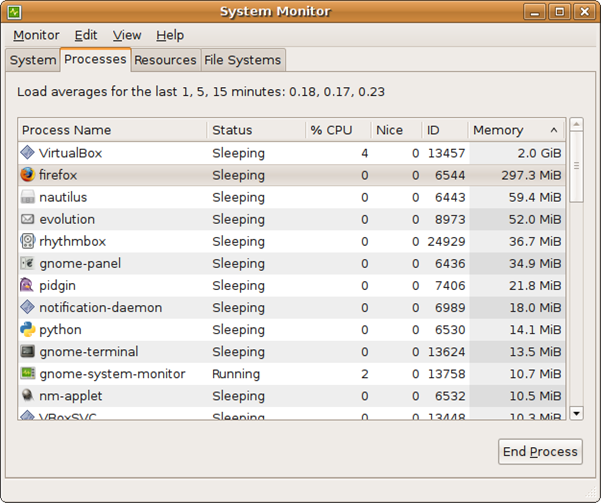
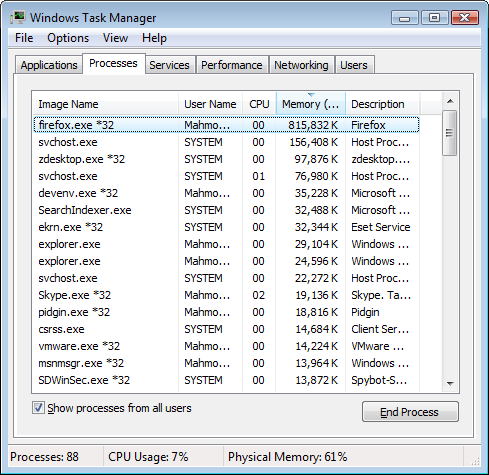
I have also the same Behavior.
I also have three systems, one is a Dual Boot desktop based AMD Semprom mobile, w 1GB RAM, has Ubuntu hardy and XP sp3, on both configurations have the same $hit, takes more than 400MB just after resuming the sesion.
The other machine is a Vista Home Premium Core 2 Duo 7700, never noted perfomance issues due has 4 GB of ram and 64bit OS, but FF stil use about 300-400 MB ram all the time.
This behavior isn’t all the time, seems related with the kind of site you visited in your history, I discovered that cleaning the history the memory usage returns to normality, but after hours seeng videos at Youtube FF becomes a RAM EATER, the only way I found to minimize this behavios is to clean the history and close the tabs on where I saw YouTube videos (maybe a Flash- or plug-in Related Bug).
,my 2 cents.
I don’t know what you’re doing, but I’ve had my firefox open for a good 3 hours now with 3 tabs currently open and several extentions and it’s only using 99,548K in my memory. I’m using vista and firefox version 3.0.1
FF3 eats up about 60 – 120 MB of my 1GB RAM….when it’s transferring data to load up the website…I had to forcefully increase my RAM through RAM Saver Pro because of it…
Just got home after about 4 hours out and I left FF3 running. I had 688MB of usage from FF3 and also a message from XP telling me it was out of memory. This is the first time it has happened but it is not unusual for it to get up to 150MB on a normal day. I cannot remember what pages I left open though.
I have Firefox 3.0.2
Mozilla/5.0 (Windows; U; Windows NT 5.1; en-US; rv:1.9.0.2)
Gecko/2008090514 Firefox/3.0.2
It typically gobbles up memory so fast, it reaches 1.8 GB routinely,
and I have to restart it.
Virtual Size: Private Bytes:
Initial (Wednesday) : ~ 180,000 K ~ 104,000 K (I didn?t write them down, but I remember the Private one was 104)
After running
overnight Wed
(Thursday, 10:25 AM) : 1,124,248 K 1,024,728 K
After restart
(Thursday, 10:30 AM) : 178,912 K 106,732 K
Didn?t do anything except
let FF3 sit there minimized since
restart, until afternoon
(Thursday, 3:52 PM) : 387,808 K 317,300 K
FireFox3 seems to be consuming memory at the rate of about 50 K / second ! I can watch it count up in the Process Explorer window;
it?s like a digital stopwatch counting upwards. In the time it?s taken me to type this last sentence or two, the numbers are now:
388,832 K 322,852 K
After running overnight
(Friday, 9:10 AM): 1,042,536 K 945,556 K
(numbers from SysInternals? Process Explorer v11.13)
System Info:
????
OS Name Microsoft Windows XP Professional
Version 5.1.2600 Service Pack 2 Build 2600
OS Manufacturer Microsoft Corporation
System Name cfdgfdfgd
System Manufacturer Dell Inc.
System Model OptiPlex GX620
System Type X86-based PC
Processor x86 Family 15 Model 4 Stepping 3 GenuineIntel ~3391 Mhz
Processor x86 Family 15 Model 4 Stepping 3 GenuineIntel ~3391 Mhz
BIOS Version/Date Dell Inc. A05, 10/13/2005
SMBIOS Version 2.3
Windows Directory C:\WINDOWS
System Directory C:\WINDOWS\system32
Boot Device \Device\HarddiskVolume2
Locale United States
Hardware Abstraction Layer Version = ?5.1.2600.2705 (xpsp.050622-1524)?
User Name XXXXXXX
Time Zone Central Daylight Time
Total Physical Memory 4,096.00 MB
Available Physical Memory 1.52 GB
Total Virtual Memory 2.00 GB
Available Virtual Memory 1.96 GB
Page File Space 3.53 GB
Page File C:\pagefile.sys
Addons:
??-
Aardvark 2.96
Adblock 0.5.3.043
ColorfulTabs 3.4 (disbled)
CoLT 2.4.1
Copy All Urls 0.8.0
DT Whois
Flashblock 1.5.6 (turned on)
IE View 1.3.7
Linky 2.7.1
Location Navigator 0.6.2 (disabled)
lori (Life-of-request info) 0.2.0.20080521
No-Referer 1.3.1
Page Title Eraser 0.7.6 (disabled)
QuickJava 0.4.2.1
UI Tweaker (Formerly Toolbar Cleanup) 1.7.0
Web Site Tabs:
?????
Sigh. All these people with “10 tabs open and after 3 hours no problems”. Please, please read what we tell you: If you WORK with FF3 things get very, very different. And by work I do not mean reading slashdot.org or other porn sites. I mean that you work with pages that have AJAX, lot of javascript, extensions. Interactive sites, you know.
I develop web applications and know exactly how this bloody thing works. It is a LOT better than version 2 but still far from what it should be.
Well, I can live with this pile of * now but some friends of mine who are updating websites and uploading files are moving to other browsers with the brand new “file upload field” by Firefox. It is the worst invention ever. Why? Read the following
You have filled in a long form. The last field is “add image” and you click on the field and accidentally select a file from your file system. There is no way of clearing the field. Nope. None. Oh, you can reload the form and refill the things you filled in earlier. Try that. It is the worst “feature” ever introduced in a browser.
Why am I using Firefox? Not because of FF itself but because of a couple of extensions that only work with FF. FF itself is pure crap.
@MKN:
Ok. So what you are saying is that, for 99.9% of all people who “use” (not “work”) with a browser, FF3 is fine. Just that .1% (like you) who do all sorts of abnormal activities (abnormal relative to the 99.9% of typical users) will have issues?
@Steve:
Something like that. But that said, it does not tell anything about the quality of code let alone the fact that the memory management still sucks. Or, to put it in another situation: I have been driving a car for 33 years now and never needed a safety belt. Still I understand very well people (1% of people I know) who claim that it has saved their life. So percentages alone do not tell much.
Just like Outlook Express with POP3 is absolutely fine with people who get, say, 2-4 emails per day, mostly from a couple of good friends. A heavy user with dozens of emails and problems with spam (like myself with around 30.000 spams per month) will look for something more robust.
As I said I only use Firefox because there are some real good extensions (Firebug, Colorzilla, Web developer – AND AdBlock!). There are worse issues with FF today than the memory usage which one really can live with.
btw: uploading files is absolutely not an “abnormal activity” and all uploaders suffer from the brave new “upload field”.
@MKN:
Don’t get me wrong, I think the memory management sucks…but it would explain why “tests” from other users have not replicated what you and some others are seeing. I had always been confused about that and initially attributed it to some other application (not addon) interfering with FFs calls. Now it makes sense.
I am assuming that this information has gotten to the Mozilla folks so they can work on it? Hope it did and they are! I would hate to have to start using IE again 🙂
Not to open a can of worms but… How about Chrome? 😉
As for Ff3… Maybe my browsing habits have changed but I’m getting less memory issues these days. There are some Flash problems on occasion, which also affect Chrome (sometimes even more so than Ff) but my browsing experience isn’t as bad now as it was when Ff3 came out.
Anybody knows if something changed in terms of memory management, in Firefox 3.0.1?
Unfortunately while we have had many Mozilla/Firefox developers drop by and comment on our Firefox complaint stories telling us we weren’t providing quality information and were leaping to conclusions (for instance, this story: http://neosmart.net/blog/2006/firefox-copy-paste-bug-fixed/), we haven’t seen them address or even acknowledge any of the issues we raise here.
Another thing bugging me is that whenever I several tabs open and in one of them I happen to have a single medium-size (or bigger) jpeg image the mouse pointer gets very jerky when just moving over the tab part. The mouse literally stops for about 1/3 seconds when the pointer is on the JPEG-containing tab. I can replicate this without problems. I have a fairly low-end computer (P4 3.0 HT with a Vanta card) and only a couple of gigs of memory 🙂
As for Chrome I see a great promise in it – when we get some good extensions. I really mean it looks and feels good and seems to have a very healthy programming model.
Don’t count on Chrome getting too comfy with extensions – one of the reasons Google saw Firefox as less than ideal and probably one of the reasons they ended up developing Chrome is because of extensions like AdBlock and others that make end-users’ lives lovely, but are a bit of a liability for the corporations out there.
Mahmoud,
I am well aware of the sad fact that Chrome will probably never get any AdBlock-like functionality. But: just for the fun of it I started FF3 yesterday, about 18 hours ago when Opera had already been running with 5-6 tabs several hours. Most of the time the five-to-six tabs have been the same (same servers, same applications).
http://tinyurl.com/3zbbvv
Now Firefox3 is at 400 MB whereas Opera is at 50 MB. There is very little I can do about the problem apart from closing Firefox every now and then.
I’m sitting here at the moment watching a new re-install the current FF3 on an XP SP 3 machine, eating around 8KB of memory a minuet with only a blank page loaded and NO add-ons or extensions installed.
IE 7/8, Chrome and Opera all run fine.
These problems are real.
I hadn’t had the memory problem in a while (since installing Firefox 3, I think). But today I went on a bit of a trashy celebrity web site rampage (I’ve found in the past that those sites are just loaded with spyware crap). Several hours after the trashy celebrity page binge, I’d shut all but one Firefox window, and the memory use was at 200M and growing. Spybot says I don’t have any spyware, and there are no weird processes in the Task Manager, aside from one Firefox window taking up 200M+. I haven’t installed any new extensions lately.
I don’t want any part of Chrome, but I wonder if Firefox could do the Chrome trick, where each page/tab is a separate process, so if you kill the bad page, the memory problem is solved. Or perhaps every page would be bad, so you’d have 20 200M processes.
Sorry… you’re flat out wrong.
Mine runs between 75 MB and 180 MB… average is usually right around 100 MB.
I have several extensions and have MANY tabs open for MOST of the work day.
There’s a big difference between our being “flat out wrong” and Firefox fanboys being in denial.
You can’t prove a negative – especially not by just citing one occasion where you didn’t see this problem happen. Just because you don’t experience a memory leak that doesn’t mean it doesn’t exist… but the fact that millions of other people have memory leak issues means that it most certainly does.
I have also noticed firefox 3 to be a big memory hog. And this morning was worse than ever. Check out my screenshot. Firefox uses over 1GB of memory. I can’t type more than 4-5 words at a time in a text box or window before Firefox pauses. I am starting to get really annoyed with it. And I have used Firefox since it first came out but this is ridiculous. I am thinking of switching to a different browser.
Don’t know what happened to the screenshot but you can find it at:
Here
At work on RHEL4, I see 500+ MB footprint. At home on Ubuntu Hoary it is pretty similar. Right now FF is up to 496MB on my home machine. I had to restart it a few days ago because it was 700+ and causing horrible system performance. I tried closing all the tabs except for one and hardly any memory was freed. FF is taking memory and not letting go. Truly, there are still some issues with FF, the “lightweight, faster” version of mozilla.
Hello Mahmoud,
I found this post by doing a google search for “Firefox memory hog”, and I couldn’t agree with you more.
I’m running Vista Ultimate 64-bit, and Firefox is using over 1.5GB of RAM with only 4 tabs open, and only 3 addons (Download Statusbar, Google Redesigned, and Skype extension).
Here is a screenshot of my Task Manager, as well as Firefox’s version and addon tabs, so you can see what I mean.
I don’t recall IE ever growing to such a large size ever… I may switch to it permanently.
I googled for “firefox memory hog” and found my way here. The reason I googled for that term? Firefox regularly takes up 320mb ram just doing normal browsing. I was kinda hoping I might find a few tips on reducing it’s memory usage, but I can see that I don’t need to do anything. My observations were “flat out wrong”… 🙂
Interactive sites do seem to give FF3 a problem. Faceboook is one example. FF will sit at 60mb when opened, but hit facebook and it takes off.
Funnily enough, like the people before me I have found this page after looking for “firefox memory hog” in Google. I’m currently using Firefox 3.0.3 under Mac OS X and it’s common that Firefox uses around 300 MB physical RAM (or more). I’ve observed that the memory usage spikes when you visit sites which use a lot of JavaScript. For instance, running Mozilla’s very own JavaScript test on http://dromaeo.com/ adds another 100 MB to RAM and Firefox only releases a few MB after some time. Maybe somethings wrong with the garbage collection in Spidermonkey?
Anyway, it could be worse: It could be Safari, which eats memory like there’s no tomorrow 😛
Like many others, I came to this page via google on firefox 3 memory leak, due to concerns over how Firefox seems to eat memory for lunch. I have 2GB on a Windows XP install. I never have more than 4 or 5 tabs open at a time and usually less than that. When browsing various sites in what I would consider a fairly normal way – ie html pages, not tons of video or flash etc, FF3 starts at about 100 MB memory and starts to grow slowly but steadily from there – after 10 minutes of regular browsing I’m now at 145MB, and after a couple of hours of this I get up to 450 – 500 MB and the system starts to crawl and I have to restart.
There’s nothing unusual about my XP install, it’s a typical PC, couple years old.
First of all, reading through past submissions, I found myself quite irritated by the “flat earthers” in there who refuse to believe that any memory leak issues exist in FF3 simply because they don’t seem to show up on their machines. I’m a typical PC user, I have no agenda with Microsoft or anybody else, and on the whole I like FF3 and use it in preference to other browsers. Nevertheless I had these issues in FF2, I upgraded because one of the supposed key benefits was better memory management, but if anything FF3 performs worse in that dept on my machine than FF2 did.
I have no plans to uninstall FF3 and go back to IE7, but I do find that this memory issue frustrates me day to day usage of this browser and makes me wary of recommending it.
Gah. I don’t have that many extensions (Firebug, Adblock, Chickenfoot, Roboform, MeasureIt and the Colour) yet I’m restarting FF almost everyday now due to FF hogging too much memory (400MB+ ~ 500MB+ sometime during the day and I just killed it a moment ago with 700MB+).
That’s what got me into googling for “Firefox hogging memory” just now.
If only Chrome of Safari would support Firebug and the roboform extension I’d dump FF already.
Chek out the tweaks at the following site:
http://www.dslreports.com/forum/r20125122-Tweaking-for-FunSpeed-Fx-v3-Series
I was having all sorts of problems and have installed the tweaks along with turning off most of my add-ins. FF3 CPU usage is down considerably, from 60-70% to well less than 20%. I also pound it pretty well – 2 windows open with a total of 27 tabs open, quite a few of which are running flash/java. My mem usage is high – about 403M on a 1G system. But given the windows/tabs combination I’m not too worried about it.
Still have to assess the long term stability.
Ken
I develop quite a complex app. using ExtJS & YUI & 50+ JS classes, the problem is that FF3 doesn’t release memory on page reload, so it uses 1GB+ after 10-20 reloads.
@Swift have a look to your virtual memory
Using the tweak provided I definitely have lower memory usage – but I also have 5+ fatal errors during the day. Didn’t have that before, so I need to look at the tweaks and see if I can determine which one might be guilty. Weill post if I figure it out.
Ken
I agree with Swift, on my vista machine it starts right off at 80mb and then goes anywhere between 120mb and 135mb.
Forgot to say, I run over 15 extensions and have 4.00gb ram on a vista machine with x64 OS and processor architecture.
There is not a memory leak as such, but memory used by tabs is not being released properly.
I can replicate the high memory usage, by loading 10 tabs, closing them, loading another, closing them, and on and on.
It is also not a result of bfcache, as that has been set to 0(disabled)
I replicated this on a clean profile in Firefox, and all the nay sayers i urge to try it themselves.
Firefox 2.0 infact used less memory because of this problem then 3.0 does.
@Squall Leonhart: Okay…had never seen this happen before, but ran the test you suggested and sure enough…shot to above 125K and stayed at around 116K after I closed all the tabs.
Interesting. Thanks.
Sorry…that should read 125Mb of course (and 116Mb)…sigh…
No problem Steve, I’ve been using 3.0 since beta 2, and its happened from then all the way till now with the 3.1 nightlies,
I’ve loaded a session using session manager extension and saved them all as bookmarks, so i could use it in the fresh profile
Clean profile fresh start w BFcache disabled, is 51MB’s.
Load all the tabs at once(44), takes me up to 236MB’s
Close all tabs except for 1, memory usage dials back to 170MB, again.
Having used firefox 2.0 heavily previously, 50 or so tabs would use 240ish MB’s, and with BFCache set to 1 would dial back to 125MB’s, Opening a few tabs with a google search in them then closing them would at this point dial memory back to 90MB’s.
My own theory on it is that the memory used by images in a tab is not being released as it is more noticeable when sites with many images, or large hi res images are closed. I’m going to raise the issue at mozillazine and get some good reprosteps down, i’ll also build a places.sql file which has sites which agravate the problem.
@Squall Leonhart: Are you saying you’re seeing memory increases from peak to peak, or from trough to trough? What I mean by this is the following:
Start with one tab open (call this low number L1)
Open ten tabs (and call this higher number H1)
close the ten tabs (call this L2)
open ten tabs again (call this H2)
etc.
Measuring memory usage from L1 to L2 to L3, etc., is going to tell you how good the implementation of malloc and free is at returning memory to the system, how fragmented the allocations end up, etc. It’s not clear if this graph is very meaningful to what users experience.
Measuring memory usage from H1 to H2 to H3, etc., is much more likely to yield useful information, and I think is more likely to reflect whether those users who aren’t looking at task manager are actually perceiving memory use problems.
David, I’m not ‘that’ technical however i will try to clarify what im seeing.
i created a second test profile just for this lol.
Fresh start with bfcache disabled, is 49MB’s at this point.
Ok, using 10 sites opening them twice each.
forums.ngemu.com, redcl0ud.1.forumer.com, onemanga.com, forum.pj64-emu.com, http://www.jabosoft.com, forum.nhancer.com/, http://www.msghelp.net/, http://www.ngohq.com, community.mybboard.net and mail.live.com
thats about 77MB’s used.
right click a tab and click close others
this dials down to 72MB’s.
Open the same tabs again, takes us up to 89MB’s
Closing them again takes us down to 84MB’s
Opening those same Tabs again takes us to 96MB, and closing them takes us down to 90MB.
Ok, at this point, im at 90MB, im going to open the same tabs 4 times each, so thats 40 open tabs.
Theres 125MB’s. closing them takes us back to 103.
Now this was a controlled example, obviously we aren’t going to be loading the same sites 4 times each, and data and images differening in each tabs is going to hit on memory usage much more.
I downloaded and installed a Windows XP update that fixes a GDI memory leak:
http://www.microsoft.com/downloads/details.aspx?FamilyID=9b5edfc8-a4bb-4080-9063-6518166e2dab&displayLang=en
and after that, FF3 memory has been very stable. I’ve been running this about 3 or 4 days now, and FF3 memory use is OK. So maybe that will fix the problem. I would like to hear feedback from others.
That update is months old, and has no bearing on the problem at hand.
a GDI memory leak can be easily destinquished in the GDI objects columb in task manager
https://bugzilla.mozilla.org/show_bug.cgi?id=464648
Not to mention its stupidity on not using the cached jpg, page source etc etc…
ie. save image -> download again.
view source (some websites) -> make duplicate request and resend unnecessary information, which could really screw up if you’re buying stuff online!!
I’ve been running at or around 240mb to 300mb on a WinXP machine with 2 gigs of ram. I run two browser windows on a large lcd with only a single tab in each. It starts off ok and stays around 100mb but after a while it just gets out of control. Restarting only works for a short time. I wish this issue was given more attention as I honestly will have to look at going with another browser if nothing changes. I’m sure a nice new quadcore with 5 gigs of ram would help, but then thats not the point of using FF in the first place.
This memory problem most certainly does exist. I had the same problem in FF2 and, having just now upgraded to FF3, am seeing the same problem as before. I am sitting at 462,320 KB of usage right now and it’s climbing as I type. I’ve only had the browser open for about an hour. I do not have these memory problems at all in IE, Opera or Chrome (Google’s new browser). It’s something in FF.
In the amount of time it took me to type that, I am now at 467,124 KB. And I type fast. 🙂
1.1 GB for a fucking document viewer!?
Yes, I searched for “firefox memory hog” and yes, it’s true.
Not sure if this will help anyone but I did an increases in my pagefile and now my memory usage has gone down considerably. I ran one instance of FF3 with 23 tabs open about half of which have “active content” like streaming stock quotes, weather map updates, etc. I actually reach a peak memory usage (according to Task Manager) of 1.7G (in a 2G system)!
I increased my pagefile size (i just added the 2nd Gig a week ago) to 3069M with a max of 4500M. With the same number of tabs open to the same pages (though the content may be more or less active) my current mem usage is 154K and my VM size (which I wasn’t tracking before is 365M.
My processor usage by FF3 is lower as well though I can actually quantify the difference.
I also added FreeRamPro (a free download from download.net). Not sure if it has helped but it certainly hasn’t hurt.
Ken
Memory freeing apps are useless on XP, all they do is flush all the loaded dll’s into the paged memory and slow explorer down.
As for firefox, the paged memory should only exceed the private memory if privatememory runs low.
I understand what you saying but what I’m seeing doesn’t fit that scenario. With FreeRamPro (FRP) running I’m sitting at less than 200M for 23 tabs. Three straight times I’ve quit FRP and immediately FF3 has start to climb in memory used. And in each case the paged memory (VM size in Task Manager) has been 2.3 to 3x the size of the RAM used.
As I type this the mem used is sitting at 245M after closing FRP. I restart it and FF3 drops back and is now at 150M. And it stays somewhat consistent varying only by 20M or so up and down. Might just be a quirk with my system but that’s what I’m seeing. Maybe someone can see the relationship (IF there is one) and figure out a consistent fix for everyone.
Ken
VM is not paged memory.
From all the comments above, it might be caused by Adblock or DownThemAll.
Please disable those extension and try again.
I think I can now confirm a pattern which, however, makes very little sense to me. I remember recording a memory problem the first time two years ago when I upgraded my workstation from 512 MB to 1.5 GB. When the problems started I suspected that a bad FF upgrade has produced a memory leak.
Now in my home office I have two almost identical computers. The one I am using for web development has only 1 GB and the other (for testing) has 1.5 GB. I have the same FF extensions in both computers – actually the “smaller” one has even more of those.
I have been observing the memory usage for several weeks now. The pattern is clear: even though I use the “bigger” one less often it tends to chomp awful amounts of memory – much more than the one with less memory. This is EXACTLY what happened with FF2 two years ago. In the office we had two workstations with 1.5+ GB and maybe four with 0.5-1 GB. The only workstations that started crawling with FF2 were the ones with a lot of memory.
As of writing this the FF I am using behaves well (131 MB) whereas the less-active testing workstation FF is consuming 490 MB and needs a restart. The browsers have been active roughly the same time. The memory use on the 1GB computer rarely exceeds 300 MB whereas that limit is normally reached within an hour with the other one. The funniest thing is that I use the FF in the 1GB computer is at least 5x compared with the more idle one. Moreover, I am visiting much more varied sites with the no-problems computer. Oh, and the same goes for my wife’s computer: it works beautifully having just 768 MB and she has all the same extensions. She also visits an awful number of weird sites 🙂 All these computers are 24/7, never turned off.
As I said I have been suspecting this for almost two years now and now I am PRETTY sure about it even though I have no explanation whatsoever. It is just plain weird: the more memory I have the hungrier Firefox is.
The next thing I will do is minimize virtual memory in the 1.5 GB computer and see what happens.