One of the biggest “improvements” that Mozilla claims has made its way into Firefox 3 is improved memory usage, in particular, the vanquishing of memory leaks:
Memory usage: Several new technologies work together to reduce the amount of memory used by Firefox 3 over a web browsing session. Memory cycles are broken and collected by an automated cycle collector, a new memory allocator reduces fragmentation, hundreds of leaks have been fixed, and caching strategies have been tuned.
We’re sorry to have to break it to you, but if you thought it was too good to be true you were right. Firefox still uses a lot of memory – way too much memory for a web browser.
We haven’t seen it reach 1GiB+ like we have with previous versions, but it’s quite normal for Firefox 3 to be sucking up ~300MiB of memory right off the bat, without a memory leak (the difference between memory leaks and normal memory abusage is that in a memory leak you’ll see the memory usage keep increasing the longer the browser is open/in-use).
This is a screenshot of Firefox’s memory usage after just a half hour or so with only a couple of HTML-only tabs open. This particular screenshot was taken on Linux where Firefox is using the shared GTK libraries – on our Windows PCs, it’s normal to find Firefox 3 taking up ~350MiB or so on both XP and Vista.
The sad thing is that isn’t caused by one of the memory leaks that plagued previous versions of Firefox. It’s Firefox 3 is supposed to take up that much memory – at least, that’s our assumption given how we’ve never seen it take up less.
Firefox 3 has a number of memory-hogging features added to the mix that are probably at least partially responsible for the absolutely gargantuan memory footprint. For example, Firefox now uses an SQL engine to keep track of your history and bookmarks, amongst other things. While that particular feature is powered by SQL-lite, which should – in theory – not take up too much memory, we’re at a loss to explain what else is wasting memory left, right, and center in the world’s most-popular open source web browser.
Things like full-text on-the-fly searching of the web cache for when you type text in the address bar certainly have an impact as well – that’s a lot of stuff to keep in memory at one time. But Opera 9.5 does the same with a lot less memory, so obviously Firefox 3 is doing something wrong.
It’s a shame that Firefox 3 is on the verge of a release and is so terribly unfit to run on any machine – Windows, Linux, or OS X – with less than at least a couple of gigabytes of memory.

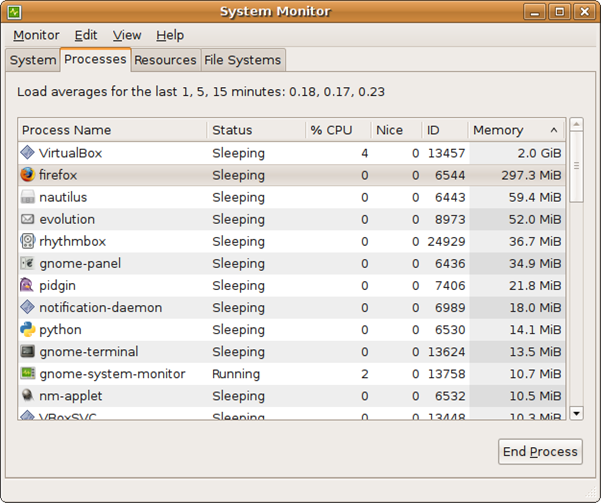
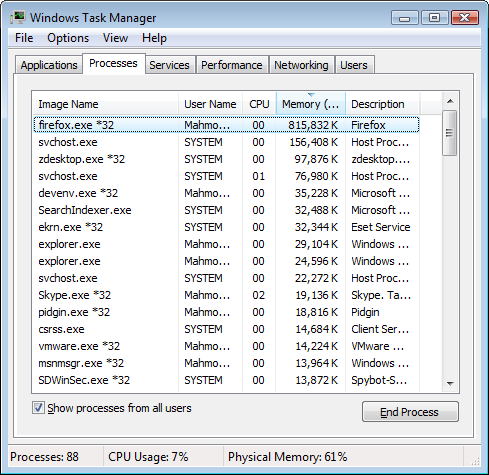
thats the BFcache, the more memory you have, the more pages are cached/
BFcache may well be a good candidate but I not think it explains everything. In the office the memory use increased with nothing happening in FF. No page refreshes, at night or during a weekend when nobody touched the keyboard or there was any self-refreshing page open. In our intranet application we had one simple, single Ajax call that occurred once or minute or so and it only updated one status icon and NEVER refreshed the page (I understand BFcache ‘back/forward’ is used for this purpose).
During a week of computer idling (business trip) we succeeded in breaking the record, though: we crossed the 2 GB border of FF memory usage. This was FF2, though, I admit.
If, however, BFCache (or any other hidden feature) is to blame then FF has a severe problem. There is not much a normal user can do to without a lot of digging and tweaking – there are no settings for memory usage unless one steps onto the minefield at “about:config”.
The default installation settings should ALWAYS work without tweaking. If any changes are needed there should be an easily accessible setting in the preferences window tabs.
All in all the Firefox development team seems to have a severe attitude problem which is most obvious in the “upload file” field horror. It is almost as bad in accepting the fact that the users are really having problems with the memory issues.
i think you all have a serious problem with your computer! my firefox 3 takes only 50mb of ram and yours up to 200mb :S thats crazy
Fail, firefox takes up 60mb on load, so theres no way yours is only using 50.
I’m now running the Beta 2 for 3.1 and it seems much better behaved. I currently have 25 tabs open and the memory load is 371M. Last week, running a similar load under 3.01 I was routinely in the 500M range. I run very few extensions.
Ken
Firefox 3.1 beta 2, and the compiled prereleases since 20th of November have been much better at memory management.
The cycle collectors have been improved greatly, and Firefox now doesn’t take more then a minute to close completely after having used it for awhile.
~300mb on a daily basis. 300mb for a web browser is a little excessive, dont you think?
It is slightly grating that FF advocates (and let me make it clear that I use FF, not IE) frequently resort to denial when problems like this are raised. A little self-criticism is healthy. Since so many people are complaining about this, and there have been mea culpas from the developers, and considerable efforts to improve memory management, we can reasonably conclude that it’s more than “a problem with your computer”.
My experience is that there is no discernable difference between FF3 and FF2 in memory usage. Both manage memory appallingly badly. To give you an example: I have just restarted FF3 with around twenty tabs open, after many hours of intensive surfing yesterday and after having that particular instance open for several days. When I restarted, physical memory usage was at around 900MB, and virtual memory usage at 1.5GB. Windows XP was giving me warnings about VM being too small. As I write, a few minutes after restarting, PM usage is at 177MB and VM at 166MB. For the SAME tabs, plus this one.
I spent many hours yesterday trawling through images of skyscrapers, trying to identify all the buildings in my NYC photos. Some of the pages I opened were blogs about two miles long (I hate those pages). In my experience, it’s those kind of image-intensive pages that really cause the memory usage spikes. Once consumed, much of this memory is apparently never freed.
I just wonder: is this a generation of developers that thinks the garbage collector will do it all for you?
There seems to be a conflict between the cycle collector and certain internet security / antivirus software, In my case its Kaspersky 2009, currently posting from a system without it running and memory usage is below 200mb even though i’ve left it open all night with facebook open (uses flash for the chat system)
I couldn’t do that with one of my other systems that run kaspersky, I’m considering going back a version because i was able to fix it in that version by removing the NDIS Filter driver that kaspersky uses.
difference on vista = max 300MB, instead of 1.4GB
on XP = Max 330MB instead of 800MB
FF3 is great. The only time I experience a memory hog and slowing down of things to almost a freeze is when I open two separate profiles. Closing one of the profiles sets the things back to normal.
I use FF3 on Arch Linux and generally have anywhere between 20 to 30 tabs open for almost 10 hours at a stretch without freezing or slowing the browser down. I use developer extensions mostly. Sometimes I experience freezing when I visit some sites that are running some kind of a client side script. Closing the tab or restarting the browser sets the things right.
My system is a Centrino laptop with 512 MB RAM. Except for the simultaneous multiple profile thing, FF is a good browser.
you’re deludedd.
aside from that fact
I’ve discovered the cause of my high memory usage to be caused by the mozilla 3 virtual keyboard driver that is installed by Kaspersky 2009.
FF3 open for around 6 hours on my laptop. ATM 2 instances with 5 tabs total, using 311MB. This is why I use Chrome.
I’ve recently opened Firefox 3 and it’s using 131MB of RAM with 4 tabs open. However if I go onto my bank’s website (HSBC), PayPal, FaceBook or a load of other different sites it lags, freezes then tries eating a tasty 300-500MB of RAM. (That’s just with one tab open too!)
It might be a problem with them sites, not sure but I mean HSBC or at least PayPal shouldn’t be like that … I never had the problem with FF2, but don’t wish to downgrade.
Oh, I’m using Windows Vista Home Basic (SP1).
There IS a memory problem with Firefox 3. I’m working on a laptop which recently was downsized to 256Mb RAM (thanks Asus for using RAM that is hell to find), and I’m getting really annoyed with the amount of memory that F3 is using. Opening a blank page eats up as much as 50Mb RAM!!! What for? I didn’t pay much attention before, beacause I had 256Mb more to suck it up, but now until I find more RAM I must mind which sites I use and what programs are opened at the same time. And the thing most annoying is that F3 DOESN’T release memory significantly when you close a tab or, and even lag when you close down the browser!
I should probably consider going to another open-source browser.
LOL, dude, gtfo k. only reason why IE uses 20mb with a blank page is because most of its necessary dll’s and stuff are already loaded in explorer.exe.
50MB sounds perfectly normal for a browser with nothing loaded.
this times, mozilla too lucky
there are no competitor
so we useing urs disgusting slowest,buggy browser!
i remember firebird, Phoenix, can u remember how many tabs open it ?
how fast is it ?
i looking firefox cache directory, its seem 300~MB
but this disgusting browser taking 2GB virtual memory 1.7Gbprivate 1.5GB working set! memory!
what sh** is in that ???
pls dont advice to use this browser or dnt use..
im active useing kmeleon (now sending),firefox1,5,2,3 minefieldx64(bestever, becouse not mozilla devloping!) bonecho tete editon etc.
uar dev.ing new version ,, its not bad ,
but why we cant install old extension ?
bcouse urs create new app. and new compile or what the sh** is it need to that extension ?
did u know microsoft app ?
did u run any 16-32 bit app in win64 ??
did u hear backward compatibility ?
of course all of us abouse microsoft but they have incredibly backward comp.
look ubuntu they give us 2 year support,
look mozilla 1-2 year support its product
most opensource project seems this..sda
anyways!
mozilla browser nothing whitout extension !!!
personaly hateing google but i supports its browser,
why? its need competitor,
really hard competitor!
(im not installed chrome and illnot install)
mozilla!
have a goog wan,
did u belive this!!i bought 4gig memory for this sh*** product!!!
totaly disappointment..
last word, recommend kmemlon+adp (gecko hear!) its enought!
I don’t think Firefox 3 likes Vista 64. I recently did a clean install of Vista 64 (previously used Vista 32), and it’s hogging 400MB+ of RAM. Plus it gets worse as time goes by. On Vista 32, it never went over 200MB, so this quite a surprise. I thought the memory troubles were finally over with when I upgraded from Firefox 2.. *sigh*.
I’ve used Firefox 3.1a2 and Minefield version 3.2a1pre, I’m using 50mb right now. However, when I load Zynga poker (on myspace – a memory intensive flash application) it will skyrocket up to 312mb.
I set my about:config max memory consumption to 256mb. Note: it will still use more than that and go to the paging file if it needs to.
First of all, my FF3 doesnt even go over 50Mbit usually, ive seen it go over 60Mbit once. And moreover, if your computer cant handle a browser taking 300mbps use, i recommend updating the gear a bit. Ok, it’s easy to say when you have 8gbit RAM but anyway, everything is updating, including the memory usages of softwares, and people should stay in tune with them.
A good trick for overall performance on any computer is setting the virtual memory to a fixed size. On XP, go to your system properties. Advanced. Performance Settings. Advanced. Virtual memory. Change.
Now set to a custom size. Set as high as your disk space allows within reason. Ideal minimum is 1024. (1 gig) I’m using 2048 (2 gigs) and it works fine.
Initial size: 2048
Maximum size: 2048
It’s very important to set them to the same amount. This is how you gain performance over using the system managed size. It’s a very expensive disk operation to keep resizing a several hundred meg (or file over a gig) and windows can do that several times a minute if you don’t use this tweak.
After confirming your settings, restart and defragment your disk drive. You will notice a speed increase.
@Uhm
Why should anybody have to update their hardware to compensate for shoddy programming? Google just has delivered a highly memory efficient and fast browser. Disregarding the process model Chrome uses for tabs, even the constanstly running Chromium process itself releases memory if not used for some time (down to 10 MB on my machine).
All claims about FF3 being a memory hog are real and replicable. Once minimized, memory is not virtualized, also once tabs are closed, memory still is not released. I have disabled about 3 extensions and there is barely any reduction in the memory footprint. Same results on Vista, Ubuntu and XP.
I use a multiple desktop software Dexpot that allows me to create multiple “workspaces”. Combined that with all the web development I do, the web dev extensions, and the fact that FF3 does not clean up after itself until you turn it off (sometime it still exists as a zombie process), FF3 usually eats up 300 ~ 450 MB…
Firefox 3.x has made some modest improvements over memory, but the programming is indeed shoddy. A significant number of people who actually monitor their computer’s memory use have reported this problem. Duh. And if each of us will only stand on our heads, hold our breath, click our heels three times, do a complete system diagnostic, and become physicists, maybe we can find the explanation.
Or maybe Firefox can honestly deal with this issue. Fact is, I’m running Dreamweaver, Firefox, Flash, Word, Excel, and the Browsers Opera, Safari (PC), and IE 6 and 7 on my 3 machines for web development. None of the other programs match the resource-hogging of Firefox. Also, none of them refuses to exit the way Firefox does – so that if I should restart it, I have the warning that a Firefox process is already running! (Yet another problem that Firefox needs to confess to and fix).
This is decidely a per configuration issue, rather then a issue directly in firefox. The IS program you have installed might be a factor.
@Squall-How’s that sand taste?
I’m beginning to think there is a definite hardware component to the problem or at least a hardware driver issue. I have two HP laptops (DV5000 and DV9000). Both running fully updated XP Media Center. The same version of FF# running on each laptop with the same tabs open is much more memory efficient on the DV9000 than the DV5000 (215M versus more than 490M).
Ken
well Colm, you pathetic little badger, if you read up, i too had the memory use issue.
It turned out A component of KIS 2009, in this case, the mozilla keyboard hookin, was causing Firefox’s Cycle/Garbage collection to fail to work properly.
Use Process Explorer to check the Firefox Process for DLL’s it uses. One of them might be the cause. Renaming of the mozilla keyboard driver prevents it from loading thus fixing the issue on my XP desktop’s, and Vista notebook.
Before i did the renaming.
Firefox starts @ 60MB
Opening 200Tabs, firefox rises to 350MB
Closing them all it drops back to 300MB
After
Firefox starts @ 60MB
Opening 200Tabs, firefox rises to 280MB
Closing them all it drops back to 110-140MB
Mind you, this is with my 25+ Extensions enabled
Adblock Plus 1.0.1
BBCode 0.5.2.4
Cache Status 0.7.8
ChromEdit Plus 2.7.2
Console² 0.3.10
CookiePie 1.0.3 [DISABLED]
CustomizeGoogle 0.76
Download Statusbar 0.9.6.4
eBay Toolbar 0.3.8
English (Australian) Dictionary 2.1.1
Facebook Notifications 1.1
Firefox Companion for eBay 1.6.9
Flashblock 1.5.8a2
FlashGot 1.1.7.7
free-downloads.net Toolbar 1.5.48.2
Google Toolbar for Firefox 5.0.20090122Wb2
IE Tab 1.5.20081203
Image Toolbar 0.6.5
Image Zoom 0.3.1
Java Console 6.0.12
Java Quick Starter 1.0
Leak Monitor 0.4.2 [DISABLED]
Minimize To Tray Enhancer 0.7.5.3
MinimizeToTray 1.0.0.20080518
Net Usage Item 1.2.216
Nightly Tester Tools 2.0.2
OpenSearchFox 0.1.5
Session Manager 0.6.3.3
Sourceforge Direct Download 0.5
SQLite Manager 0.4.3
StatusbarEx 0.2.17
Tab Mix Plus 0.3.7.4pre.090107
Torrent Finder Toolbar 1.2.4
translator 1.0.4.4
User Agent Switcher 0.6.11
Veoh Web Player Video Finder 1.4
well Colm, you pathetic little badger, if you read up, i too had the memory use issue.
It turned out A component of KIS 2009, in this case, the mozilla keyboard hookin, was causing Firefox’s Cycle/Garbage collection to fail to work properly.
Use Process Explorer to check the Firefox Process for DLL’s it uses. One of them might be the cause. Renaming of the mozilla keyboard driver prevents it from loading thus fixing the issue on my XP desktop’s, and Vista notebook.
Before i did the renaming.
Firefox starts @ 60MB
Opening 200Tabs, firefox rises to 350MB
Closing them all it drops back to 300MB
After
Firefox starts @ 60MB
Opening 200Tabs, firefox rises to 280MB
Closing them all it drops back to 110-140MB
Mind you, this is with my 25+ Extensions enabled
Is it possible FF consumes memory based on the amount of available system RAM? I see posts all over of people claiming their 512MB systems run fine. My 6 year old home machine has 1GB RAM and runs great. However, my work PC with dual-core CPU and 4GB RAM, routinely sees FF consume 800-1GB+ of RAM. It becomes virtually unusable as it then pauses/hangs every 10-15 seconds or so. I have the exact same extensions installed on both of these machines, they have the same OS, etc… Why does the [much] lower-end machine run FF so much better?
2 Values increase depending on how much memory you have, but only one of them really impacts on it
the default value of browser.sessionhistory.max_total_viewers effects the BFCache and has it scale with the amount of memory installed, however its completely useless for people who open and close tabs rather then browsing in one, and only tends to eat memory with no need.
Forcing it to 1 or 2 minimizes the memory usage of the BFCache.
I’ve had a similar issue with Firefox 2/3. If I left it open for too long, my entire system would crawl. I had to close it down completely and reopen it. I could see the memory go up and up in the task manager. I just had to shut down Firefox after it hit 320+MB before I posted this message; and I only had 3 Firefox windows open… When this happens I tend to switch to IE7 in my frustration. I’d rather have a bug or two versus dealing with a damn memory leak.
I disabled the Firebug Add-on and all is well!! FF was becoming almost unusable as it would climb to over 1GB RAM, constantly lag and pause and eventually crash.
Since disabling Firebug, FF has not been over 150MB RAM even though it’s been running with multiple tabs for over 3 days.
When I first noticed things had improved with FB disabled I re-enabled it and then simply turned it “off” while I worked to see if that would produce the same results. No dice. Still had same problem. FB must still eat RAM even when not in use. Disabled it from the add-on window and I have my FF back!!
When I need Firebug I’ll just enable it again, I suppose. But during my normal use it stays disabled. Pity. It’s a rather useful tool.
Lastly, did a search on the subject and found a string of what looks to be the FB author trying to explain how FB handles RAM. If you’re interested:
http://groups.google.com/group/firebug/browse_thread/thread/3ae2b3a2627c173d?pli=1
Enough defending it!
This fu..king Firefox eat memory like a damn crazy! I hate it! In fact i always did!
I am only using it because its secure. But from other angles, it just sucks like shit!
Knowledge the problem and do something about it, you fu..king Firefox gurus, and stop shouting around the world “Firefox is best”! Its damn not! And that’s a fact!
Sorry for my language, but it just pissed me off completely…
Just not seeing the memory issues that others are complaining about.
Not that I do not believe them but it would be nice to know if those that are complaining have any third party programs that filter or do av scanning on program loading as well as scanning well online for spyware and viruses. Also programs that install security programs have been known to cause issues.
I run Fx 3.0.7, 3.1b4, 3.2b1pre and memory usage w/ 64 extensions on each Fx never exceeds 150mb which is fine with me because I know I am running some obsolete extensions that consume memory. If I disable the problematic extensions memory usuage drops into the 60-80 depending on how many dozen tabs are open.
IE is really a poor browser to compare to as it is so intertwined in the OS that no accurate amount of memory usage IMO is available. Opera does use less memory but is still has issues with rendering and freezing up so that is not an option for me nor is its limited feature set YMMV.
Suffice it to say this is reproduced. Granted, there’s a larger than normal number of tabs open, but if I close all of them except one, it doesn’t drop below 1GB of usage. It’s been this way since 1.5 – I’ve grown used to it and added RAM to compensate.
[img]http://www.theheywoodfiles.com/images/Firefox.PNG[/img]
Then theres an issue with your system and not firefox itself.
I’ve noticed that if I open, then minimize Windows Task Manager, my hard drive isn’t being accessed as much, and my CPU usage is below 10%, vs. much higher.
Anyone else notice this?
Thanks.
Except that Firefox does that on every system I’ve owned since I started using it. Different machines, built from different images, on different operating systems and hardware – Firefox aggressively consumes up to 1.4GB of memory on each, and then the application crashes. On reboot, it seems to use about 400MB less, but then creeps up as tabs are opened and closed.
Something within the made image is bad then. Check your antivirus or firewall for any plugins which attach to firefox, its probably that.
Well, after going through all the posts, I am surprised not only how fervent people are in saying, “THERE IS NO PROBLEM!” when there actually is a problem. I have to restart Firefox if I leave it open for too long. I’ve seen memory usage climb to 500K-800K when it gets very bad. When I close the program, sometimes it doesn’t close properly. I have encountered the error Lastar84 mentioned:
“Also, none of them refuses to exit the way Firefox does – so that if I should restart it, I have the warning that a Firefox process is already running! (Yet another problem that Firefox needs to confess to and fix).”
I love firefox to death (Ad-Block), but I would like these issues fixed. Then the world will be perfect.
I agree how many years do we have to deal with these memory leaks? Im going to close my firefox now because I dont want to burn out my memory modules. My laptop actually overheats when Firefox is open for too long. Its pathetic already!
If you have set browser.sessionhistory.max_total_viewers to 1 And this issue still occurs, then the problem is nothing to do with Firefox at all. It is either a memory leak in an installed plugin or extension, Or an external application is loading a plugin into firefox which is disrupting the garbage collection.
AV’s and Firewalls which make use of a virtual keyboard, typically have a virtual keyboard driver which DOES prevent firefox from releasing memory.
I can’t say it any clearer, CHECK YOUR SYSTEMS.
I solved my problems completely by renaming the Mozilla virtual keyboard loader dll in the kaspersky folder.
Squall,
Help us all out by telling us the original name of the Mozilla virtual keyboard loader dll so we can try that.
Ken
Why, then, it is only Firefox that suffers from the “virtual keyboard problem”? I am running 24/7 (sleeping 5 hours every now and then) in two workstations and the ONLY piece of software affected by this mystical “virtual keyboard” driver. I have used three different AV’s. I am NOT using ANY firewall apart from the Windows native one.
If, in your opinion, we have to tune our system because there is ONE SINGLE application that suffers from problems NO OTHER application does something is terribly wrong.
I think the way you have solved your problem has very little, if anything, to do with the problems most of us have. As for myself I have lost hope a long time ago.
not at all mkn, the problem lies squarely in the hands of the developers who made the virtual keyboard loader, The leak occurs because it disrupts the cleanup that occurs when a site is left, or a tab closed.
I think the problem you all have is a lack of knowing what you are doing on one part, and on another the use of applications that inject themselves into a running process for another part.
@Ken,
The virtual keyboard plugin has various different names depending on the AV pack it comes with, usually its mozvkbd or mzvkbd3
I am a user of Mac OS X where neither the windows virtual keyboard driver nor AV plug-ins are employed yet the memory hogging does occur nonetheless. So while these may contribute to Firefox’ memory leaks the occurrence of said leaks across different platforms at least indicate that there are additional problems with the memory management.
“The leak occurs because it disrupts the cleanup that occurs when a site is left, or a tab closed.”
I think you are oversimplifying things. First of all the leak occurs in several operating systems (I have seen it in Linux as well and seen report from OSX). Secondly, it occurs even when the browser has been left alone. I have seen a case with a 2GB+ memory use in five days’ time (NO extensions installed btw) loadied with a static site with just one single CLEAN (triple-checked) ajax routine fetching status information from an intranet address. The computer was my boss’, left running alone when he had a business trip.
The simple fact that ANY other browser copes with all these situations without memory problems proves that there is SOMETHING badly wrong with the FF approach. Yes, we all can find explanations and external reasons but why on earth do we not experience them with other browsers. I am a developer and I use IE7, FF3, Safari 3 and 4 beta, Chrome and Opera every day (plux lynx/links, of course) so I think I have seen how things really are.
If the problem lies in the “virtual keyboard driver” I think the developers of FF should really try to figure out how this huge problem has been solved in the rest of the applications that it dows NOT affect.
I find it very, very rude to see somebody telling people to “check their systems” that are working perfecly in every other respect.
oversimplifying… not at all, im just not a novice user like most, i pay attention to what my computer is doing and why its doing it.
since the BFcache only chews memory via active browsing, then clearly something in the users system is preventing the Firefox cycle collector from freeing memory as its no longer required.
now disabling bfcache for me, saw firefox drop from 400MB’s of usage to only about 250, depending on tab amounts.
Since firefox works fine in clean installs of mac, linux and windows (all of which i have been privy to test), And since in the case of Macs, the hardware doesn’t really change It has to be something the user is installing which loads with the system.
It can be any program, a Keyboard/Mouse driver which has additional buttons or battery sensors.
Webcam driver
An older version of Flash, Java, Shockwave.
In Vista it can even be a sound driver.
Sigh.
If this REALLY is the case, why on earth is this fabulous BFcache disabled by default? And – more importantly: why has it been written in such a manner? Why? I ask this question as a professional developer with more than 25 years of professional background.
I may be repeating myself but still and in capitals this time:
WHY IS FIREFOX THE ONLY PIECE OF SOFTWARE AFFECTED?
I cannot but wonder at your way of seeing the source and the scope of the problem let alone the possible solution(s).