One of the biggest “improvements” that Mozilla claims has made its way into Firefox 3 is improved memory usage, in particular, the vanquishing of memory leaks:
Memory usage: Several new technologies work together to reduce the amount of memory used by Firefox 3 over a web browsing session. Memory cycles are broken and collected by an automated cycle collector, a new memory allocator reduces fragmentation, hundreds of leaks have been fixed, and caching strategies have been tuned.
We’re sorry to have to break it to you, but if you thought it was too good to be true you were right. Firefox still uses a lot of memory – way too much memory for a web browser.
We haven’t seen it reach 1GiB+ like we have with previous versions, but it’s quite normal for Firefox 3 to be sucking up ~300MiB of memory right off the bat, without a memory leak (the difference between memory leaks and normal memory abusage is that in a memory leak you’ll see the memory usage keep increasing the longer the browser is open/in-use).
This is a screenshot of Firefox’s memory usage after just a half hour or so with only a couple of HTML-only tabs open. This particular screenshot was taken on Linux where Firefox is using the shared GTK libraries – on our Windows PCs, it’s normal to find Firefox 3 taking up ~350MiB or so on both XP and Vista.
The sad thing is that isn’t caused by one of the memory leaks that plagued previous versions of Firefox. It’s Firefox 3 is supposed to take up that much memory – at least, that’s our assumption given how we’ve never seen it take up less.
Firefox 3 has a number of memory-hogging features added to the mix that are probably at least partially responsible for the absolutely gargantuan memory footprint. For example, Firefox now uses an SQL engine to keep track of your history and bookmarks, amongst other things. While that particular feature is powered by SQL-lite, which should – in theory – not take up too much memory, we’re at a loss to explain what else is wasting memory left, right, and center in the world’s most-popular open source web browser.
Things like full-text on-the-fly searching of the web cache for when you type text in the address bar certainly have an impact as well – that’s a lot of stuff to keep in memory at one time. But Opera 9.5 does the same with a lot less memory, so obviously Firefox 3 is doing something wrong.
It’s a shame that Firefox 3 is on the verge of a release and is so terribly unfit to run on any machine – Windows, Linux, or OS X – with less than at least a couple of gigabytes of memory.

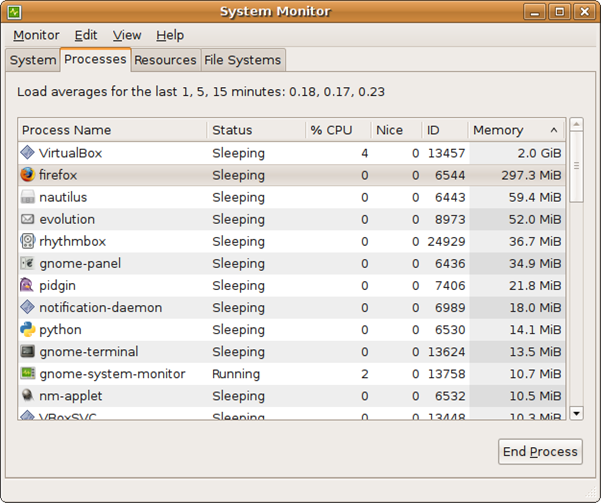
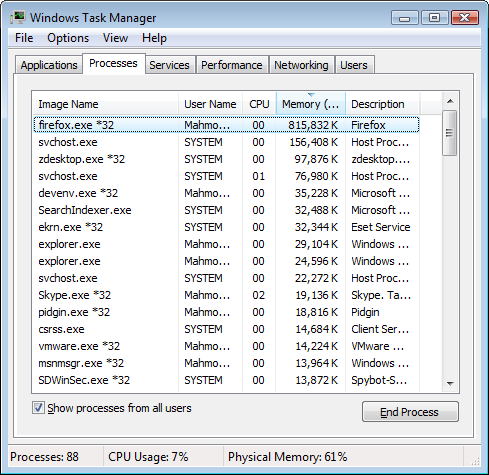
yeah, you’re right.
It is a memory hog issue.
And we still love FF…
but this an issue need fixing.
Don’t wait till someone come up with a much better browser and Mozilla start to pay attention when people are moving away from FF.
Don’t let that happens and FF still the coolest and IE not even close.
OK, I’m going to post up here again, as some of the recent posts are extremely aggravating.
I posted back on the 13th of May and stated that I ran numerous versions of Firefox on numerous platforms. What aggravates me is those who post up saying “I have no problems, FFox has 46 tabs open and 100-something megabytes of memory use and…[blah, blah, blah, blah]”.
Please, take Ulao’s advice; if it doesn’t give you issues, consider yourself a needle in a haystack and maybe somewhat lucky. Although I think those of us who are dealing with this issue are that much smarter off because of it.
I continue to update and upgrade an am again typing this on Windows 7 (one of 3 machines I run Windows 7 on and one of many more running other OSes and software configurations) and I continue to have to restart Firefox on a daily basis on all of them – it’s just that unstable. Sure it’s quick, sure it’s easily customizable, sure I almost like it more than IE8 on Windows 7 (which by the way runs almost flawlessly), but it still has a huge resource footprint that is completely uncalled for in a program designed for browsing the internet.
Mozilla, I hope you guys are reading this and banging your heads up against the wall and losing sleep trying to figure this out!! That’s all I have to say, and hopefully someone else who is “all fine and dandy” with Firefox doesn’t insult us with their “happy, no-problem” story. 🙂
Had the issue
Fixed the issue.
Its either a rogue plugin, extension or in memory DLL which hooks firefox, that causes it to hold onto memory.
Though i wonder how many of you are using tools like nosquint, as i’ve noticed using that my firefox memory usage is double what it normally is when most tabs are set to 120%
I have used FF since it came out and I always end up w this issue in every version so far. I end up trying other browsers every time. Currently its FF3 it did run good for quite awhile now its at a crawl and hogging all my resources again. Someone recommended Google Chrome are there any others I should look at?
LMAO well nice to know some of you are fortunate to have no issues with FF3 LOL!
i run multiple systems and a few servers some custom built, some not so custom, Laptops desktops and 3 rackmounts, i have a 2GB DDR all the way up to DDR2 slowest CPU i have is 2.4Ghz rackmounts are Dual CPU’s some systems AMD some Intel, regardless.
when i uses FF2 my mem usuage was around 64% 84% max about 100% thats with over 15 new tabs open and about 3 new windows with a few more open. as soon as the FF3 update. my mem usage shot up to 300MB for not even 6 tabs and onley one window regardless of the sites even blank google on each tab does it. this is with WinXP SP2, Win XP SP3 WMCE 2003, WMCE 2005, Vista Ultiamte 64, and 32. FF3 needs alot of work in the resource hog dept,
I say again – you guys have got to look at what plugins you have installed.
Is anything unnecessary running?
Also a new plugin was just released called “Page Speed”
It ties in to Firebug plugin for Firefox.
Try running that site and see if the sites you’re visiting have memory leaks.
Is there other ways to reduce the memory usage without re-installing? I’ve checked out the URLs given in this site and across the Intenet. Apparently, some of them aren’t working.
Found this doing a search for “firefox memory hog” also. The only reason I use Firefox anymore, is fore Firebug and theme development. For general web browsing I’ve gone back to Safari or Chrome, and sometimes Opera just for fun.
Firefox has always been this way for me, and I’ve always just guessed it was Firebug, Adblock, or some other plugin doing it. When I got my new Vista64 powered laptop and installed Firefox and opened it up with no plugins installed, I opened a few tabs and started downloading the free apps I use. A few hours later I’m at 700mb of resources for no reason at all on a vanilla install of Firefox 3.
I mean, 700mb? For a web browser? For real? Thankfully memory is cheap, but I’m not spending $100/$200 on a ram upgrade just to use Firefox. Haha!
I downloaded the new update today: 3.0.11, and, while I can’t say whether the overall problems are solved, at least now, when I leave an application and return to my homepage (google.com) memory is DEFINITELY freed up!! That is progress!!!
I did not read all the responses but I did do a search for java in the above posts. I use my laptop 24/7, with cold boot about every 2.5 days or so, with extensive online usage. I only experience the memory leak occasionally. I run noscript and am particular about what pages have control of my machine. My wife is a facebook/myspace user.
My personal experience has shown that every time FF3 slows down to a crawl, (once a week or so,) after hours of usage with dozens of tabs, it has been related to java still running in the background, after some offending page has been closed. The java icon is shown in the taskbar and I’ve never found a way to close it without closing FF. The memory just climbs at 4K increments until FF is closed and restarted with memory usage as high as 700+ meg on a 1gig system. After that everything is fine.
Here’s my position: I want to know, is this a FF issue or a java issue and why?
I am not well versed in the complexities of Firefox memory management. All I know is that it consistently requires 350 megabytes of memory on my laptop. It crawls after about 5 minutes of usage (on AC). It crashes on average 4 to 5 times per session. I have very few extensions and add-ons installed. (Had to take them all off). I rarely have more than 5 tabs open at once. I haven’t counted how many are open per session. Firefox used to be a reliable and stable platform but at this point I am ready to give IE7 another look. Hell it can’t hurt compared to what I’m working with on Firefox.
I came across this article looking for reasons why FF3 was such a memory hog. I an on a MacBook Pro with 1.83 GHz Intel Core Duo with 2GB of ram. FF3 Sucks up my memory! I will periodically just have GMAIL open, and I’ll watch it with Activity Monitor, and it will be running at 25, 30, 45, 60% of my systems memory. Even with just one tab open on Google’s home page, it coasts at 25 – 28%. Compare that to Safari, which coasts at around 4 – 12%. Camino is roughly the same, but is more stable. The only problem is, it’s not as up to date as FF or Safari. I find that Safari has LOTS of issues.
So, I’ve switched back to FF2 and installed FireBug. All I can say is WOW. It coasts at around 4 – 8%. I haven’t noticed any memory abuses or leaks, and I use it pretty much all day. Don’t know what it is, but FF2 is far superior to 3, Safari, Camino (Sorry), and all of the other’s I’ve tried using.
I’m not gonna go back to FF3 unless they really, really fix these memory issues. The only thing more abusive than that is Photoshop 🙂
– JC
TX I will try FF2 then and write down if everythings ok or not
I m using now FF 2 and it uses less memory, but I dod not know that my FF 3 will uninstall when FF2 was installed so I lost all of my passwords
Ok I went back to FF3 and my passwods apeare again -nice,
I do not know why FF2 uses less memory than FF3 ,ok true FF2 is a litle bit slower but anyway
Yup. I have the same problem. I was just surifing a site of lists and images. Nothing script-y. I had about 10 windows open, and I just clocked firefox at 780 megs of memory…
It seems as some FF3 users have more going on than they are able to recognize. If your memory usage is over 100k after FF is first launched, I would question your themes and extensions. I run 10 extensions including noscript, tab mixed plus, foxmarks, and toolbar buttons and the Littlefox theme on a 1.8 Thinkpad w/1g of ram. BTW, a clean launch with only one tab open only consumes 53k of ram.
After 3 days of running, including sitting idle for one day FF, is only consuming 144k of ram. During this period, I have had multiple FF sessions open, each with at least 4-12 tabs. I have just watched my task manager for over 4hrs while surfing and memory only climbed to 146K.
This is now the next day after my wife used the laptop visiting her sites during the evening and I have 414k memory consumed. As I suspected, java is running and all her pages and tabs have long been closed. I also noticed that the page faults were only at 56000 yesterday with ram consumption at 144k. Today it is at 5,000,000 plus with ram consumption at 414k. I ask my original question, is this a FF issue or java and why?
I wish my Firefox only used 414K memory!! I would recommend, dhugens, that you not question those of us who are having issues – especially me. I have an extensive background in all things electronics, especially computers, and I can assure you my issues are not due to “ignorance” of a “awry” piece of software or a specific add-on. Firefox is a memory hog, plain and simple; if you don’t have issues with it, don’t waste your time explaining your situation, it isn’t likely to help those of us who do. H.A.N.D.!! 😉
rotflmao.
I heard the same shit from some guy the other week when fixing his computer that he managed to right royally fuck up.
FACT : Someone always knows more then you… some people even know more then you about everything.
Anyhow, Firefox on my 24″ screen is sucking up memory lately, and i think its because i use nosquint.
either that or its one of the task manager extenders i installed.
I keep Firefox open for days, even weeks, with up to 40-50 tabs open all at once between 2 windows sometimes, and it never goes above 200 MB unless there are memory leaks.
Well, aozf05, seeing as memory leaks is what this article is all about, that’s not saying too much 🙂
There seem to be people that idolize Firefox the same way they satanize other software.
I like FF very much but I just finished a session because it was taking 500+ MB of ram, way too much for my PC. Seriously thinking of other options.
Sorry, Firefox fanatics.
I have the same problem. It goes up over time of keeping the browser open.
Here is my case:
1. When I open FF3 with 4 tabs, the memory usage is already 225Mb.
2. When I do work on the browser, like I am typing now, it goes up to 309Mb.
3. Now, as I continue to type this message, it has gone up to 358Mb and I am sure it will continue to increase.
4. Now, I opened another Window (not tab but Window) and the memory goes down to 285Mb.
5. After half an hour, the memory goes up to 352Mb.
6. I kept the browser on but no surfing is done as I fired up Adobe Reader to read a pdf file.
7. I left my computer on and went to run an errand. Five hours later, when I returned to my computer, the memory usage is hovering from 455Mb to $22Mb, fluctuating.
PS: I have 74 different Add-ons installed. I noticed the memory leak begins to get TERRIBLY bad after I installed more Add-ons. Originally, I have about 60 Add-ons, and the memory usage is hovering from 100Mb to 350Mb, but it is bearable as I have a pretty powerful computer.
Yesterday, when I had 5 Windows opened and 100 plus tabs opened and working with the browser for 8 hours non-stop, the memory usage went all the way to over 1GB. That was the time my FF3 browser could not take it anymore and started to crawl. I had to close the browser. But after closing the browser, I still have to kill the process as it is still running in the background.
So, I conclude that FF3 browser memory usage and leak could possibly be due to a few factors. They are:
1) Some Add-ons are not programmed properly and cause FF3 to leak memory.
2) Some Add-ons cannot close properly even after FF3 is exited and we have to kill FF3 through the task manager.
3) It has nothing to do with the websites I visit.
Can someone tell me how to find out the chronological order of which Add-ons are installed recently? FF3 has no such feature, and I cannot remember which was the few latest Add-ons I had installed.
My thinking to nail-down the problem of memory leakage is to disable Add-ons and see how FF3 performs, but surely I do not expect myself to disable all Add-ons. That would tamper my browsing experience and I hate to go that route. But I may just have to if I have no choice.
Although I love FF, the memory hogging issues force me to use IE8 and Chrome as browser supplements. If I had it my way, I’d regularly have around 100 tabs open, but in order to reduce the need to restart firefox every hour, I keep it under 30. Without any pages loading java, my memory usage hits about 650mb+ after 5 hours of surfing. Neither closing tabs nor clearing my cache helps (seriously… still 650mb and rising for 3 tabs after closing 20 of them? wtf?). I have about 5 extensions, and they include the likes of the popular Fire Gestures and Adblock. I doubt any of them are the culprits. New features are nice, but using less memory is better.
After posting a couple of times, and following the discussion, I realize several things: I am WAY behind the pack in terms of open tabs and windows, and on installed plug-ins! And… I would not mind FF hogging memory if it would just give it back when I close a bunch of tabs or windows. It is the need to shut it down completely that I find so galling!
Lu
You have so many add.ons ,thats not bad at all.
I have onl BB Code and Google toolbar and and only 5 plugins On and Im on 316mb
Thats bad!
Dig,
You will notice that my CPU usage is only 18% but my memory usage is 670,476Kb
and for this time round, I started with 225Mb at the start of firing my FF3 browser, with 1 Window
and 35 tabs. I closed my 35 tabs and open 1 Window with 8 tabs.
But it continues to climb up over time.
I do not wish to assume anything. Whether it is FF3 or the Addons, I really don’t know. What I like
to find out is if anyone of you know of an Addon that can monitor the memory usage of each individual
Addon. I know Chrome has the ability of monitoring each tab’s memory usage but in my case, I really
doubt it is the urls that is giving problem. My experience shows me that FF3 does hog memory and not
release it back after tabs are closed and at the same time, some of the Addons that I installed lately had
cause my FF3 to leak memory. So, I really would like to have a tool or Addon to tell me which Addon is
the culprit. Sigh!
i have 120+ tabs open using 807MB.
i consider that justified memory usage.
Check your systems, as has been said countless times. these memory leaks are not in firefox, but modules loaded by firefox, or sites.
Here is the link to my processes and memory usage.
http://my.jetscreenshot.com/556/20090625-2ewk-69kb.jpg
with the crap you have running im surprised windows hasn’t told you to gtfo.
I can afford it. My Windows enjoys it. Bill Gates would be proud of me, not that I give a damn, just as I don’t give a damn about how you stick your finger up your own nose after sticking it up your down there.
right, just don’t complain about how much memory an app uses when you have shit like that loading modules into every process which would causes leaks and issues.
I’m currently running FF3.5RC and it seems to be somewhat more stable. I recently left my HP DV5221, XP SP3 running untouched for more than 5 days. Six windows with 43 open tabs with at least one streaming java content real time stock quotes) and other pages with miscellaneous java scripts running. I have 9 active add-ons to include AdBlock plus. On my 2GB system. FF3.5RC maxed out at about 530M. With 3.0 and the other beta releases I was as high as 1.2G.
Interestingly enough, an IE7 instance with one static tab was sitting over 500M as well when I sat down at the keyboard. It had been open the same amount of time, but it’s mem usage has dropped back down to 47M as I write this.
Ken
Squall, stop being a jerk. I hv my prerogative, and you are the one complaining, not me.
I’m not being a jerk, im stating facts as they are.
you’re running additional programs which most likely have moduless that snap into running processes, and its these which cause programs to leak memory.
Firefox 3.5 does not leak memory by itself. it requires loaded modules or badly coded sites to do that.
Does any serious internet user has only 1 tab opened and behave like a nasty snotty badger called Squall?
[quote]
i have 120+ tabs open using 807MB.
i consider that justified memory usage.
Check your systems, as has been said countless times. these memory leaks are not in firefox, but modules loaded by firefox, or sites.
[/quote]
You’re getting emotional unnecessarily, and are also failing to have previous posts by me.
For example? Stop being presumptious about what I have on my computer.
Anyway, I am on version 3.0.11
If you accuse me of installing and running broken scripts, then is it my fault? All those Addons are most likely the problem, but then, if they are a problem, why Mozila or FF never ban them? Is it because FF is open source and free?
Just hopping in. I think Squall is referring more to the likes of things like anti-virus or other software also. Sometimes they hook into apps or monitor process and cause them to have issues. Squall isn’t “accusing” you of anything, don’t get so upset. He’s trying to help.
“For example? Stop being presumptious about what I have on my computer. Anyway, I am on version 3.0.11”
I saw your task list, and i saw the myriad of crap you have running in the background
“If you accuse me of installing and running broken scripts, then is it my fault? All those Addons are most likely the problem, but then, if they are a problem, why Mozila or FF never ban them? Is it because FF is open source and free?”
YES it is your fault. you are the computer user, not mozilla, you are the one installing these addon’s, and install applications that run in the background causing potential havoc by loading faulty DLL files which cause FF to chew on memory.
Mozilla should not take the blame for you installing extensions into an extendible browser, the same way Microsoft would not take the blame for you installing crapware like Spyware guard 2009.
Mozilla addon’s at times conflict with each other, where there are no problems with an extension on its own, there may be with a combination of extensions.
…this is like blaming nvidia for their drivers crashing when you have faulty system ram.
Exactly Dillon.
Kaspersky Antivirus and Internet Security 2009, for example make use of a virtual keyboard module which plugin to the firefox.exe process.
I have proven across multiple computers that the Dll that hooks the virtual keyboard into mozilla firefox 3, actually causes the firefox garbage collector to break.
I was seeing firefox chewing upwards of 2GB’s of memory+pagefile while only having 20 or so tabs open. closing them only released about 20% of that.
once however, i realised where the leak was occuring namely
http://www.file.net/process/mzvkbd3.dll.html
renaming this file and reloading firefox, the memory usage drops accordingly to what each tab was using (i also set browser.sessionhistory.max_total_viewers;1)
I have recently noticed that firefox is using more memory on my computer, but never to the extent of GB’s of usage, i believe it to be caused by using a custom DPI and having both a larger screen at 1920×1200 (which requires more memory to show the window) and also that i use nosquint to zoom most tabs to 120%.
though it might also be caused by something i’ve installed that loads a DLL into all processes (like Prio).
All his comments are useless to me for I don’t know what he is saying.
It is like saying buy a house but don’t put stuff in it, don’t stay in it and most ridiculous his comments meant is that the house owner needs to tip-toe in his own home.
Unless he is saying I am installing crap, then he should tell me what are crap.
Anti-virus, I am using Avast? Is it crap?
What else?
It is not the responsibility of a user to figure out what is crap or what is not crap.
If FF builds its browser like a tank, then nothing will be considered crap cos nothing can penetrate its armor.
Same as Windows. Now, if someone opens his doors and windows and then go to sleep, does that mean he is responsible for a thief breaking into the house? Such logic does not gel with me.
Calm down you two.
Arguing will not get us anywhere.
Lu, try to look for solutions.
It will be much helpful to others.
Just think, thousands of FF users still having the same issues.
You’re not the only one.
@ Squall Leonhart… you mention closing tabs and having memory usage drop by 20%….I have not been able to see that sort of behavior: even when closing all tabs but one and displaying the google.com page ( almost empty) I do not get any significant reduction in memory.
I searched for the mzvkbd3.dll and it is not on my system. I do not have any strange plugins, and usually run only 3-5 windows with 5-10 tabs at most on ea.
Noted. I am here to find a solution. Not to be told that there is actually no problem in the first place. Worse, that I have crap installed on my computer and then leave me to figure out what is crap and what is not. Am I to know what is crap and what is not crap? If I know, I will be writing my own browser. Agree?
I have asked a few times. If someone can point me to a tool that can show me the memory usage of each Addons, much like what the task manager does, then I can know which is the rogue Addons and get rid of it. Then I can say these rogue Addons are crap.
Last count, I have 70+ Addons installed. I am still looking for more, because I enjoy most of them. I actually cannot live without some of these Addons. That is also the reason I am hesitant to upgrade to 3.5 just yet. Of late, my Session Manager is slow in responding. my own fault again? Anyway, those who cannot provide a solution, don’t criticize others.
First off would be grabbing Process Explorer and setting the bottom pane to display DLL’s.
Find how many of them loaded into Firefox aren’t made by microsoft and list them.
Lu, simply listing the plugins can be of help, as then i can track discussions and test myself.
That’s a good start.
Shake hands and start brainstorming guys.
Someone did mention to me if all things fail, downgrade to FF2.
No, Firefox 3 is an improvement over 2 in terms of memory usage.
That’s is so true…
but it can get you thinking if FF3 is the improvement over FF2, why is it the memory usage become the main issue here…
People been asking for a solution at Mozilla and tons of support threads has been posted regarding this matter. Up until now, none of them where answered by the maker of Firefox.
Really wish there is some commenter here who can come up with a better solution. We can’t just sit and wait for Mozilla.
Firefox is a free software, so let’s hack it to make it better.