One of the biggest “improvements” that Mozilla claims has made its way into Firefox 3 is improved memory usage, in particular, the vanquishing of memory leaks:
Memory usage: Several new technologies work together to reduce the amount of memory used by Firefox 3 over a web browsing session. Memory cycles are broken and collected by an automated cycle collector, a new memory allocator reduces fragmentation, hundreds of leaks have been fixed, and caching strategies have been tuned.
We’re sorry to have to break it to you, but if you thought it was too good to be true you were right. Firefox still uses a lot of memory – way too much memory for a web browser.
We haven’t seen it reach 1GiB+ like we have with previous versions, but it’s quite normal for Firefox 3 to be sucking up ~300MiB of memory right off the bat, without a memory leak (the difference between memory leaks and normal memory abusage is that in a memory leak you’ll see the memory usage keep increasing the longer the browser is open/in-use).
This is a screenshot of Firefox’s memory usage after just a half hour or so with only a couple of HTML-only tabs open. This particular screenshot was taken on Linux where Firefox is using the shared GTK libraries – on our Windows PCs, it’s normal to find Firefox 3 taking up ~350MiB or so on both XP and Vista.
The sad thing is that isn’t caused by one of the memory leaks that plagued previous versions of Firefox. It’s Firefox 3 is supposed to take up that much memory – at least, that’s our assumption given how we’ve never seen it take up less.
Firefox 3 has a number of memory-hogging features added to the mix that are probably at least partially responsible for the absolutely gargantuan memory footprint. For example, Firefox now uses an SQL engine to keep track of your history and bookmarks, amongst other things. While that particular feature is powered by SQL-lite, which should – in theory – not take up too much memory, we’re at a loss to explain what else is wasting memory left, right, and center in the world’s most-popular open source web browser.
Things like full-text on-the-fly searching of the web cache for when you type text in the address bar certainly have an impact as well – that’s a lot of stuff to keep in memory at one time. But Opera 9.5 does the same with a lot less memory, so obviously Firefox 3 is doing something wrong.
It’s a shame that Firefox 3 is on the verge of a release and is so terribly unfit to run on any machine – Windows, Linux, or OS X – with less than at least a couple of gigabytes of memory.

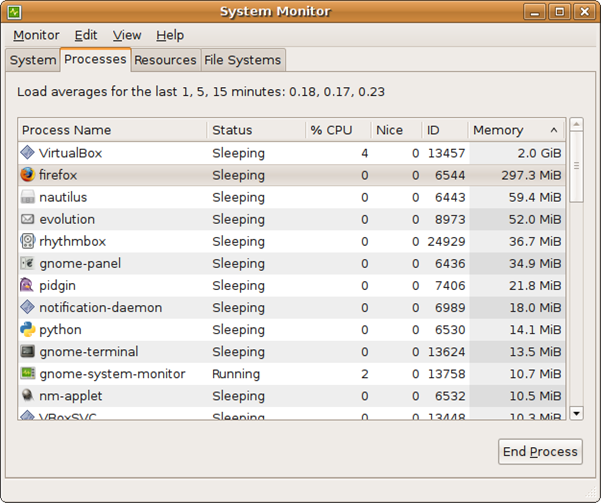
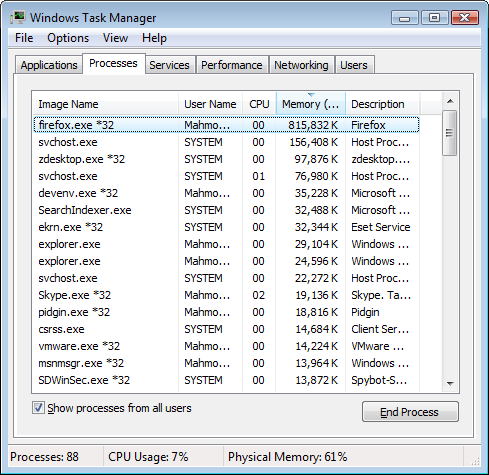
I thought I was crazy, so I did a search. Not more than five minutes ago I was using like 960MB with a single firefox session with 7 tabs open. It’s just insane!
welcome to the club Mike…
Ever reached 2gb of memory usage?
I did when I left it running for 3 hours and slowing down Windows XP
I’ve never got that far, but it is just crazy to have only 7 tabs running and using that much ram being used. I usually fire up chrome for things like webmail and stuff, so I dont have to log back into things from rebooting FF. I still use FF heavily because of firebug and yslow, stuff like that.
Luckily im running an i7, 12GB RAM and a VeliciRaptor drive 🙂 So I don’t notice the slow downs right away. However on my dual xeon workstation, it’s way more noticeable much faster.
I have never had a crash with firefox…. until this last upgrade.
Now if I leave it running for more than an hour I have to type a sentence and then wait for 10 seconds for the text to appear.
30 minutes more, and I get total lockup.
Memory usage is off the charts – and my system is a fresh install with 4 gigs of ram.
How this version made it out as ‘stable’ is beyond me.
I am being forced to use opera until they release a solid version.
Firefox 3.5 is out now.
Get it and see if any further improvement on memory usage.
I’ve been using 3.5 for a couple of weeks now. It does appear to be more stable and much less of a “hog” than earlier FF3 releases. Right now I’m running with 4 windows open comprising 45 tabs, a number of which are either running active X or java script. I don’t use a lot of add-ons: AdBlocker Plus, CoolPreviews, ForecastFox, Google Toolbar, Move Media Player, Real Player Browser Recorder Plug-in, Status Bar Ex, UPromise TurboSaver, and UrlBarExt. As I write this I’m sitting at 682M on a 2G windows XP laptop. That usage has been pretty stable for the last 4 days with the same tabs open.
Ken
I’ve had FF use 600MB+ of memory many times (it is set to autoupdate, so it’s the lastest FF).
Even on my primary system (with 6GB RAM) Opera runs much faster than FF.
Hey guys, i’ve been doing some memory debugging of my own and have found an extension which causes firefox to hold onto memory 🙂
Cooliris (all versions up to current) is causing firefox to hold onto memory when single or multiple tabs are closed causing them not to release the entire amount of memory they were using.
To keep the test consistant i only opened 50 youtube.com tabs then closed them. The 50 tabs would use about 230-280MB’s depending on amount of other extensions enabled (230 for only cooliris) and closing it SHOULD (and did with cooliris disabled) release atleast 100MB of it. and return to about 110-130MB’s with only 1 tab open.
With cooliris enabled it only freed up to about 30MB’s of it, so only dropped back to 200MB.
so it seems cooliris is causing a memory leak.
Doh, I liked that extension – so flashy.
Wait, i found another one 🙂
the nosquint extension is also causing memory to be held onto, though not as much as cooliris was.
Those who use nosquint will find similar function in the Default Full Zoom extension.
the developers of both plugins have been informed though 🙂
For a start, on a hunch, I disabled most of my Addons in FF3.
Exited FF3 and entered again. Did that over a few cycles.
Guessed what I noticed? Something extremely strange. is happening. While i had Nosquint, Reframe and TabGroups Manager before, after I disabled these two, I should not be having their features right? But you guess it, their buttons are still there and their features are still alive.
That comes to the next point. Do we have to Uninstall to get rid of the Addons totally?
By the way, my memory after disabling most of my Addons are still same, VERY BAD. No improvement. I have almost like 70 plus Addons.
Lu, try running firefox in safemode, if the usage improves then it is still one of the addons.
the nosquint buttons were removed when i disabled it, are you using 2.0b6?
Also, anyone still using 3.0 should move to 3.5, several people now have mentioned memory issues still present in 3.0.11 are gone in 3.5
Squall,
If I tell you that I had disabled almost all my Addons, but they are still shown in my FF3, will you believe me? They are still in my context menu. ALL of them, not just nosquint, tabsgroup manager and reframe. I have 70 plus Addons and I disabled 60 of them.
But I did not uninstall them. Maybe that is the reason but even then, it is strange.
I am using 3.0.11
I think I am the only one in the entire universe with this strange phenomenon.
No, disabling them disables them, like firefox doesn’t enable them, so its as close to removing htem without doing so.
they should not be in context menu’s, buttons should not be present. etc.
I think you might have a bit of profile corruption going on. grab mozbackup and export your profile to a file then delete the contents of the profile, then reimport the backup.
Squall,
Where can I get mozbackup?
I am using FEBE, which is an Addon. But not sure if it backups everything or not.
http://mozbackup.jasnapaka.com/
Squall,
After using Mozbackup to backup my whole default profile, I went into my profile and c & p the profile out to another directory and named it profile_copy.
Then I fired up Mozbackup and tried to restore my default profile, which I had backed up.
It shows me that my profile is corrupted and Mozbackup cannot proceed.
I wonder why.
Anyway, to cut the long story short, what I did was to copy back the profile_copy into the default profile.
Then I load up FF3. It worked.
My original profile is intact. But this time, all those Addons which I had disabled are no more on the UI. Bravo!
Those 14 Addons I have left enabled are:
Autopager, PlainOldFavoriates, QuickDrag, Session Manager, ShowIP, Site Information Tool, Sothink SWF Catcher, Tab Scope, Tab URL Copier, TextAloud Firefox Plugin, Toolbar Buttons, UnMHT, Uppity, View Cookies.
Note that when I fired up FF3, the cpu usage was 86Mb, with one tab opened. Then I started playing with my PlainOldFavorites and Session Manager again to confirm if the data are still there, the FF3 cpu usage shot up to 217Mb.
Now, without using or clicking on any of the two Addon buttons, the FF3 cpu usage had remained at 217Mb.
Over a period of one hour, the usage went up to 224Mb and stayed hovering around there.
I clicked on Session Manager and PlainOldfavorites to test the usage again. FF3 cpu usage shot up to 248Mb. After that, I released and the FF3 usage went back to 229Mb and remained as that.
I left the browser inactive for 1 hour.
Then I checked the FF3 cpu usage. It is down to 206Mb.
This time, I clicked on PlainOldFavorites. The FF3 cpu usage remained as 206Mb.
Then I clicked on Session Manager. the FF3 cup usage went from 206Mb to 225Mb.
When I released my focus from Session Manager, it returned to 205Mb.
Now, I opened additional blank tabs, total 5 tabs.
FF3 cpu usage remained at 205Mb thereabout.
Next, I fill the blank tabs with http://www.Gmail.com and http://www.Yahoo.com
FF3 cpu usage went up to 227Mb.
Next, I fill another blank tab with http://www.Alexa.com
FF3 cpu usage remained at 227Mb.
Next, I fill another blank tab with http://www.Youtube.com
FF3 cpu usage went up slightly to 235Mb
Now, I played a video there.
FF3 cpu usage went up to 256Mb.
After the video had finished playing, FF3 cpu usage remained as 256Mb.
Then, I played another video.
FF3 cpu usage remained as 256Mb.
Closed http://www.Youtube.com tab.
FF3 cpu usage went down to 225Mb.
Closed http://www.Alexa.com
FF3 cpu usage remained as 225Mb thereabout.
Closed http://www.Yahoo.com
FF3 cpu usage remained as 225Mb thereabout.
Closed http://www.Gmail.com
FF3 cpu usage went down to 216Mb.
Now, I am back to 1 tab opened.
FF3 cpu usage hovers inactively at 215Mb.
On a hunch, I opened a tab (2nd tab) and addressed it to http://www.Yahoo.com.
FF3 cpu usage remained at 215Mb.
Login to my Yahoo email.
FF3 cpu usage remained at 215Mb.
Went to my Yahoo mails and played with them, and FF3 cpu usage went up to 230Mb and hover around there.
Signed out of my Yahoo email account.
FF3 cpu usage went down to 217Mb.
Closed the http://www.Yahoo.com tab.
FF3 cpu usage remained as 217Mb.
Opened 10 new blank tabs.
FF3 cpu usage remained as 217Mb.
Use one of the blank tab and login to my http://www.Gmail.com
FF3 cpu usage went up to 225Mb
Closed the http://www.Gmail.com tab.
FF3 cpu usage went down to 219Mb
Closed all the 9 tabs that I opened recently.
FF3 cpu usage remained at 219Mb.
6 hours passed since and FF3 cpu usage is still 217Mb.
That’s all.
If anyone has similar readings like mine, then I am not alone.
As to what is really hogging FF3, now we can more or less know.
They are:
1. Addons definitely add to FF3 cpu usage, just by being there ENABLED.
2. Some Addons do not increase FF3 cpu usage when clicked on.
3. Some Addons increase FF3 cpu usage when clicked on.
4. More blank tabs do not increase FF3 cpu usage.
5. Some sites increase FF3 cpu usage.
6. Some sites don’t increase FF3 cpu usage.
7. Those Addons which I left enabled do not increase FF3 cpu usage over time, as I left the FF3 browser on for more than 3 hours, whether active or inactive.
8. Possibly those Addons which I had disabled are the culprits. Which one it is, I have to spend more time to investigate further, one Addon at a time.
Cheers!
Unfortunately my Firefox, on office’s computer (a respectable Fujitsu Siemens with Intel Core2 Duo E8300 @ 2.83 GHz CPU and 2 GB of Ram) can takes over 1 GB of Ram by itself.
I’m a web developer, and I use Firefox (at 99%) for develop test (viewing and exploring the sources with FF powerfuls extensions) and for searches about technologies and hints on everithing I need (I rarely play flash games in launch-break).
About the memory usage of FF (3.5.1) on office’s computer (with Win XP SP3), turned on since 9.15 this morning (3 hours and 30 minutes), it takes 1.160.992 KB (1.11 GB!!), and this value (the one in KBs) grows up of about 100 KB per second (now its 1.175.472 KB, 14 MB in 4 minutes).
Do you have any suggestion to decrease this “havoc”?
Sometimes, when RAM usage reachs and exceeds 1.4 GB i drastically “kill” process tree from Task Manager’s Process view, then I restart FF and restore previous opened session (due to not lose opened windows and tabs).
I tried a few minutes ago to play with about:config configs and i set “browser.cache.memory.capacity” to 32768 (this parameter was not in the list, so I added), and “browser.sessionhistort.max_total_viewers” to 8 (it was -1 – “unlimited”).
Now I’m going to restart FF and hope that this could fix my problem.
Bye,
Tommaso
-1 means autoset, not unlimited.
set it to 1 or 2.
also. check your addons.
I find similar memory-hogging behaviour. My XP system is not tweaked in any way. Easily builds up to 0.5Gig memory (especially with pdfs but also without opening any) and it seems to continually increase and never decrease. I’ve always had a problem with firefox’s memory footprint. Deleting tabs does not release memory. Clearing cache doesn’t help much, if at all. Only way is to quit and start again. But perhaps some of the suggestions above will help.
I’ve installed and uninstalled FF 3.5 three times now.
Each time it would do the same thing. Consume 1/2 my processing power, even when FF was not loaded, but at rest.
Since I’m not the only one having this problem, it’s not quite ready yet for prime time.
Recently, my own Firefox programs’ memory use has been somewhat smaller and certainly within an acceptable range for the number of tabs/windows that are active. Perhaps their recent updates have made improvements on this issue.
What still annoys me is the “Firefox process is already running…” error message that comes up when I exit and then restart Firefox. This happens frequently on three out of five computers that I use at work or home. It requires killing the Firefox process in the task manager. I tend to exit all web browsers whenever I’m not using the Internet — as well as manually stopping Internet traffic via the firewall — as a security measure (call me paranoid, but it seems dumb to leave an open Internet connection during the 90 percent of the day that it is not in use).
@Lonny Stark:
Hey mate. It seems like one of your firefox’s add-ons got some serious bugs. Try disabling/uninstalling them and see whether your firefox needs to be closed down using the Task Manager or not.
In regards with the memory usuage, I believe that mozilla guys have done some serious work in regards with fixing the possible issues since I have literally no problem running Firefox 3.5.1. My RAM usage has never gone above 150MB (even with multiple tabs open, running flash and java etc…)
This memory usuage is around the same area for OS X 10.5.7 [Leopard], Linux (KDE on OpenSUSE) and XP (i personally use all 3 OSs)…
Hope that you all upgrade and get the same result.
Mo
having the same problem here as well.
??????? ??? ??????? | ???? ???? ??? ????? ?????
OK, I know what your problem might be, are you using the password manger and saving forms, and searches, as this is one of the case to get a memory leak on FF3 at the moment I’ve been running mine for over 6 hours, and it is at 91,352K but sometimes I have seen it go very high like 300,000K
This is a well known issue which still persists. Average FF3 memory usage on my machine is 300Mb. And no add-odns are installed at all.
Additionally, FF3 hogs over 90% cpu. Especially when loading image intensive pages, such as photoforum threads and etc. Normally we are talking about 5-10 640×480 JPEG images.
well i was having terrible memory problems, but removing a few extensions (in particular the Skype extension) fixed this. Now runs under 100MB. However, at times, upon closing, the EXE never terminates, and ends up hogging CPU time.
Somewhere along the way from 3.0 to 3.5.2 FF has become not just a memory hog, but a whole herd of swine.
Fully patched Vista 64 with 8GB RAM, 12GB page file, firewalled, free of spyware and virii (checked several times with different tools), is brought to it’s knees simply by having FF sitting there with a dozen tabs open – even with all plug-ins disabled.
It starts out ok, then within a couple of hours, physical memory is down to less than 10% Free. Process Explorer doesn’t show where this memory has gone either and even after shutting down FF, the system is still crippled. Any attempt to run anything else will then usually fail with an out of memory error. Reboot is the only way out. Believe me, I’ve tried to kill every process/service/app going that didn’t crash the system, but no other way to recover. and no way to see where that missing 7.5 GB of RAM is.
If I don’t run FF, I can run my system for days, even weeks, without issue, leaving loads of high use memory apps open and exceeding total physical memory, without problem.
Now this may not be just a FF problem, it may be FF under Vista64 and some interaction of how the two handle memory requests. MSIE8 does not have the same problem, that’s for sure.
Unlikely are people using new fox profiles without extensions.
Of little use is firefox without at least adblock plus.
Extensions make the browser.
the browser ITSELF OUGHT make extensions play well together..
…especially if the extensions were developed by cretins
and in an OS/kernel agnostic way.
(Though support for 32bit vista ought be abandoned: an OS that cannot address enough ram per se to properly function is a waste of time and money.)
Running firefox on vista home personal (32 bit version) and have memory issues. A lot of sites cause memory leak issues. I have got it to almost crash my computer several times and had to force my computer to restart. I have 1 gig of ram and a lot of times firefox will be using 70% of it when it is memory leaking. It will start low then the memory usage will just keep climbing and climbing. I run much more intensive video games and they don’t use as much memory. The sites I go on that cause it to memory leak is facebook and myspace which is an absolute joke.
rfoxall
Facebook eats more memory then myspace D: opened 10 tabs and immediately had it consume 300MB
with cooliris enabled, that would easily triple, and never get released……..
I use the latest version of firefox and it’s not just memory, it’s cpu usage: it often gets up 90% and my computer freezes. I don’t really know what’s going on, this never happened in earlier versions.
Yes, sometimes I do open a lot of tabs (over 20) but lately, it happens with just a few open…
disable your extensions then renenable 1 by one will you fine the one causing issues.
If I am on CNN.com where there are one-line headlines that are links to articles, and decide to “stack” up tabs with the various articles (I click the mouse wheel which opens a new tab behind the open tabs), THEN I notice my cpu % ramping up. My reasoning has been that the large number of animated advertisements (probably Flash) are hogging the machine.
not just flash, but also Gif’s with alot of motion.
Has anyone tried the Orca Browser? It is based on the same gecko engine used in FF but is so much faster and does not hog memory in the same way FF 3 does. It only supports some FF extensions and this is the one downfall of it at the moment. If this browser can operate faster and with efficient memory usage then why can’t FF3?
Further to my previous post I would be interested in other users’ comments about the Too Many Tabs extension which runs a separate toolbar that open FF tabs can be “closed” to and which is supposed to preserve memory.
hi i have a question, i have disabled paging in my system [ which has 2 GB runs Win XP Pro SP3] and i am also addon heavy with atleast 25 addons installed
in the above config i have found FF3.5.3 to be using memory genrally in the range of 200 – 400 MB. it does not create any problems unless my overall memory reaches stratospheric levels of 1.4-1.7 GB [ 1.7 is the limit as 250 MB is allocated for video]
is the memory hog because of the no paging setting that i have done?
btw with no-paging setting my battery life has improved about 100% and response of all apps better by 50 – 100% [ this is some screwed up thing windows does that even if overall memory is way below the topline [ say around 800MB it starts paging bringing hdd into play!]
list your addons.
Maybe they’re partnered with new PC and ram companies? Hmmm. And what’s the deal with FF still not able to handle pdf files??? That’s an embarrassment and frustration.
FF 3 on my machine take up upto 300 mB of memory with 10 -12 tabs open- nothing heave, just HTML. Funny thing is that the usage take a long while to go down even when I close the other tabs and keep just one or two open. It seems that FF keeps some threads open even after you close the tabs
For years I thought FF was Best Browser, but from version 1.5 and up, it gets worst and worst,including firebug which at the moment is a frozen peice of ….
Firefox is best browwser? common, its all publicity from google and other big boys,I thought the same way , and then I took a closer look at Opera. if you have even a little technical knowledge and spend 5 minutes with Opera you realize that its at least 5 times faster than firefox and it always was that fast, and paradox is someone does not want users to know that.
As we speak right now I have 7 Tabs open in Firefox and guess how much memory it takes : 500MB and its still slow, while I have Opera open as well with 11 tabs open and it only takes 140mb, record number that I got firefox eating my memory was 1.4GB yesterday. (I have 8 GB machine) and worst thing is that, tab browsing code is written in such a way that each tab directly impacts performance of all other tabs, so basically firefox with Tabs is useless its a hack that they keep patching up.
and that shows just what an uneducated fool you are.
Let me start by saying I am by no means an expert on browsers. I use FF3.5.3 on XPSP2[3GB RAM] and have been using FF for several years with the only major gripe to be the memory footprint (on whatever machine I use). I do notice that starting with FF3 the memory leak phenomenon has, if not rectified, been improved. I’m not qualified to say anything other than what I notice in terms of the final “Mem Usage” figure I see in task manager.
At least for FF, memory usage at any given time is a path dependent phenomenon of your browsing behavior. For example, after several days of browsing on a myriad of sites, some media, some pdf, some plain text, but reducing to 6-8 tabs of simple media sites, memory usage was near ~400MB. I proceeded to close, saving the tabs, and re-opening. At start-up, the memory usage was ~78-79MB, at the same 6-8 tabbed sites. It has now stabilized fairly well, after 15 minutes to ~88-92MB, with some jumps over and below this range. Of course, in 3 hours the range may drift upwards, but I don’t anticipate it to do so unless I start opening new tabs or interact more aggressively with the browser.
There are perhaps sound *functional* reasons why the memory footprint should be a function of your browsing history (per sessinon), but from a user’s perspective it seems silly. That is, for the dumb end-user (i.e. me), I should expect that my memory usage is only a function of what I’m doing at that particular time, not what I did for the 40 hours leading up to that time. I realize that some processes in memory allocation may be irreversible. If so, then this would seem to be like an exercise of the 2nd law.
So to sum up, make a point, and ask a few questions:
1. Firefox, for me, has always proven challenging in terms of memory usage
2. This usage has to me, time and time again, shown to be a path dependent phenomenon based on my browsing history throughout the history of the firefox.exe instance.
3. Why should I expect this? Why can’t a browser be a path independent experience whereby memory usage is determined by where you are, not where you’ve been?
As a quick follow up to illustrate my point. My memory usage after I clicked “Submit” to my comment jumped from 88-92 to 100-102MB and perhaps climbing. That memory doesn’t seem to be coming back. Why? Obviously memory needs to be allocated to send a message, but what memory is still needed after the memory is sent? Why wouldn’t there be a deallocation?
I realize I don’t understand how browser’s allocate and manage memory at a low level, but for a non-technical observer with a modicum of understanding of computer memory and programming concepts, I would like to at least understand why FF behaves as it does so that my expectations are more reasonably formed.
Thanks to any repliers, and I promise not to post my memory usage after my next clicking of the Submit button (but you can bet it will be higher).
@Marc: Your honesty and humility are commendable. Hopefully, some people will end up listening to users’ voice. In terms of UX, I’d imagine that if the user perceives a problem, even if it’s the user’s perception which is off, it means that the developer has a problem. Unless the product is only meant for fellow developers.
In all honesty, I perceive it as a frequent disconnect, in FLOSS: developers and non-coding users have radically different expectations. Some developers may be quick to assign the blame on lUsers, but users are quick to switch to another solution. Adoption of Firefox and Linux have suffered from this. It may even be a problem with Twitter. Facebook, on the other hand, doesn’t have that problem.
The following post is, to me, an insightful take on a similar issue:
http://mashable.com/2009/10/03/facebook-google-wave/
I’m running Vista-64 also. Just opened my Task Manager and FF was pulling nearing 1Gig of RAM. It’s wasn’t the first time I noticed it spiking after leaving it open when I’m streaming audio (who doesn’t these days with the crappy antenae service we get). Guess, I’m switching back to IE8…*sigh*
squeel Leonhhart , ths one is for you.
please spend some time learning little more than how to be a ilitterate troll, offending other posters, if you lack basic aducation and/or if you are culturaly challenged,please do something else than trying to be smart.
ty.
Learn to spell before calling people Illiterate.
Actually.. Just learn.
There are multiple people within this blog commentary that have solved their memory issues, WHICH WERE CAUSED BY ROGUE AND POORLY MADE PLUGINS, among other things.
Though as with the laws of selection, some of you just fail with little to no excuse, its just a predominate trait that’s all.
Just as an update from yesterday (since I waited a day, I technically consider this still holding true to my promise!), after having done a fair amount of browsing with 6 tabs open, visiting some media sites, etc., the Mem Usage is holding around ~180-200MB. The sites on each tab, moreover, are all set (except obviously one) to the Firefox+Google start page.
I’ll assume parts of this memory increase are to improve my browsing performance by caching objects in memory so that repeated use or visitation of a certain page doesn’t require reloading from site servers. Further, I would imagine FF controls how much caching it does via its interaction with the OS and depends on each person’s memory capacity. This would explain, as I’m sure noted by other commenters, the different usages observed across different systems.
If this is the case, it would be perhaps a useful feature, if not currently available (I’ve only dabbled with the slew of configuration variables in about:config), to control the memory management more explicitly. For instance, perhaps there could be a setting that tells FF to release memory associated with certain sites if you either don’t visit them for some time, or leave it all together.
Finally, I don’t know if this is what some have done here, but it is superior to quote Mem Usage as a percent of total memory since someone with 8GB of RAM isn’t likely to care about 300MB of usage. So with 2.5GB RAM, I’m looking at ~8% usage.