If you’re planning on downloading any additional updates for Windows, forget about that for a while, because Microsoft has decided to just stop validating Windows any more at all!
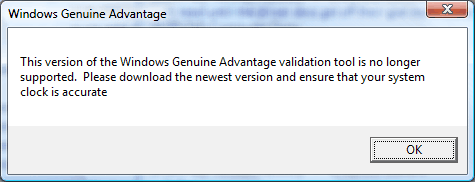
Instead of having 60% of all WGA reports come back as false negatives, 30% as false positives, and a mere 10% come back as accurate, Microsoft appears to have decided that its users don’t need validation – nor do they need the updates and hotfixes available for download either. Today, if you try to download the Microsoft Windows Genuine Advantage Validation Tool, it won’t run at all. Good job Microsoft, thanks for cutting to the chase!
This particular message was encountered on four different machines on 2 different networks. What’s more, all machines are using Microsoft’s time servers to keep their date and time correct!
So, what do we do now? This is the latest version, and we do really need that update. Even worse, we’re never prompted to install the WGA ActiveX control from IE7, so we have to use the downloadable (obviously non-working) WGA Validation Tool.
The hotfix we’re trying to download is quite important – without it you can’t sync your WM5 Pocket PC with Windows Vista. What’s more, we need it now! Why does Microsoft not get it – WGA is a total and complete failure. It’s one thing to try to work, and it’s another thing when MS decides that WGA is a failure, kills it off, and doesn’t provide an alternative download method for these files!
Anyway, here’s the direct link to the update, we have no qualms about posting a link until Microsoft pulls their act together and does something with WGA.

Did you try the alternate validation method? If you go to that link to the update you’re trying to get in Firefox, just choose “try an alternate method”. It works for me. Send me an email if you want me to download it for you =)
This was from IE7’s alternative method and the main method in Opera.
With Firefox it works great – thanks for that tip Wayne!